10 QuickBooks Premier Hosting Hacks to Propel Your Business Growth
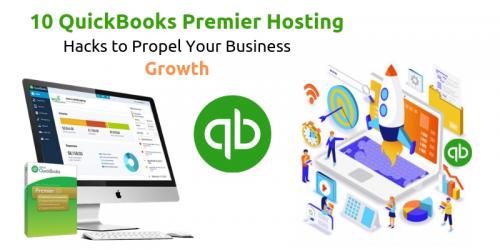
There is no doubt about the fact that QuickBooks is a globally popular accounting software and is a preferred choice among majority accounting professionals. The application is user-friendly, which makes it extremely convenient for startups and small businesses. Full of amazing features and handy tools, QuickBooks presents itself as a pioneer in the accounting software market. Thus, a software like QuickBooks Premier, when blended with the cloud technology, gives QuickBooks Premier cloud hosting. It is a smart solution for the modern age businesses.
The cloud adds benefits to the QuickBooks application which include remote access, data security, encrypted platform, round-the-clock expert support, and more. Here are 10 ways that QuickBooks Premier hosting will help you boost business productivity.
Organized cash flow
QuickBooks assists in regular management of incoming and outgoing finances of the company. It is easier to exercise control over the cash flow and keep the related documents updated if the accounting software is within easy access.
Generating Invoices
With QuickBooks application integrated into the system, it is very simple to create customer invoices and handle them in a well-organized manner. The software does most of the work for you, reducing the manual work and time taken in the process.
Online Banking
Synchronize your bank account with your QuickBooks cloud to reduce manual entry and separate payment hassles. Online banking automates the payment sending and receiving process, eliminating the need for unnecessary data entry.
Bill Management
QuickBooks provides a quick entry and pay bills function that can be used to pay bills online and print checks. If you sync your bank account, the transfer of funds gets easier. With QuickBooks Premier Hosting, you can generate bills from anywhere and at any time.
Record Maintenance
Keeping records of all work processes and transactions is an essential part of business. It helps cross check entries in case any issue arises, and while you are filing tax returns. When your application is on a hosted platform, it is easy to add any entries to the transaction ledger.
Predefined Templates
To make your task easier, you can set a custom template in QuickBooks for transactions that happen very often. For customer invoices, vendor bills, and such transactions, a preset template increases the efficiency of the process.
Payroll
Managing payroll is a regular and major task in a company. When your finances are integrated with QuickBooks, payroll can be processed directly. QuickBooks Premier hosting has made this monumental task a straightforward process.
Printing Checks
Issued checks do not show in your bank statement until the receiving person deposits it in their account. QuickBooks makes sure those checks are included in the cash flow analysis.
Finance Reporting
Reporting of finances is an imperative part of the bookkeeping process. If you are keeping a record of cash flow on QuickBooks, make use of the genius tools available to create analysis reports of the company’s finances.
Custom Import
QuickBooks lets you import data that is required for your work process. Just use a ‘CSV’ converter to make your data importable.
Sagenext is a leading QuickBooks hosting provider that offers cloud solutions for all of QuickBooks versions and editions. They also offer hosting for many tax preparation applications.
Post Your Ad Here

Comments