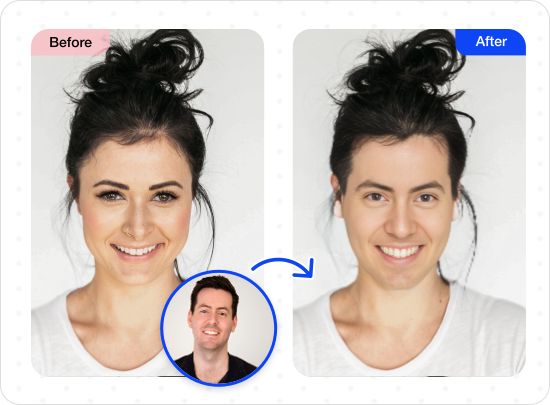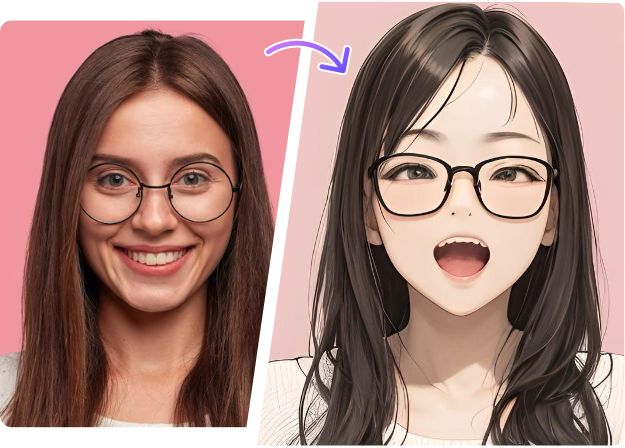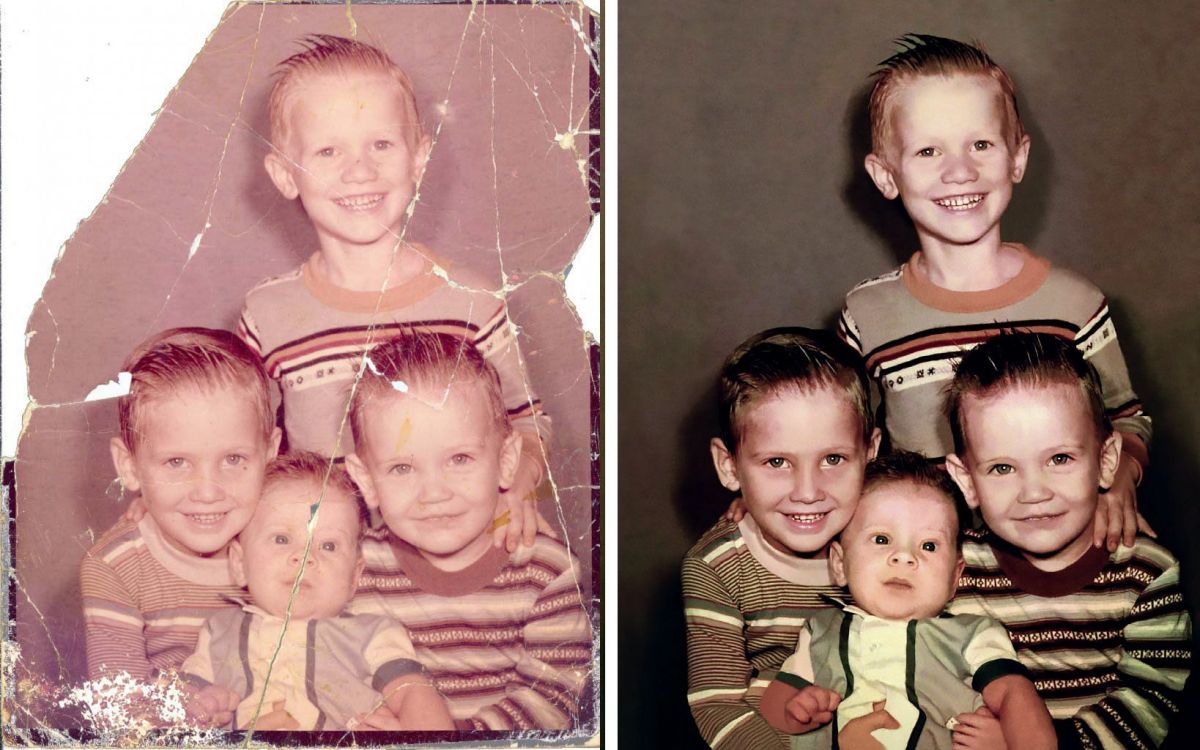Discover A New Way To Recover Permanently Deleted Emails From Outlook
This segment discloses about one of the unique ways available to recover PST mailbox emails permanently deleted from even the Deleted Items folder. Here are the steps of recovering permanently deleted mails of PST in a tricky manner.
NOTE: First of all, you are required to make a backup copy of your respective Outlook PST mailbox. The file is basically located in the “C:\docuemnts and settings\user\local settings\application data\Outlook” folder.
- Now open Hex Editor Application.
- Carefully delete the positions 7 via 13 with space bar. As hexadecimal numbering is being used, this way actually 13 characters in the respective positions is cleared: 00007, 00008, 00009, 0000a, 0000b, 0000c, 0000d, 0000e, 0000f, 00010, 00011, 00012, 00013. With the help of this editor, code is “20” is displayed every time a position is cleared using space bar.
- Once you have cleared the positions in your respective file, save edited PST file within Hex Editor. Now your PST mailbox shall be corrupted.
- Then run Inbox Repair utility, SCANPST.exe in order to repair the file.
- The moment you have created a backup file, Inbox Repair utility repairs the internal damaged caused within in your mailbox and; recreates it.
- Now when you open the newly created or recreated PST mailbox in Outlook profile, Deleted Items folder would be containing all the removed mail messages, this way anything that you might have erased would get restored successfully.
Although, these steps will help you recover permanently deleted emails from Outlook using hex editor but, there is no guarantee of the procedure. Hence, you may get successful results sometimes while might not even get them the other times. This makes it necessary for the users to avail a commercial application that is capable of giving a guaranteed solution. Outlook Recovery tool is one amongst them that restored deleted emails and recovers data from corrupted PST with guarantee.
Visit this site to get recommended solution: http://www.article.msoutlooktools.com/howto/recover-deleted-items-from-outlook.html
For more MS Outlook Tools, visit: http://www.msoutlooktools.com/