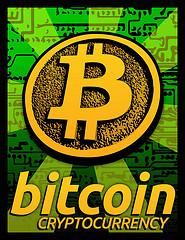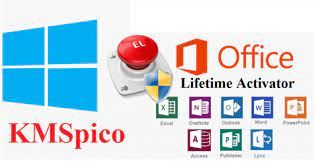Computer software has come a long way from the floppy disks we used to use where you had to tell the program to run the install and it was impossible to get rid of it once you had it loaded. Now with the new technology we have computer software can be installed and uninstalled with ease. All you have to do is have the CD or access to the software you are going to download. There are three ways to install software.
First, if you have the disc you just load it into the CD drive and let the computer auto load the program. More often, your computer will have an install wizard pop up and ask you questions about the install. The second way you may have to install the program is by going to the Start Menu. On the Start Menu, you will click on the run option then type in the location of the program or click browse. Browse will usually allow you to find the CD location and open the program. You will need to look for the setup.exe file and open it to start the download. The third option for installing computer software is not having the disc. Some companies will allow you to purchase the computer software directly from the Internet. These downloads will allow you to click on the download button, click run, and have the program go through the installation wizard all without a disc. This way is one of the easiest ways to get the computer software you need downloaded.
When you are looking at uninstalling software, you will also have a couple of options. There are programs that promise to remove software by downloading it. This means you can get rid of programs that you never wanted on your computer like the AOL and other items computers come with when they are purchased. This is the last option you may wish to go through. It will actually take all information off the hard drive. The simplest way to remove computer programs from your computer is using the program in your control panel. Go to the Start Menu, select settings and then click on the control panel. In the control panel, you will find an option for removing or adding programs.
When you open up the option you will just have to click on the item you want uninstalled and click on remove. The process usually asks you to close the program and ask if you want a complete un- installation of the computer software. The process can take several minutes or a few seconds depending on the file size. The last option for uninstalling computer software is using the actual installation disc. You will find that most programs have a built in uninstall program to help you remove the entire program from the computer.
You may need to uninstall programs if the installation process was not successful or if you have a new version of the computer software, you are trying to remove. Some programs will not write over existing files with an update instead they will down load the entire program again so that you have the older version and the newer version tying up your disc space. Programs that you do not need and that come with the computer can be removed using the “add or remove programs†in the control panel. Be very careful with the programs you are removing.
Make sure you know what the program is and that it is not vital to the running of your computer. If you remove something your computer needs to run by accident you may crash the entire hard drive. When you have trouble with an installation, it may be the disc you are using is incompatible with your other software or has been damaged. If the software you have purchased will not work, make sure to return it to the store and ask for an exchange and make sure that the program is compatible.