The 6 Tips for Choosing the Best Point of Sales System (POS) for SMBs
The today market offers complete software that meets your business need
and adds value to the business. Adding tools such as Point of Sale also known
as POS allows you to manage automatic inventory control, electronic wallet,
customer loyalty programs, and permanent support.
How to identify the best sales system with Electronic Billing?
First, the POS System you choose must be simple, friendly and flexible to
migration. It allows you to keep all sales operations controlled in the office
and help to grow the business. To analyze and choose well, you need to ask
yourself 7 key questions:
1. Does the solution have a good
after-sales service?
2. Is the software is friendly
for use?
3. If you are a company that
sells products, does the system allow inventory control? If you offer services:
Can you see who paid you and who owe you?
4. Does the program allow you to
issue invoices and view this information online?
5. Does the system allow you to
analyze the invoiced and generate reports that help make good decisions?
6. Does the software allow you
to generate all the types of tax documents that you require today and in the
future?
Does the software have product masters and customers that save typing
time and have differentiated access permissions?
1. After-Sales Service
This is the key point before choosing a iPad POS. A good after-sale service
will allow you to be accompanied and backed up at the time you need it. When it
comes to the source of revenue itself, billing, you need to choose a reliable
provider who can answer your questions and deliver a solution on time.
To achieve this success, it is important to ensure that they have
multiple customer support platforms: call center, chat, tickets, phone, social
networks, and emails. We recommend that you opt for leased solutions instead of
licensed ones. This is because the after-sales service of those that operate
with the leasing system is usually better since the provider has a high level
of commitment to provide quality care since this depends on the permanence of
the user.
Otherwise, the per-license model is becoming obsolete, because it has
been noted that if you pay everything at first, the vendor usually disregards
the after-sale and disconnects from the product.
2. Usability
Another thing you need to look at is the friendliness of the software.
Choosing an intuitive solution will make you feel comfortable when it comes to
working with this new tool.
3. Inventory
Studies have shown that businesses can lose more than 14% of profits by
running out of the products the customer wants to buy (inventory break). In
addition, having an automatic inventory control will help you save storage
costs and losses due to overdue products or theft. To do this, note that the
solution you choose has inventory by branch and consolidated (regardless of
number of branches), complete reports by-products (best sellers, stock level,
rotation, critical stock) and have the option to import information from
spreadsheets to facilitate the job of entering new goods, which can be billed
with one click.
In the case of offering services, the stock is not relevant, but accounts
are important. it is necessary to search for the software that allows you to
search online who has paid and who has not to facilitate collection.
4. Connectivity
Nowadays everything you can see on the internet. choose a software that
allows you to make Electronic Invoices online that will give you the
flexibility to get an invoice from anywhere with any computer or device
connected to the internet.
This will also ensure that you can access your sales information
remotely, from any connected device. You will also be able to know things like:
which product is the best seller, the seller with the best performance, which
product you need to replenish or which you should bid for low turnover.
5. Reports
Find an online reporting option that gives you information about: sales
by branch, by seller, by product, and by customer. Having this strategic
information will allow you to analyze what you sell that helps you to make good
decisions. These automatic reports will save you many hours to making excel
spreadsheets.
6. Product masters and customers
Finally, we recommend choosing a system that has a master, which allows
you to make invoices with a click. This will save you a lot of time.
We hope that this post has helped you to
clear your doubts and with this information you can choose the provider that
best suits your needs, to make everything much easier and faster.
Post Your Ad Here
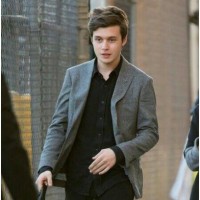

Comments