How to Solve 5 Common Laptop Issues on Your Own
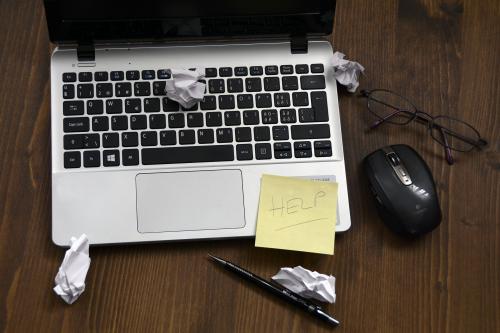
Almost a large portion of this current corporate world is mobile, and thus they require computing power so that they can accommodate that well. Over the years, we have noticed laptops to revolve from bulky and then to heavy and then to slim and then finally to lightweight. With the physical upgrades in the system, you can even notice upgrades in power, size, capacity and memory. Still, there are small petty issues that arise in the laptops as the times goes on. In this article, you’ll find a list of five most common issues that arise in the laptop and how you can easily address laptop repair issues on your own. So, through these issues!
- Laptop running slowly: This is one of the most common issues that are found now days. The slow running can be related to the hard drive space, virus or the initial signs of equipment failure. There are a number of ways which can be used for tackling this issue. You can also read some of the blogs of how to speed up you system to get laptop repair solutions.
- Loud fan: Because of its ease of portability, laptops have to move around a lot and this limits the amount of air intake to the fan. This also provides them with plenty of options to take in all the dust and foreign particles in their cooling system through their fan portal. It is always recommended to use your laptop on the hard and flat surfaces. By using it on the soft surfaces can block its air passages. Also, limit the number of programs you run at a time because the more programs you function at a time, the more slow your laptop will perform.
- Battery doesn’t last: Most of us live in the constant fear of draining our laptop battery, thus we keep it charging all the time. But if your battery doesn’t last, then check for all the charger cables. Also, use the laptop until its battery drains out and then recharge it again until it’s full. If these solutions didn’t work out, the only option that you're left with is to replace your battery.
- No internet: Laptops tend to lose the internet connection which can turn out to be big hassle. Before going for some repairs, try looking for the actual wireless button or switch to activate the connection. If it’s there, ensure that it’s in the on position. Also, you can go for re-building the network from starting to make sure all your connections are set up properly.
- Black Screen: When it power on your laptop, you hear it running, but you aren’t able to see anything on the screen. In this case, you should first unplug the power, remove the battery and then hold the power button for 30 to 60 seconds. Then go for reattaching the power cord and then re-boot again. If the issue continues to be like this, then consider visiting repair centers for getting rid of laptop issues.
Advertise on APSense
This advertising space is available.
Post Your Ad Here
Post Your Ad Here
Comments