How Can I Make Video Conversion Faster
Have you ever experienced a extremely slow speed for video conversion? Living in a fast pace, we all hold an idea that time is money. But the slow conversion speed obviously is a huge barrier of this truth. So how can you make video conversion faster? Apparently, a fast video converter is needed. However, many video converters claim that they could work quickly, but the truth may not be as the same as they say.
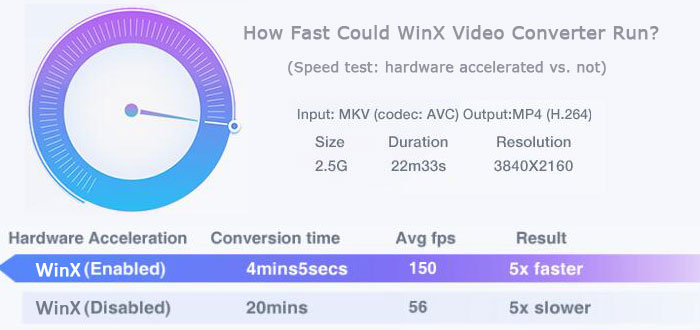
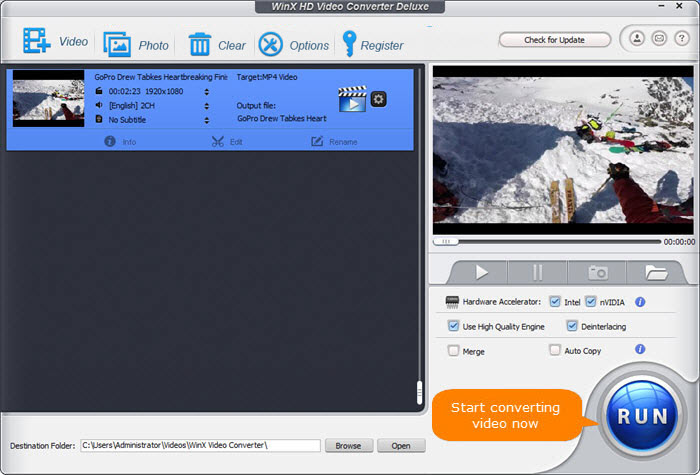
Fortunately, things are different for WinX Video Converter. Thanks to the unique hardware acceleration tech, it's able to convert any 4K/HD videos at 47x real-time faster speed than before and 5x faster than other competitors. Besides, it can converts videos to HEVC, VP9, MP4, H.264, AVI, MKV, MOV, and 420+ profiles for playing on mobile devices, desktops or bigger screens.
To make sense how fast WinX Video Converter could run, we've done a test for converting MKV to MP4 with and without hardware acceleration enabled. Here's the details:
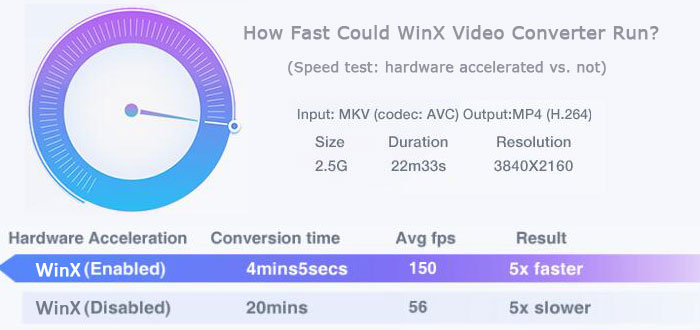
How to Convert Videos Faster with GPU Acceleration Enabled?
Step 1: Load source video to WinX Video Converter.
Click +Video button or simply drag and drop to import the target source video.
Step 2: Choose output format.
Choose your desired output format like MP4 Video from the automatically popped up window.
Step 3: Start converting video.
Tap RUN button to start converting video immediately. The hardware acceleration is always checked by default to expedite video conversion speed if your computer has required hardware.
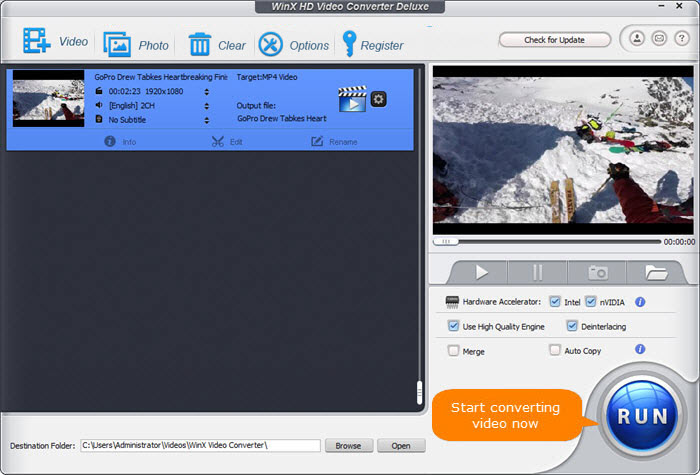
Advertise on APSense
This advertising space is available.
Post Your Ad Here
Post Your Ad Here
Comments