Documents - Word Processor and Reader for Microsoft Office


Microsoft Office Documents Viewer, Open source Document Editor and PDF Maker, all features in a single app
+ Create and Edit Rich Text Documents on your iPhone or iPad.
+ Convert documents to PDF
+ Transfer files to or from your PC or Mac wirelessly or through USB
+ Work on your documents even when you are not connected to the internet.
+ Send documents as EMAIL ATTACHMENTS
+ Synch your documents with Dropbox, Google Drive, Sky Drive or FTP.
+ View Word & Excel files (Office 2007/2008/2010)
+ VIEW PowerPoint, PDF, iWork, Text, .RTF, and more!
+ Open & Edit files created through this app from any 3rd party app that supports the “Open In” feature
+ Create or Download Documents from anywhere and carry it with you wherever you go


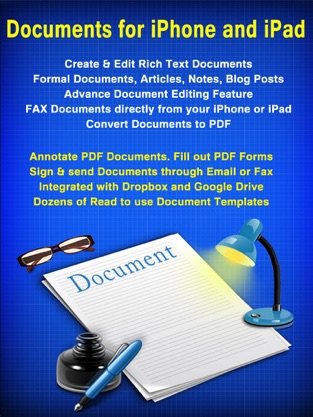
DOCUMENT EDITOR:
• View/Edit/Create Rich Text Documents
• Fonts, Styles,Font Sizes
• Bold, italic, Underline, Strike out
• Text Color, Background Color selection
• Text Alignment
• Import Pictures from your Photo Library and paste in the documents
• Take Pictures from Camera and insert in the document
• Various bullet styles/formatting
• Auto bullets/numbers
• Undo Changes
• Easy Copy and Paste
PDF EXPERT:
• Draw sketches in your PDF documents.
• Write hand-written notes or comments or highlight text in your PDF documents.
• Fill out PDF Forms and send through email.
• Sign & Send Documents - Receive documents through email, sign them using this app and send back through email.

PDF Converter
• Convert Microsoft Word, Power Point, Excel, Text and iWork documents to PDF
• Annotate converted PDFs and write your notes on PDF within the app
PDF To Go VIEWING :
• Thumbnail, Fit to Screen, Fit to Width, Actual Size & full screen views
• Go to/rotate page
• Search
• Multiple Bookmarks
• Printing PDF Files to AirPrint Printers in your wifi network
• Email Attachments
SHARING
• Send and Receive Documents as Email Attachments
• Dropbox
• Google Drive
• FTP
FOLDERS & SUB-FOLDERS
• Create Folders & Sub-folders
• Delete, Rename files
• Drag and Drop files to Move them across folders

Post Your Ad Here





Comments (2)
Syed Ahmed Kabir Has...10
Internet Marketer
awesome wordprocessing app for iphone and ipad
Haripada Roy3
System Administrator
good........................................................................