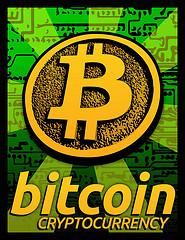Web browsers are a medium through which you can connect to
the internet. Using browser, we can explore the outside world in a matter of
few seconds. Browser is needed to find a website, transferring funds through
online banking, or watching videos. However sometimes your browser encounter
some issues & its start showing sluggish behavior that makes you frustrated
especially when you are in the middle of some important work. There are a lot
of browsing errors some of them being 404 error, SL certificate issues etc that
may interrupt you entering into websites or search for a particular info on eb.
There are various browsers available as per your requirement
& needs Google Chrome, Firefox, Safari, Edge, IE to name a few. Every
browser has different tools, features, and settings therefore each browser
displays its error pages differently.
Browser errors You Face Frequently
- ·
Browser Certificate Error
- ·
Browser Displaying- 404 Not Found
- ·
Browser Certificate Error
- ·
Phishing and Malware Warnings
- ·
Server Not Found
- ·
Unable to Connect
Website SSL Certificate Error
An SSL certificate error also known as security certificate is
the most re-occurring error. This error indicates an issue with HTTPS
encryption. You will generally get this error if you're connecting to a website
using HTTPS. Whenever you connect to a website, it presents the certificate and
your browser checks it to verify that you're connecting to the real HTTPS
website and not the cloned or fake one.
Try not to continue with that website if you see this type
of error.
Browser Displaying- 404 Not Found Error
Many a times your browser displays a 404 error while you are
searching for a specific web page. There are many causes for such an error. The
error will appear if you have missed out a letter in the URL, mistyped the
address, or the web page has been removed by the website owners or moved out at
some other location.
On getting this error, a user should double-check the web
page address that has been typed to confirm that whether the web page has been
removed or not.
Phishing and Malware Warnings
Your web browser display malware or phishing warnings
whenever you access an unreliable source or website. Your browser displays this
warning because the website you are trying to access may contain malware or may
attempt to steal your passwords, credit card numbers, or other sensitive
information.
Server Not Found Error
This error message indicates that your browser isn't able to
find the website you're trying to access. The reason of this error is that
either you have mistyped a website address or you're trying to access a website
that doesn't exist. Some other factors responsible for this error includes DNS
server is down, your firewall, proxy, or other settings that might be
misconfigured.
Unable to Connect
The 'Unable to connect' error message looks similar to the
'Server not found' message mentioned above, but they differ from each other in
many other respects. If you've got this error screen, then it means that your
browser has successfully contacted its DNS servers.
This message means that either the website is down or
experiencing problems while getting connected. It is recommended to try 'Down
For Everyone Or Just For Me' website to check whether the website is actually
down or it's you just can't be accessed.
Tips to Troubleshoot Browser Errors
To fix above errors, you can try the following tips to fix
them.
- ·
Close all the tabs & try restarting the
browser
- ·
plugging out and then plugging in the router's
power cable
- ·
change your firewall or proxy
All these tips can help to get rid of these browser errors.
But if still you can’t able to resolve your browser issues, we suggest you to
take Browser Customer Care Helpline
that will instantly resolve all your queries via remote technical assistance.
You just have to call them at Toll Free Number 1-800-358-0071 (US).