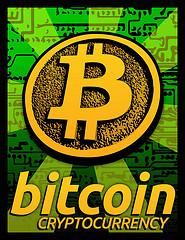Limited Connectivity! Slow Internet Connection! No Internet Connection! Error messages like these three can instantly upset any internet addict. Be it a laptop, desktop or mobile phone, the problem can occur in any of the devices. But if you are using a HP laptop and facing any of the aforementioned issues, this article will help you out with the best solution to connect your Wi-Fi connection without any hassle. Try the below mentioned solutions to fix this problem out:
Solution-1
- Disconnect the Battery and Adapter
- Press & hold the power button on your device for 30 seconds
- Now, just turn on the unit and check whether the wireless lights are on or not
Solution-2
- Visit Device Manager and uninstall the wireless drivers under the Network Adapter tab
- Restart the unit and check if the light turns on
- Make sure these drivers are always up-to-date
Solution-3
- Restore your system to the time where you last remember that it was running smoothly
- If this wireless networking was ok in the past but there was an issue with its connectivity, then go for Microsoft restore to restore your device
Solution-4
- Updating the BIOS and Wireless drivers from HP official website can also do the wonders
- You can also try updating the drivers from other websites.
Solution-5
- Go to the Search Type Recovery Manager and click start
- Choose Yes and then click “I need immediate help”
- Choose driver and application recovery to select the wireless drivers
- Install it by following the on-screen instructions and restart the unit
Solution-6
You can also try resetting the wireless card. This card is available at the back panel of your unit
If still you face the same issue, contact the HP customer support and get the technical help by a certified technician.
Source: http://help-number.com/blog/how-to-troubleshoot-wi-fi-connectivity-issue-in-your-hp-laptop/