Which is Right for me: IMAP vs POP?
by Loretta Jennings Email Service ProviderMost email service
providers allow clients to receive emails through a number of
connections. Along with conventional POP (Post Office Protocol)
connection, a user also has option to choose modern IMAP (Internet
Message Access Protocol) connection. The two protocols for storing and
retrieving emails differ from each other. Many recent reports have
highlighted that a gradual increase is noted in the number of users
switching from POP to IMAP email protocol. But a user must understand
the important points of distinction between these two protocols to
choose the right email account according to its communication needs and
budget.
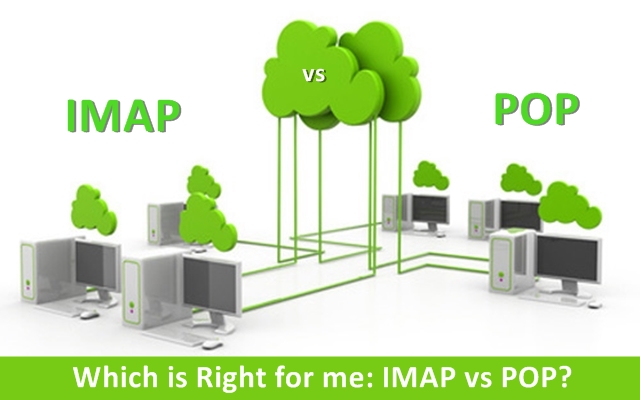
Important Points of Distinction between IMAP and POP
Access to Emails
When you access emails with POP connection, the messages are downloaded to your local computer. Also, the emails are deleted from the email server after being downloaded. As the messages are stored exclusively on your computer, you need to be near the computer. On the other hand, the IMAP connection allows you to access and manage your messages directly from the email server. As the emails are not deleted from the email server, you have option to access the emails on a variety of devices at your own pace and convenience.
Required Storage Space
With POP connection, you can download emails to the local drives of your computer. So there must be adequate free space on your computer to store the emails. Also, you will not require any online storage space to store the messages. However, IMAP lets the emails to be stored on the email server. That is why; you will need additional storage space to avoid deleting your old messages at periodic intervals. However, most email service providers allow you to choose from several IMAP connection plans. So you can get adequate online storage space to store all your emails without any hassle.
Backup System
You may find it a daunting task to retrieve the deleted or lost messages while using POP connection. As the messages are deleted from the email server, it becomes essential to backup the emails stored on your computer effectively. However, IMAP connection allows you to retrieve the deleted or lost emails without putting any extra time and effort. The email administrator can retrieve the emails deleted by you by mistake within a period of two weeks.
Internet Connection
While using POP connection, you will need internet connection to download the messages from the email server to your computer. But the downloaded emails stored on your computer can be accessed these without any internet connection. On the other hand, the IMAP connection requires constant internet connection. However, you have option to access the emails on a variety of devices connected to the internet. Along with desktops and laptops, you can further access the messages on your smartphone or tablet, provided the device is connected to the internet.
Meeting Communication Needs of Enterprises
In comparison to POP, IMAP is being used widely by enterprises across the world. Nowadays, most companies outsource projects to curtail expenditure. Many companies even deploy distributed teams where members of the team can work from different locations. Therefore, modern enterprises look for a protocol that facilitates smooth, fast and uninterrupted communication. As IMAP allow users to access their emails from any device, the protocol complements the communication needs of modern businesses. At the same time, the protocol further provides a higher level on encryption confidentiality and security essential for business communication. At the same time, the organizations use IMAP connection to make their centralized mailboxes accessible to several authorized users at a time.
As a modern protocol, IMAP is more effective in complementing the current trends in business communication. With more and more people accessing emails on their mobile devices, it has become essential for enterprises to make business communication flexible by switching to the modern protocol.
We provide Business Email services. Take a trial of the ‘Business Email for SMBs’ service we provide. We would be glad to assist and you would be glad you got in touch with us.
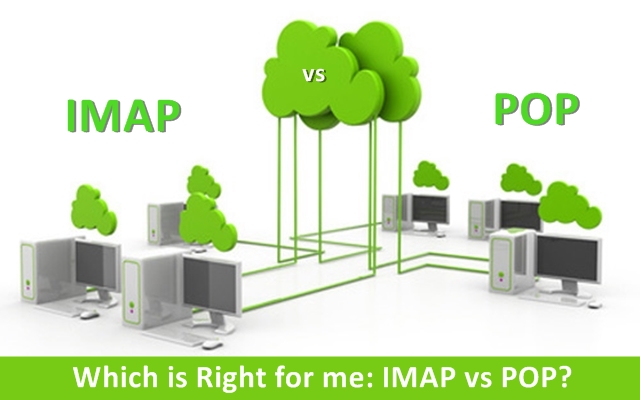
Important Points of Distinction between IMAP and POP
Access to Emails
When you access emails with POP connection, the messages are downloaded to your local computer. Also, the emails are deleted from the email server after being downloaded. As the messages are stored exclusively on your computer, you need to be near the computer. On the other hand, the IMAP connection allows you to access and manage your messages directly from the email server. As the emails are not deleted from the email server, you have option to access the emails on a variety of devices at your own pace and convenience.
Required Storage Space
With POP connection, you can download emails to the local drives of your computer. So there must be adequate free space on your computer to store the emails. Also, you will not require any online storage space to store the messages. However, IMAP lets the emails to be stored on the email server. That is why; you will need additional storage space to avoid deleting your old messages at periodic intervals. However, most email service providers allow you to choose from several IMAP connection plans. So you can get adequate online storage space to store all your emails without any hassle.
Backup System
You may find it a daunting task to retrieve the deleted or lost messages while using POP connection. As the messages are deleted from the email server, it becomes essential to backup the emails stored on your computer effectively. However, IMAP connection allows you to retrieve the deleted or lost emails without putting any extra time and effort. The email administrator can retrieve the emails deleted by you by mistake within a period of two weeks.
Internet Connection
While using POP connection, you will need internet connection to download the messages from the email server to your computer. But the downloaded emails stored on your computer can be accessed these without any internet connection. On the other hand, the IMAP connection requires constant internet connection. However, you have option to access the emails on a variety of devices connected to the internet. Along with desktops and laptops, you can further access the messages on your smartphone or tablet, provided the device is connected to the internet.
Meeting Communication Needs of Enterprises
In comparison to POP, IMAP is being used widely by enterprises across the world. Nowadays, most companies outsource projects to curtail expenditure. Many companies even deploy distributed teams where members of the team can work from different locations. Therefore, modern enterprises look for a protocol that facilitates smooth, fast and uninterrupted communication. As IMAP allow users to access their emails from any device, the protocol complements the communication needs of modern businesses. At the same time, the protocol further provides a higher level on encryption confidentiality and security essential for business communication. At the same time, the organizations use IMAP connection to make their centralized mailboxes accessible to several authorized users at a time.
As a modern protocol, IMAP is more effective in complementing the current trends in business communication. With more and more people accessing emails on their mobile devices, it has become essential for enterprises to make business communication flexible by switching to the modern protocol.
We provide Business Email services. Take a trial of the ‘Business Email for SMBs’ service we provide. We would be glad to assist and you would be glad you got in touch with us.
Sponsor Ads
Created on Dec 31st 1969 18:00. Viewed 0 times.
Comments
No comment, be the first to comment.



