WhatsApp Data Recovery - Recover WhatsApp Message History on Your iPhone/iPad/iPod touch
by Yang Lei SOFEWidely known as the replacement of SMS, WhatsApp is now enjoying a rising popularity. The biggest advantage of this messenger is the ability of instant communication between different platforms from different countries. And most importantly, it's free. You don't have to pay for the message you send, no matter it is text message, or picture, voice and videos. More colorful than SMS, cheaper than MMS, no wonder it is being accepted by more and more users around the world.
If you frequently contact someone with WhatsApp on iPhone, it's a smart idea to add a shortcut to the conversation. Watch out when you do this! Have you noticed that the Add conversation shortcut option is next to Delete chat option? Once you tap wrong, all the WhatsApp chat history will be deleted. But there's no need to cry for spoiled milk. To recover the deleted WhatsApp message history, you need this WhatsApp Data Recovery. It allows you to view and retrieve the lost or deleted WhatsApp chat history on iPhone.
* If the WhatsApp chat history was deleted due to the reason I mentioned above, very likely there's no full backup of the chat history. Under this situation, you need to use the first recovery mode of this WhatsApp Recovery.
1. Download and install Aiseesoft FoneLab on your computer.
2. Connect your iPhone with computer via the USB cable. In the main interface of the program, choose Recover from iOS Device.
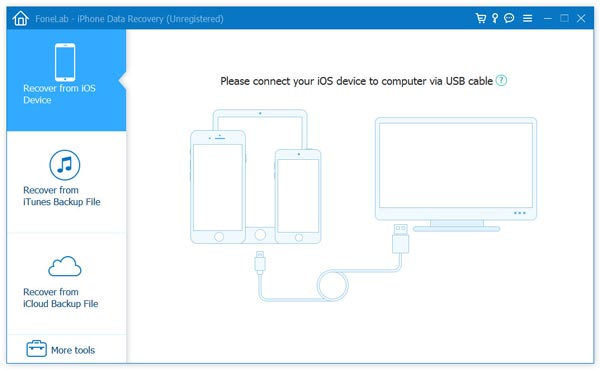
3. After your device is detected, click the Start Scan button to start scanning the data in your iPhone. If you are using iPhone 4/3GS, you need to download a plug-in firstly and enter the scanning mode following the instruction on the interface.
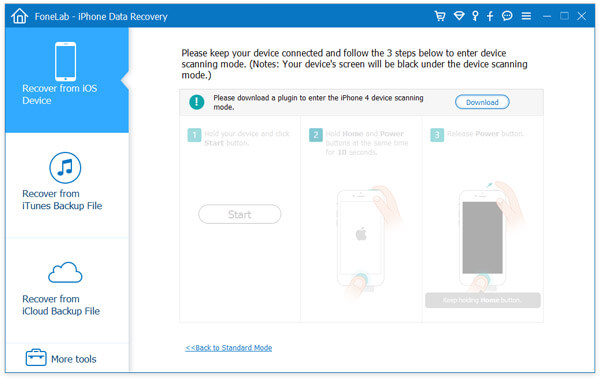
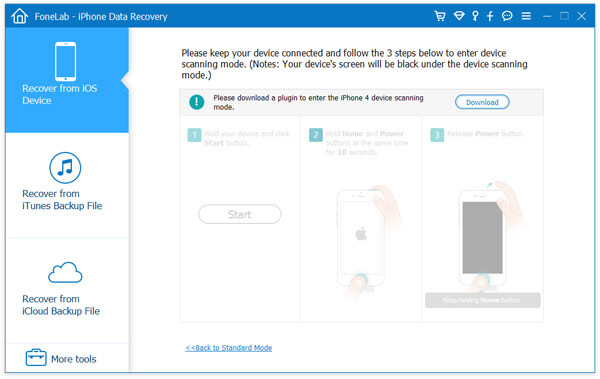
4. Seconds later, all the data in your device will be scanned and listed in categories. Click WhatsApp on the left and select the messages you want to recover. Then click Recover button.
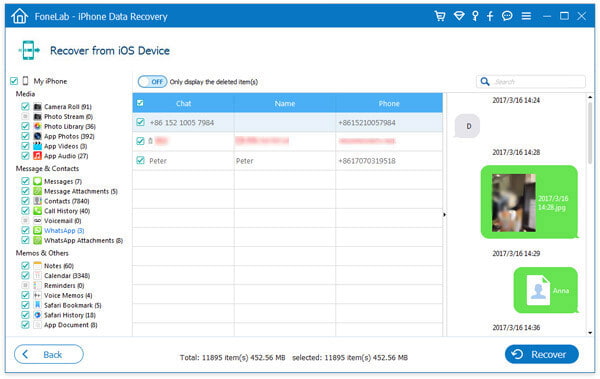
* If you have made backup files with iTunes before you delete the messages, you can choose recovering WhatsApp message from iTunes backup files without connecting your iPhone to computer.
1. Download and install FoneLab.
2. Choose Recover from iTunes Backup File. All iTunes backup files will be detected and listed. Select the file and click "Start Scan" button to scan.
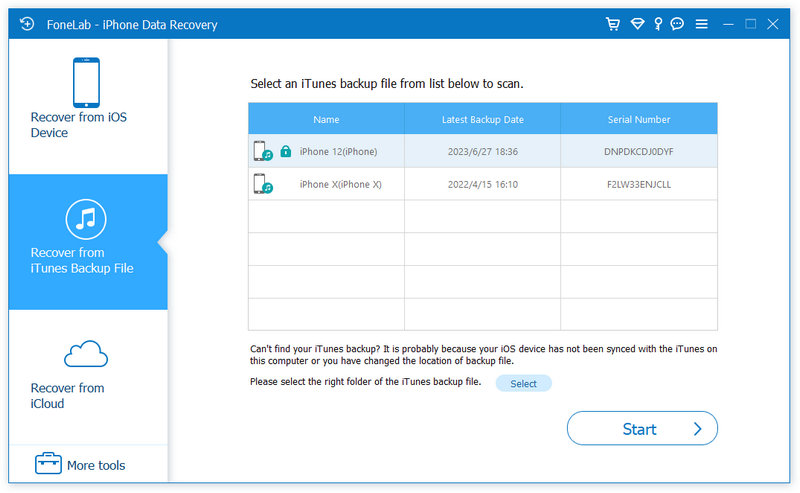
3. After scanning, all the data will be listed under different categories. Click WhatsApp and select messages you want to recover. Then click the Recover button.
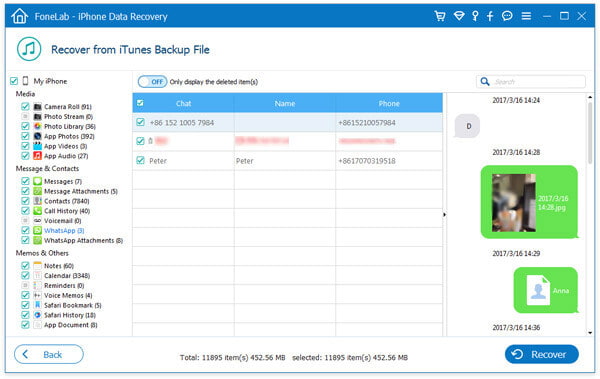
Both ways will help you get back lost or deleted WhatsApp messages. To avoid the hassle of doing this again, you'd better develop a good habit of backing up iPhone data regularly. Apart from iTunes and iCloud, this WhatsApp Recovery also acts as a backup tool, allowing you to backup contacts and other files in iPhone to computer.
Sponsor Ads
Created on Dec 31st 1969 18:00. Viewed 0 times.
Comments
|
|
Yang Lei
Not,but you can use Android data recovery,please go to herer :cyhgoodsoft.com .If you have some question ,contant us .Thank you for question Mar 6th 2015 01:34 |







Does this data recovery app work also on Android ?
Mar 3rd 2015 15:38