What’s New in Orangescrum SaaS Project Management Tool- June 2019
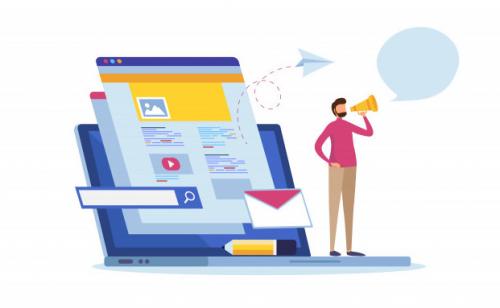
Its summer! And we continued with our efforts to make our customers’ work more fun so that they make more time for vacation and family time.
The May Mega month saw release of 3 masterful features with an overwhelming response so far.
Enabling collaboration, ensuring project data confidentiality, personalization and smooth navigation within Orangescrum was the focus of the month for our SaaS edition.
Let’s us review what’s out there and how you can experience it firsthand!
Cloud Edition Updates:
1. Custom Themes & Personalization
Orangescrum didn’t have the theming concept since its release and I’m happy to announce that we do now. The best part is that we’ve heard your feedback since we released the latest new UI.
How to change the theme color of your Orangescrum account?
To change your theme color;
1. Login to orangesrum.com
2. Click on the setting icon below your profile image
Check the step by step guideline to change the theme color of your Orangescrum account.
2. A Real-Time, 2-Way Sync between Google Calendar and Orangescrum Cloud Edition:
Google Calendar lets you organize your schedule and share events with team members and friends. With Google’s free online calendar, it’s easy to keep track of your daily schedule.
Its ease of use and Google Calendar integration was the most requested feature that came out of feedback from our users, and we decided to build it with our Project Management Software.
With the integration, you can sync all your projects & tasks with Google Calendar. Similarly, if you create any event, or you make any changes in Google Calendar those will instantly be reflected in Orangescrum – SaaS Project Management Tool and vice versa.
Read The Full Article on Orangescrum Blog
Post Your Ad Here
Comments