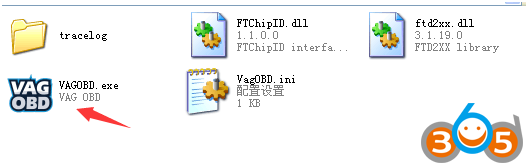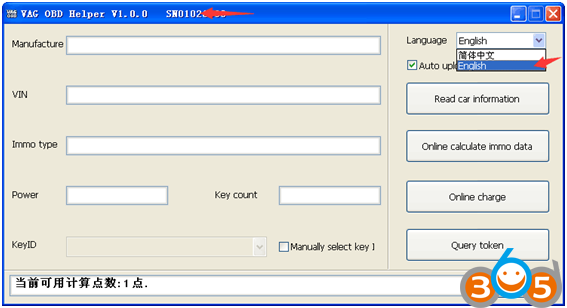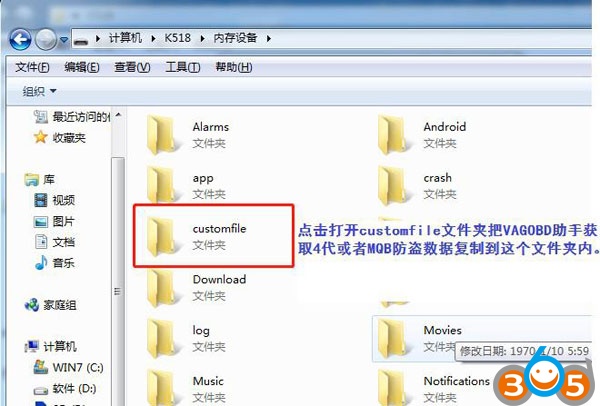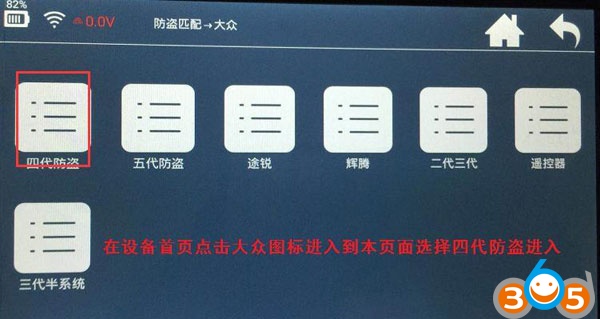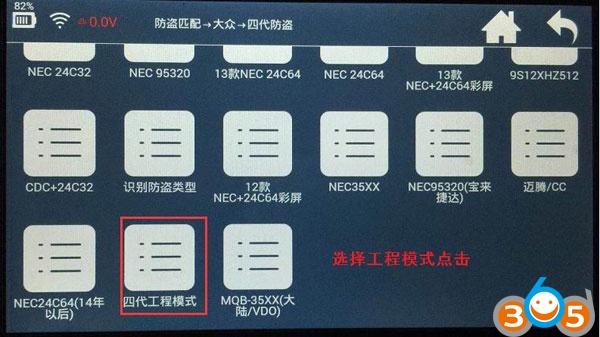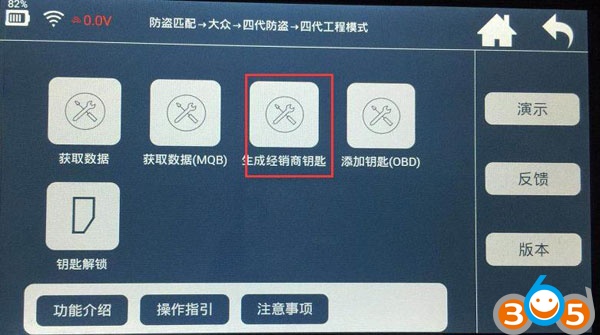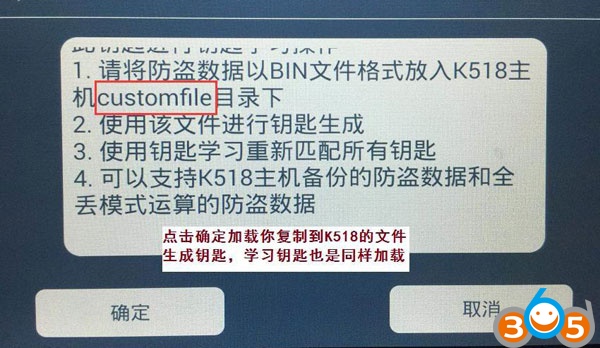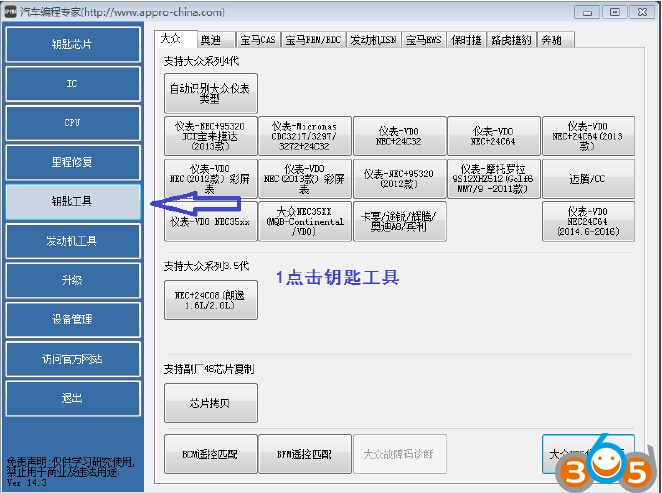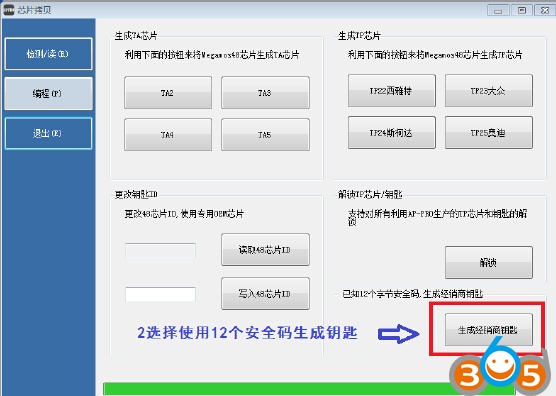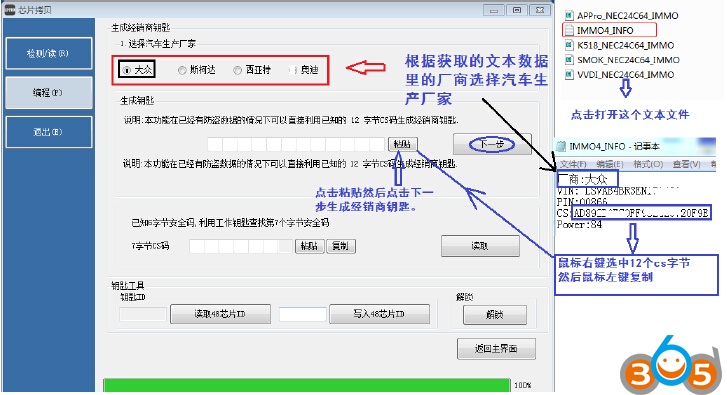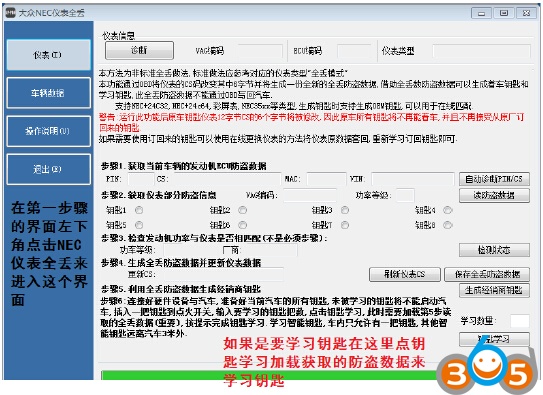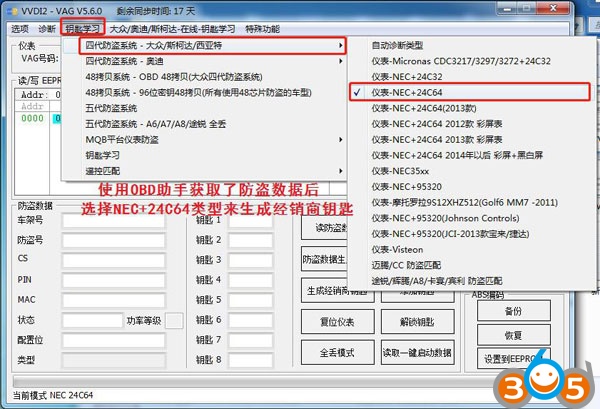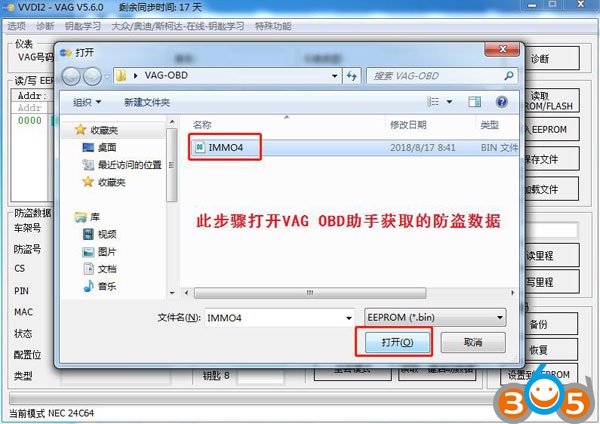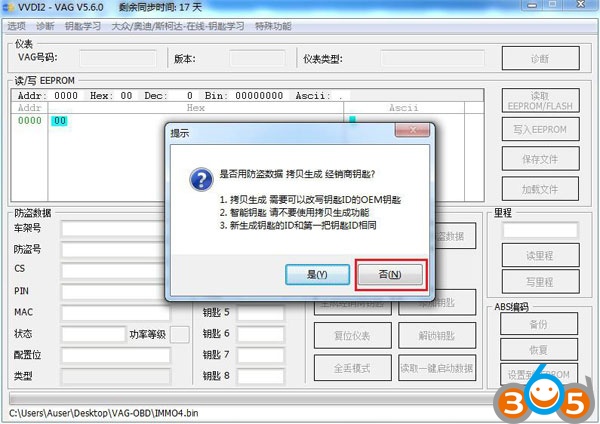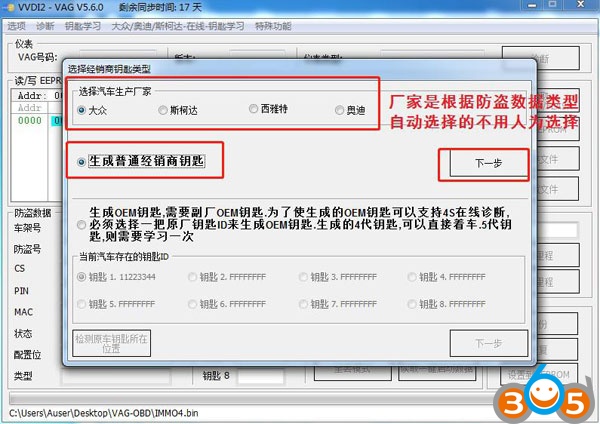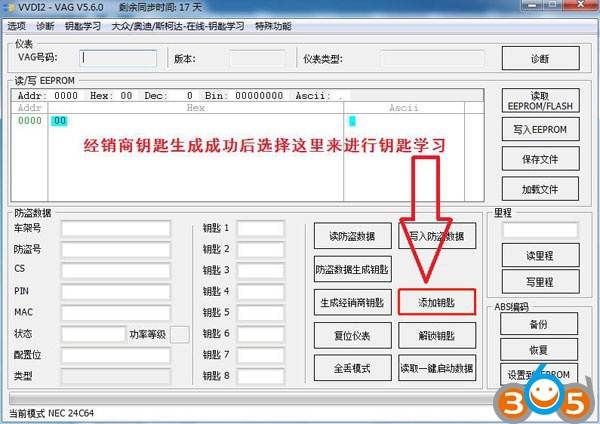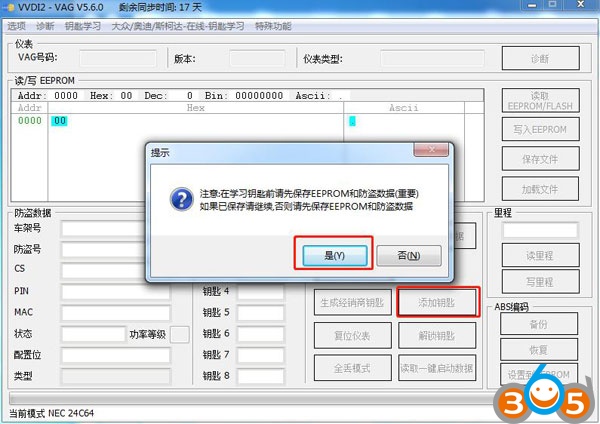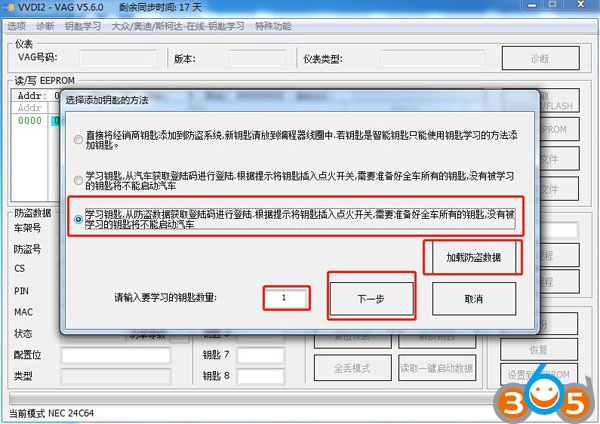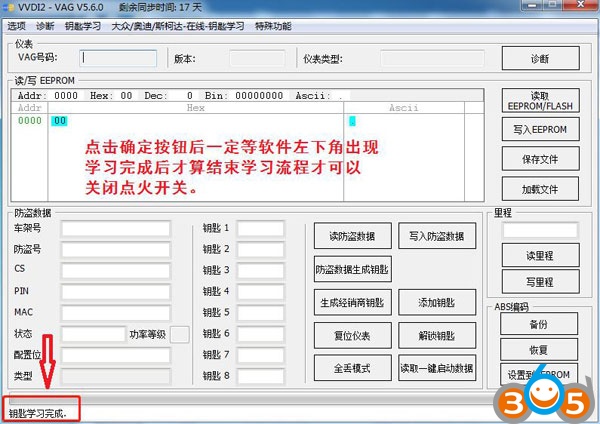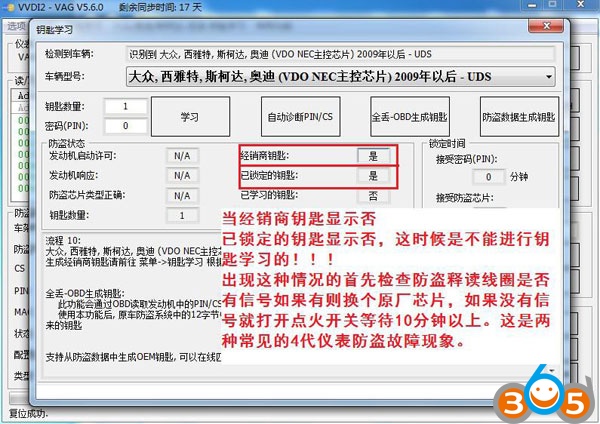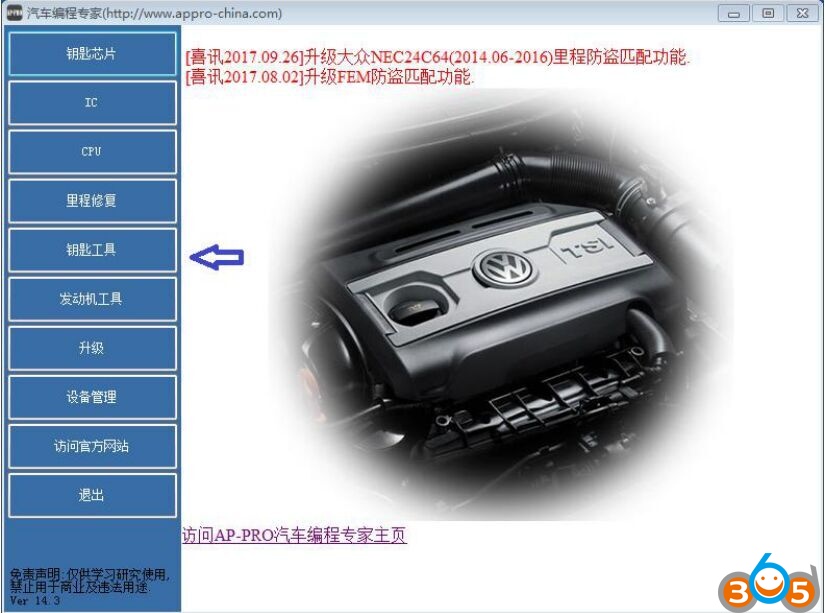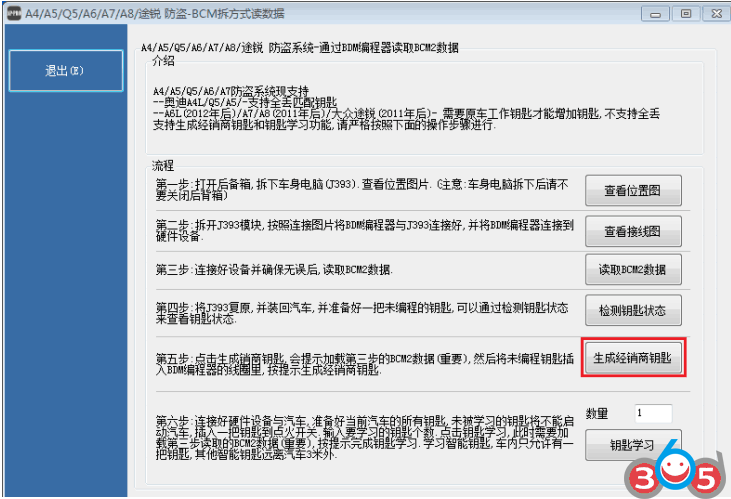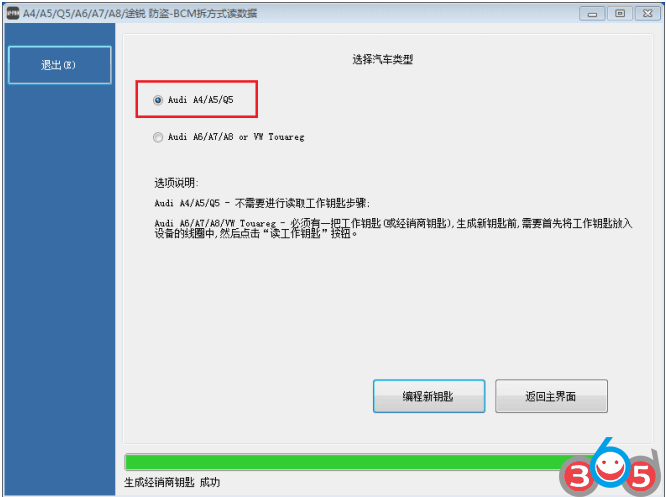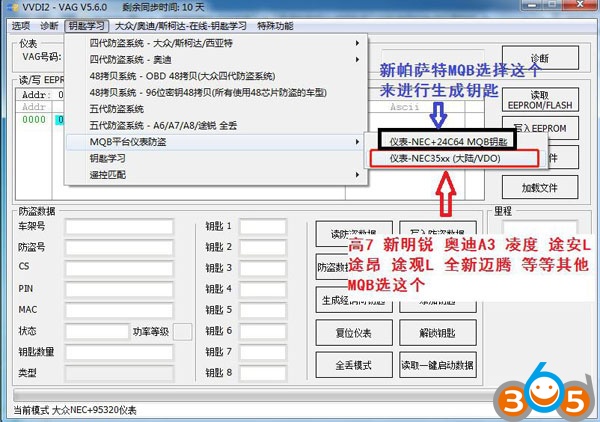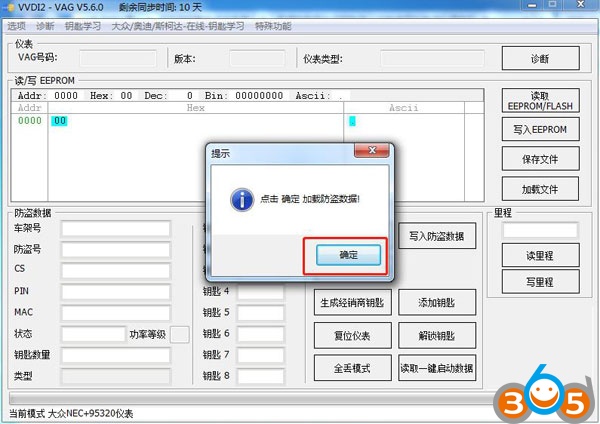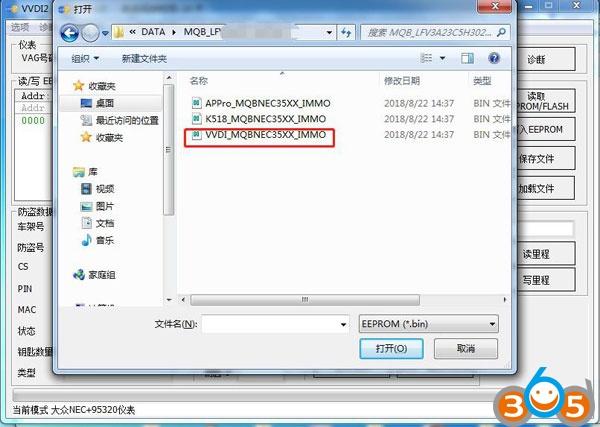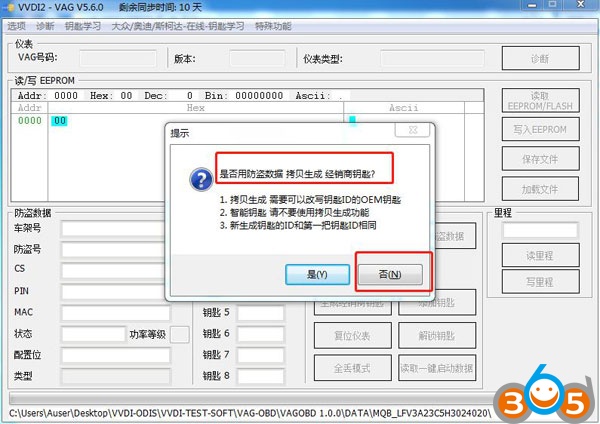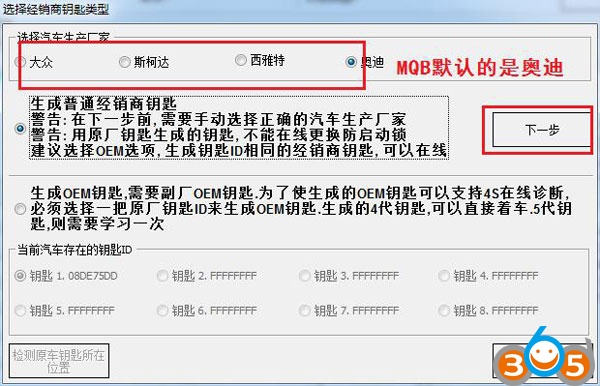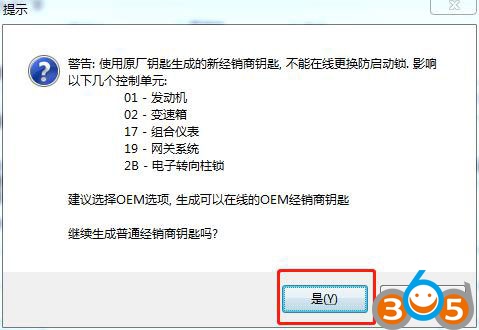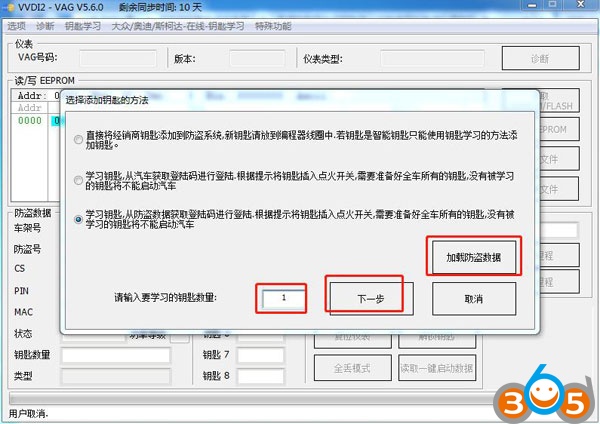VAG OBD Help Files: Add Keys with Lonsdor, VVDI2, APPRO
by Alex Carter Mechanic AssistantFree download VAG OBD Helper software with help files:
https://mega.nz/#!5eJkDA5L!_SCyBL5Mov7q_Fx-WiMI4uLA7zyneJvemu1Wu3HELKw
Part 1: VAG OBD Helper Software
Part 2: VAG OBD Help Files
Part 1: VAG OBD Helper Software
First, install VAG OBD driver software
Then connect the VAG cable to the USB port
Run VAGOBD.exe
And you can do immo data calculation: http://blog.obdii365.com/2018/11/20/vag-obd-helper-vvdi2-makes-a-dealer-key-24c64-from-vw-4th-immo/
Part 2: VAG OBD Help Files
4th immo – mqb – Lonsdor k518 help files
Note that all files are explained in Chinese.
But the English version help files have been translated and posted here.
Look here:
VAG OBD cable help file: 4th immobilizer + MQB on Lonsdor k518ise
Connect K518 with computer via USB cable
Select K518 icon
Open Storage Device
Copy and paste 4th immo or MQB data read by VAG OBD Helper to K518 “customfile” folder
Select Immobilizer->VW->IMMO4
IMMO4 Expert/Engineer Mode
Choose Generate dealer key
Then you can generate dealer key with the data read by vagobd
VAG OBD cable help file: 4th immobilizer on APPRO
VAG OBD cable help file: 4th immobilizer on Xhorse VVDI2
VAG OBD cable help file: 5th immobilizer on APPRO
VAG OBD cable help file: MQB on VVDI2
Enjoy!
Sponsor Ads
Created on Nov 27th 2018 00:30. Viewed 305 times.