Toronto's Connectivity Spectrum: Exploring WiFi with a Heatmap
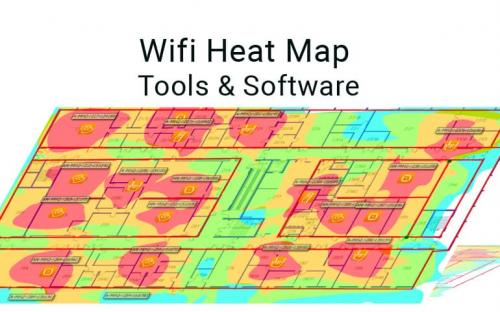
In an era where our lives are
increasingly intertwined with technology, a reliable internet connection has
become more of a necessity than a luxury. Whether you're a local resident, a
business traveler, or a tourist exploring the vibrant city of Toronto, knowing
where to find the strongest WiFi signals can make a significant difference in
your daily experiences. Fortunately, technology has provided us with a valuable
tool to aid in this quest: WiFi heatmaps. In this article, we'll delve into the
world of Toronto's connectivity spectrum and how WiFi heatmaps can help you
navigate it effectively.
The Importance of WiFi Connectivity
Toronto, often affectionately
referred to as "The 6ix," is not only Canada's largest city but also
one of its most diverse and dynamic. It's a city that never sleeps, with a
multitude of businesses, attractions, and cultural events happening around the
clock. In such a bustling metropolis, staying connected is essential for both
work and leisure.
1.
For the
Business Traveler: If you're in Toronto for
business, a strong and reliable WiFi connection is crucial for conducting
meetings, accessing important documents, and staying in touch with colleagues
and clients.
2.
For the
Tourist: As a tourist exploring
Toronto's many attractions, you'll want to share your experiences with friends
and family, navigate the city with GPS, and access information about local
landmarks—all of which rely on a dependable internet connection.
3.
For the
Local Resident: Even if you call Toronto home,
you'll likely encounter situations where you need to access the internet while
on the go. Whether it's checking your email during your daily commute or
sharing photos from a local event, WiFi is an essential part of modern life.
WiFi Heatmaps: Your Navigational Tool
WiFi heatmaps are graphical
representations of WiFi signal strength in specific areas. They use color
coding to visually represent signal strength, with warmer colors like red and
orange indicating strong signals, and cooler colors like blue and purple representing
weaker signals. By examining these heatmaps, you can pinpoint the best
locations for a reliable WiFi connection in any given area.
Exploring Toronto's WiFi Heatmap
Here's how you can make the most
of Toronto's connectivity spectrum using WiFi heatmaps:
1.
Finding the
Perfect Coffee Shop:
Toronto is known for its vibrant
coffee culture, and many cafes offer WiFi to patrons. A WiFi heatmap can help
you identify coffee shops with strong signals, ensuring you can enjoy your
latte while staying connected.
2.
Choosing
the Right Co-Working Space:
For remote workers and
entrepreneurs, co-working spaces are indispensable. Toronto boasts a variety of
them, but not all provide equal connectivity. With the help of a WiFi heatmap,
you can select a co-working space that aligns with your connectivity needs.
3.
Selecting
WiFi-Friendly Hotels:
Travelers often rely on hotel
WiFi for both work and leisure. A heatmap can guide you in choosing a hotel
that offers robust WiFi, guaranteeing a seamless stay.
4.
Enjoying
Public Areas:
Toronto offers numerous parks,
squares, and recreational areas where you might want to use your devices. A
heatmap can help you find the best spots for enjoying the outdoors while
staying online.
5.
Optimizing
Your Commute:
For those on the move, WiFi
connectivity at transit stations is invaluable. Knowing which stations offer
the strongest signals can save you from frustrating interruptions during your
daily commute.
6.
Utilizing
Libraries and Study Spaces:
Toronto's public libraries are
excellent places to work or study. A WiFi heatmap can guide you to libraries
with the best internet speeds, making your study or work sessions more
productive.
7.
Shopping
with Ease:
While shopping, you might need
to check prices or product reviews online. A WiFi heatmap can help you find
malls and shopping centers with reliable WiFi, ensuring a smooth shopping
experience.
Accessing WiFi Heatmaps
Now that you understand the
importance of WiFi heatmaps in Toronto,
you may be wondering how to access them. Several websites and apps offer WiFi
heatmap services for Toronto and other cities. Some of these platforms rely on
user-generated data, while others use crowdsourced information or have
partnerships with businesses. Here's how to make the most of WiFi heatmaps:
1.
Online
Resources:
Start by searching online for
WiFi heatmaps of Toronto. Websites and apps like OpenSignal, Speedtest by
Ookla, and Wi-Fi Map provide crowd-sourced data and heatmaps for various
cities.
2.
Select
Toronto:
Once you've found a suitable
resource, select the Toronto WiFi heatmap or map feature.
3.
Explore the
Map:
Zoom in on the areas of Toronto
you plan to visit or frequent. Pay attention to the color-coded areas, as they
indicate signal strength.
4.
Plan Your
Connectivity:
Use the information from the
heatmap to plan your connectivity strategy. Whether you need to work remotely,
stream videos, or simply stay connected on social media, a heatmap can help you
find the best locations.
Conclusion
In a city as vibrant and dynamic
as Toronto, having access to a reliable WiFi connection can greatly enhance
your experiences, whether you're here for business or pleasure. Navigating
Toronto's connectivity spectrum is made significantly easier with the assistance
of WiFi heatmaps. By consulting these digital guides, you can make informed
decisions about where to work, explore, and stay connected throughout the city.
So, before you embark on your next adventure in Toronto, be sure to consult a
WiFi heatmap to ensure you're always within reach of a strong and dependable
internet connection.
Post Your Ad Here
Comments