SSL disappears from IIS - How to Solve SSL disappear on Windows Server
Open Microsoft Management Console (MMC) on your server machine. Make sure that you are logged as administrator before proceeding. To open MMC, press Win+R combination, type in mmc and click OK.
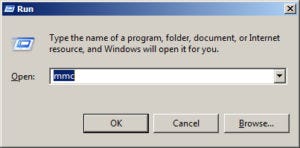
In File menu, select Add/Remove Snap-in.
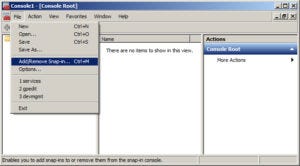
In the Add or Remove Snap-ins dialogue window, select Certificates and click Add.
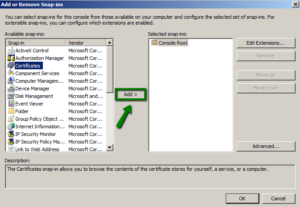
Choose Computer account in the Certificates snap-in window, click Next.
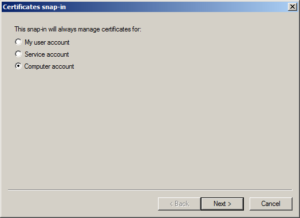
Click Local computer in the Select computer box, then click Finish.
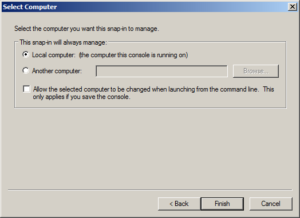
Post Your Ad Here
Comments