
- Go to Users Tab.
- Select the user account.
- Click on the Loyalty points Balance value.
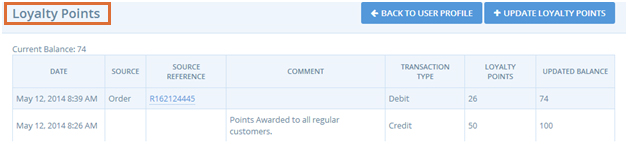
- Go to Users tab
- Select the User
- Click on Loyalty Points Balance value
- Click on "Update loyalty Points" to Credit/Debit Loyalty points.

- Loyalty Points and their respective money value at the time of checkout.
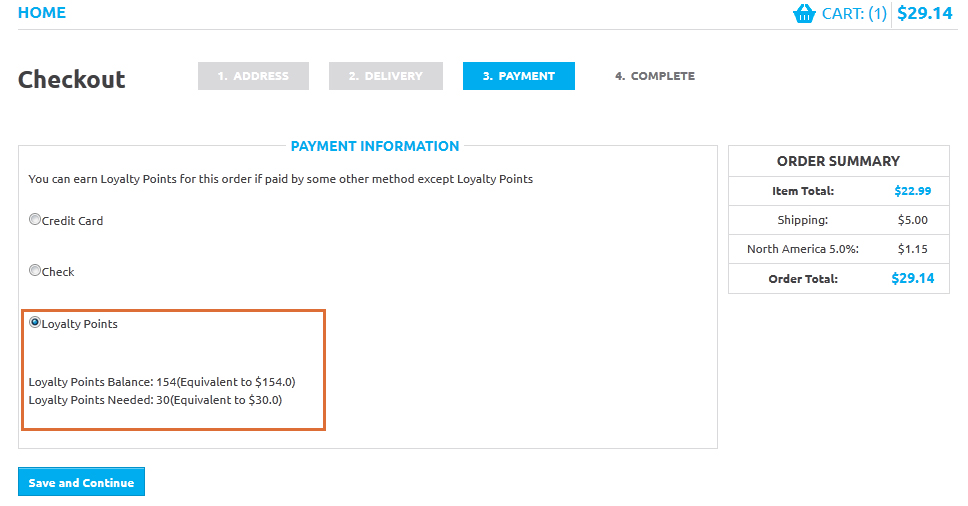
- His loyalty points transactions and order details.

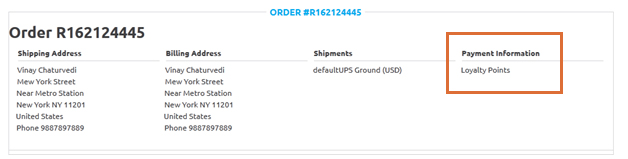
- View my points: If a user wants to view his Loyalty Points balance he can go to “My Account” page.
- Changing system currency: Loyalty Points can be set only for one operating currency at any time. If Admin wants to change currency for the App, he/she needs to reset Loyalty Points Settings by considering that currency.
- Cancelling order: If Admin wants to "Cancel" order, He/She needs to "Credit" Loyalty Points manually into the User’s account by following below mentioned steps:
- Go to Users tab
- Select the User
- Click on Loyalty Points Balance value
- Select "Transaction Type" "Credit" from drop down
- Select respective "Order number" from "Order" drop down
- Click on "Update Loyalty Points"

Order's Page -> Order Details Page -> Return Authorization -> New Return Authorization
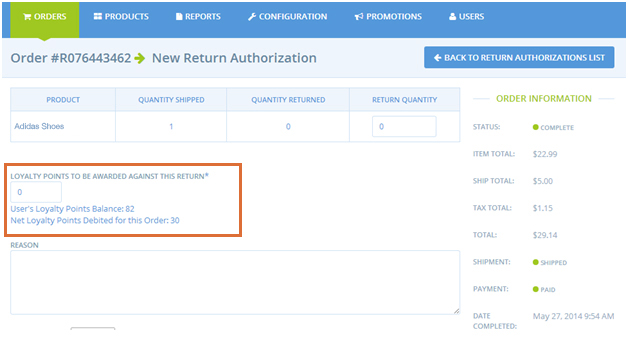
Order's Page -> Order Details Page -> Return Authorization -> "Edit" Return Authorization -> Receive

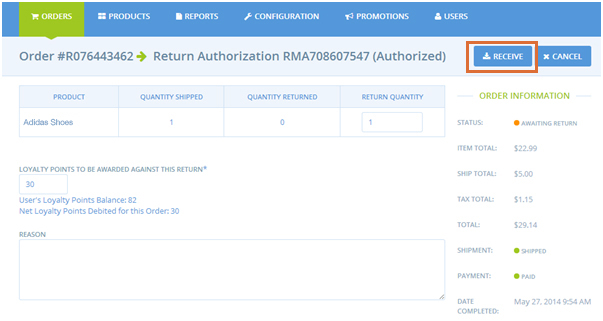
Update Loyalty Points in the system
Loyalty Points will be awarded to the customer only after:
- Admin captures the payment manually for his order
- "Time" set in Loyalty Point configuration has elapsed after capturing the payment.
Add a Cron Job to run the following rake task to award Loyalty Points to customers who satisfy the above two conditions.
bundle exec rake spree:loyalty_points:award
Contributing
- Fork the repo.
- Clone your repo.
- Run bundle install.
- Run bundle exec rake test_app to create the test application in spec/test_app.
- Make your changes.
- Ensure specs pass by running bundle exec rspec spec.
- Submit your pull request.
Testing
Be sure to bundle your dependencies and then create a dummy test app for the specs to run against.
bundle
bundle exec rake test_app
bundle exec rspec spec
When testing your applications integration with this extension you may use it's factories. Simply add this require statement to your spec_helper:
require 'spree_loyalty_points/factories'
You can access the code here. follow us on twitter for more updates.
Comments