Online SCN coding not work with Xentry 03/2018
Have Xentry 03/2018 and my DAS does not ask for login when trying to access online coding, it gives me the following:
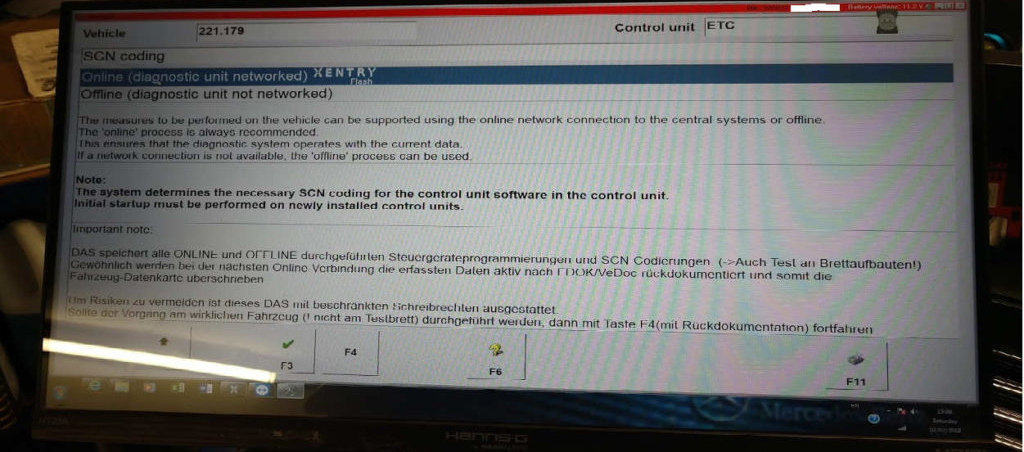
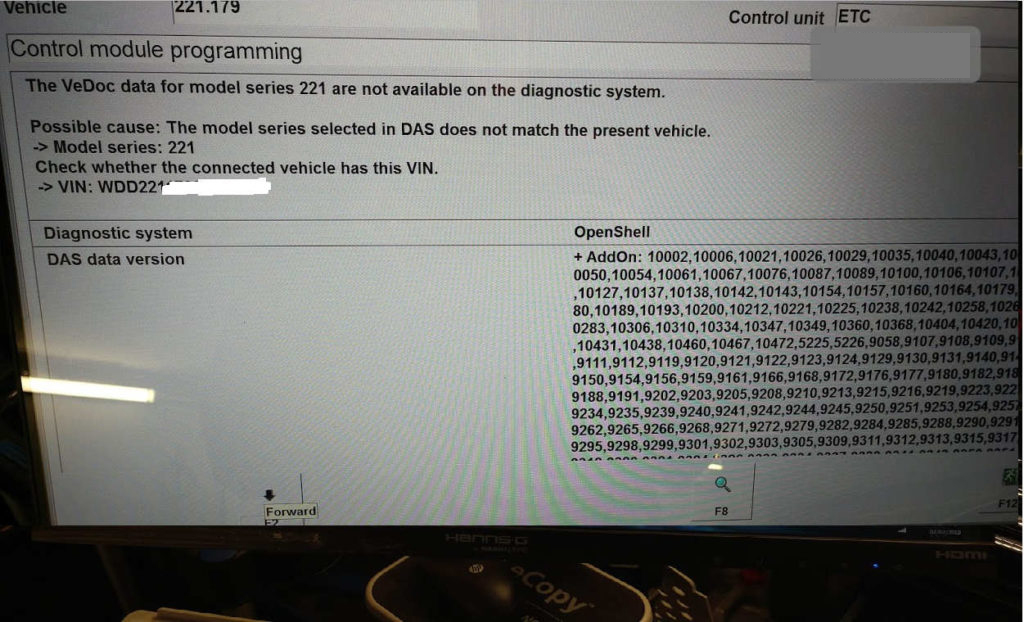
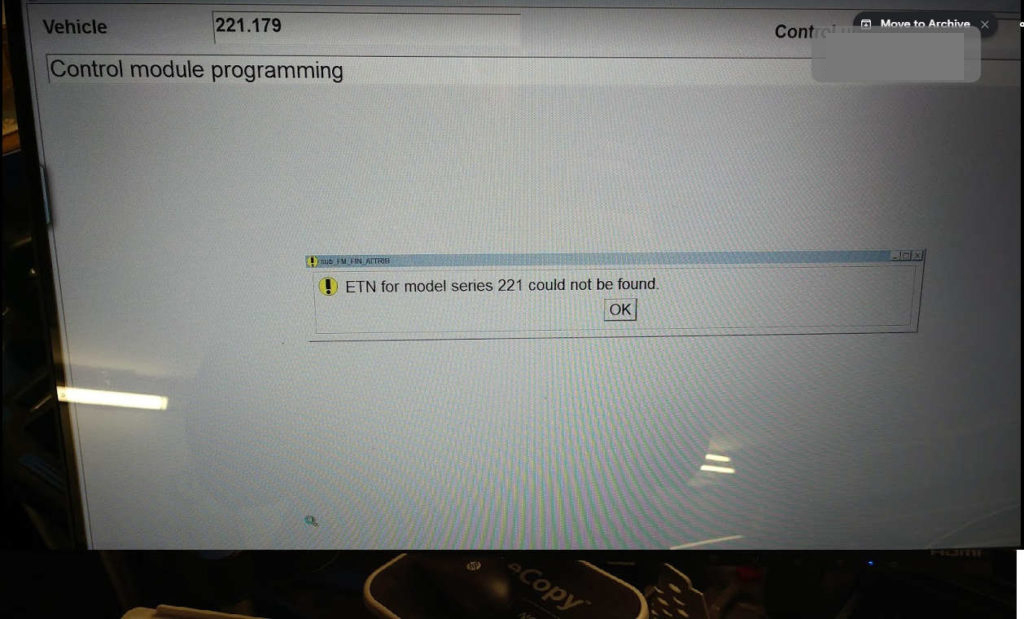
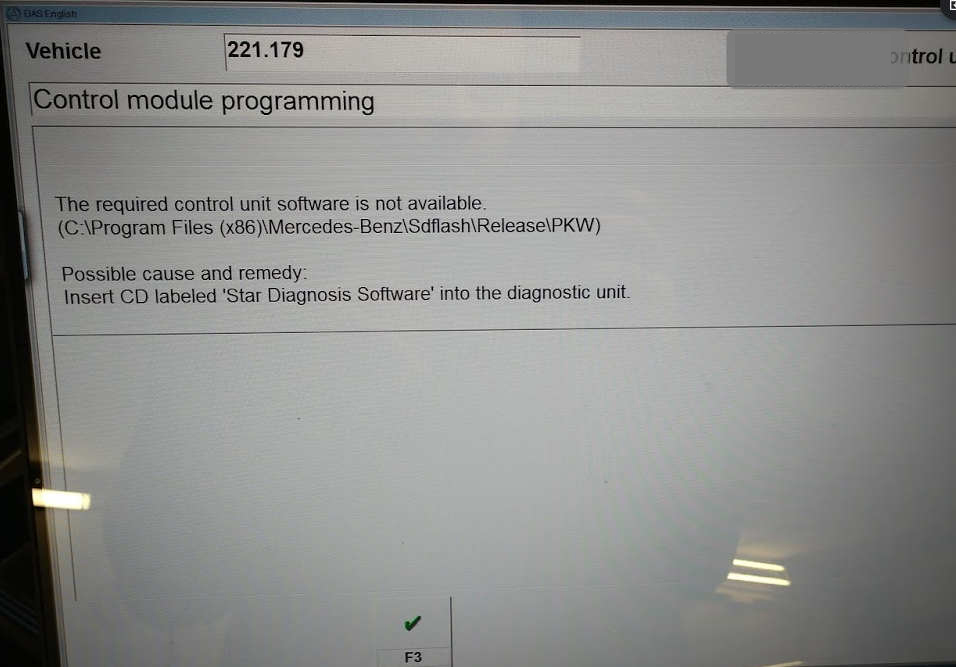
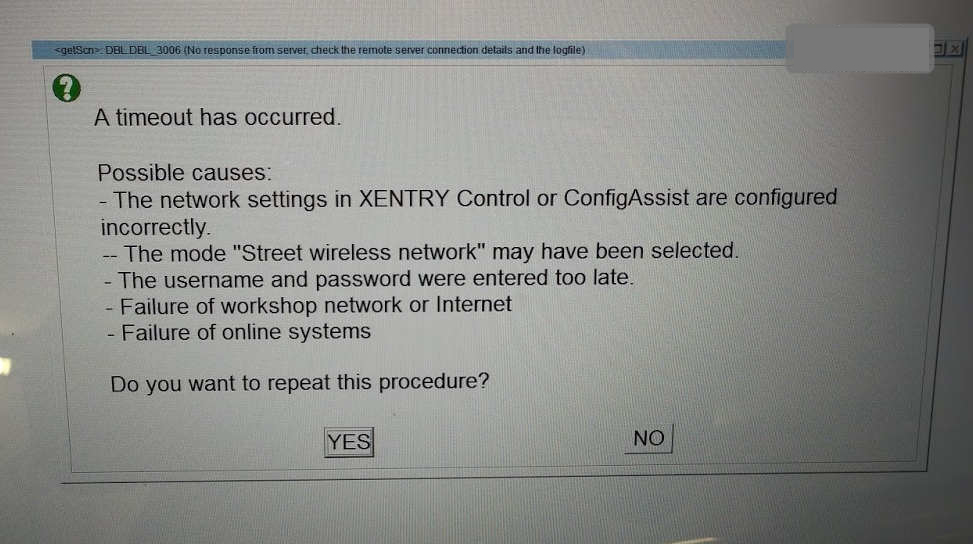
It asks for discs after selecting online. The computer has internet access and it works. I have not tried coding on newer car with xentry.
IF I try doing SCN coding, it does the same with this message:
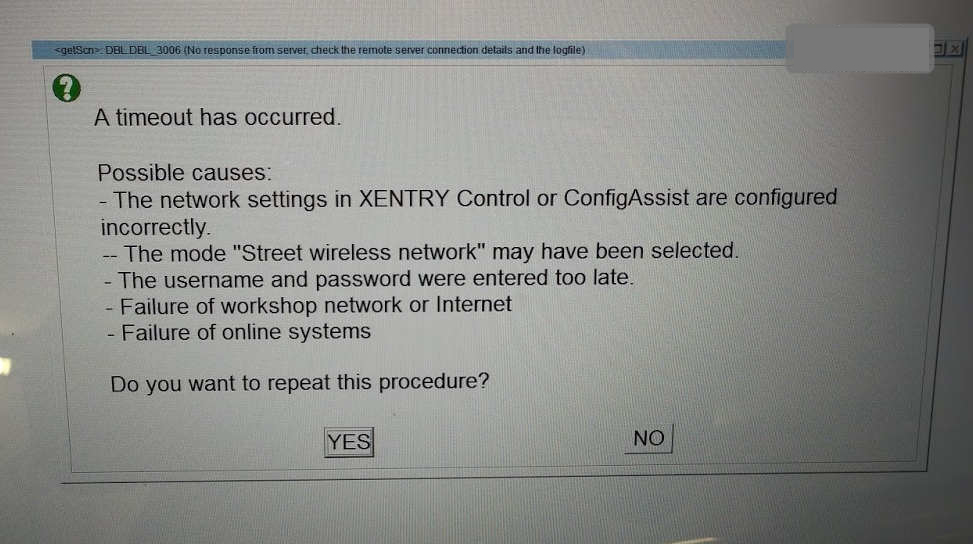
Finally Solved!
SCN coding works, because I have 12-2018 version Das Xentry.
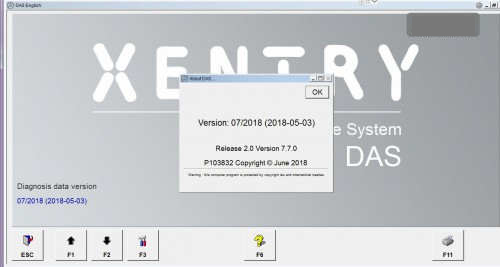
Info:
Newest 03-2019 version Das Xentry (SSD version or HDD version)
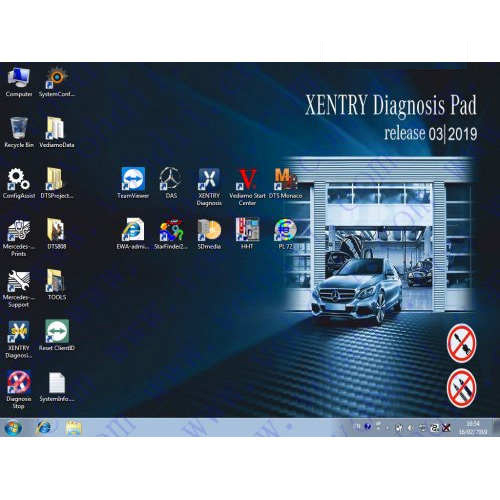
Where to have Online SCN coding account?
Cheapest one: 50usd/time (Buy 1 unit to get 1 time as free from here : https://www.ebay.com/itm/V2019-03-MB-SD-C4-Connect-Compact-C4-Xentry-DAS-Star-Diagnosis-with-X220T-laptop/123677054889?hash=item1ccbba17a9:g:xMUAAOSwtoVbPDzX)
One-time service, no Benz dealer ID and password, but remote assistance.
- ) After ordering this service, prepare mb sd c4, car, laptop and teamviewer.
2.) Send Teamviewer ID and Password to customer service
- ) The engineer will access to your laptop to authorize SCN coding function.
- ) After finish, the system will display “The SCN coding sequence has been completed successfully”.
Post Your Ad Here

Comments