Increasing App Speed Instantly with 5 simple Techniques
by App My Site DIY App BuilderThere is a great chance you have an app on your mobile you always dread to open. It is possible that it’s too slow and unresponsive to any user input. The only reason you use the app is because it provides a unique service other apps do not.
In the mobile app market, no one wants to sell an app people hate. This is because once an alternative emerges, people quickly flock to it.
A popular example is the rise of Google Chrome and the near decimation of Internet Explorer. As soon as users saw an alternative to the slow performance of Internet Explorer, they flocked to it.
Apps are in the same boat. If your app doesn’t meet certain important speed and performance standards, it will get replaced by another app.
App speed is important. It can seem like a technically complex challenge for non tech users. A blogger going from WordPress to app with a mobile app builder may find it too tedious to increase app speed. The same is true for someone trying to convert WooCommerce to mobile app and targeting the smartphone audience.
Yes, app speed is a metric that brings many technical factors into the picture. This does not mean users with a non tech background cannot work optimize their app speed.
The following sections will cover five simple techniques to optimize the speed of an app.
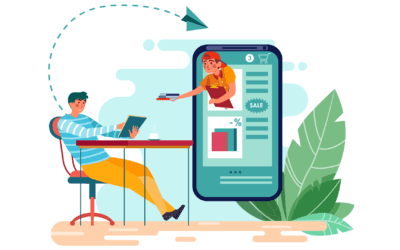
Optimize Images
The simplest way to start is to optimize all images on the mobile app. Loading images takes a toll on the app.
You might have noticed social media apps taking a few extra seconds to load images especially when operating on a cellular network. If major social media conglomerates also find it difficult to load images instantly, then surely it is a serious technical challenge.
The solution is to optimize the images to ensure faster app loading. There are many compression tools online that enable users to compress images without sacrificing quality too much.
Image optimization doesn’t just include the practice of reducing the size of images. Other factors also play a role. For instance, choosing the right image size can also help improve the loading speed. Choosing the right size ensures that the app doesn’t have to resize the image depending on the design layout.
The main goal of image optimization is to essentially reduce the resources needed to load images.
An image heavy mobile app, like an ecommerce app, must have a clear image optimization strategy in place. If you’re in line to convert WooCommerce to mobile app, you should already start thinking about tools and resources that help in optimizing images.
Increase Perceived Loading Speed
One of the main reasons people prefer Google for search is its speed.
Google always tells you the time it takes to complete a search result when you trigger a search. Have you ever wondered why Google chooses to show us the time it takes to load the result? The information doesn’t help us in any significant way.
Why does Google, a platform that otherwise has a very minimalistic design, choose to show us this otherwise pointless information?
You must have noticed that the time Google displays is generally less than a second. Google is trying to confirm the perception that its search engine is faster than any other competitor in the market.
There are two types of loading speeds you need to optimize - the actual speed and the perceived speed.
The actual speed refers to the real loading speed of your mobile app.
The perceived speed refers to how much your users think the loading speed is.
By showing the time it takes to load the search results, Google is reducing the gap between actual and perceived speed.
Your mobile app must also accomplish the same. It must make users feel that the app is loading in the most optimal time possible. The Weber-Fechner law also confirms that differences in actual and perceived loading speed and time are felt when the difference is over 20%.
Thus, showing the loading time like Google or using icons and graphics that symbolize speed optimality can help validate low loading time.
Create on Offline Version of Your App
Most apps these days depend on an internet connection. Thus, if the internet speed or connection on a mobile device is less than optimal, the app performance falls off a cliff.
The simple way to deal with this problem is creating an offline version of your app.
Let’s say you have an app. You went from WordPress to app and now want to optimize the loading speed of your mobile app.
Also read: Go from WordPress to app without a single line of code
The best thing you can offer your users is the option of using the app offline. The loading speed of offline apps is much faster than online apps for obvious reasons. The dependence on fast internet speeds goes away and users can access the app even when their cellular network or Wi-fi connection is unreliable.
Major apps are already doing this. YouTube offers users the option of downloading videos for offline access. Other streaming platforms also offer the same feature on their mobile app.
Caching App data
Websites store cache data to help improve their loading speed. Apps can do the same.
Some apps have a very short loading time because they load many app resources from the cache memory. There are some obvious static resources in an app that do not need to be reloaded every time an app is launched. This is where using cache data becomes beneficial.
Users should also remain cognizant of the need to cache some data in the device memory during the app development process. This also means relying less on dynamic data when designing the dashboard of the app. While static resources can be loaded from cache data, dynamic data again requires loading information using the internet.
Track App Speed and Performance Regularly
Generally, apps that consistently have a good loading speed have an app performance system working in the background. Simply put, users who care about app speed and consistently monitor it usually achieve their goal - high app performance.
Optimizing app speed is not a one week mission. It is a continuous process. App users are notoriously fickle and tend to discard an app if it doesn’t perform optimally for one or two sessions.
There are various app performance monitoring (APM) systems you can use to continually map your app’s speed and loading time. This is especially important if your app belongs to a competitive market. You have no chance of surviving with a low app speed if your users can easily download another app offering the same product or service. Thus, APM systems come in handy for such situations.
In Conclusion
This piece offers five simple and implementable ways to increase app speed. Technically, there are endless ways to tweak an app to improve loading speed and performance. The techniques covered here are helpful for those without a technical background in app development.
Sponsor Ads
Created on Aug 31st 2020 04:58. Viewed 619 times.



