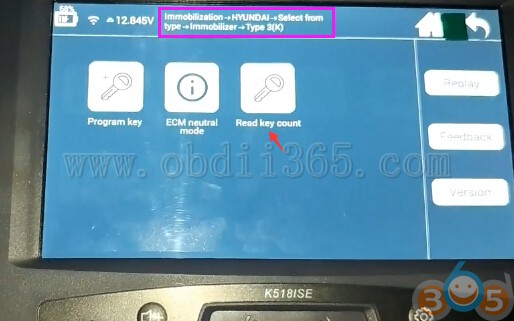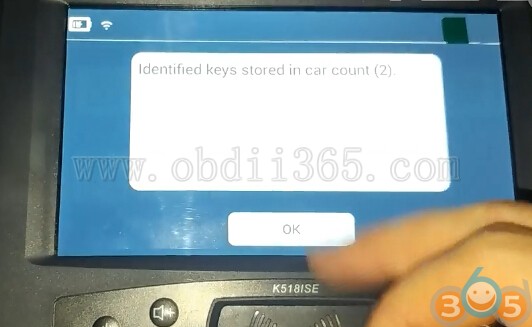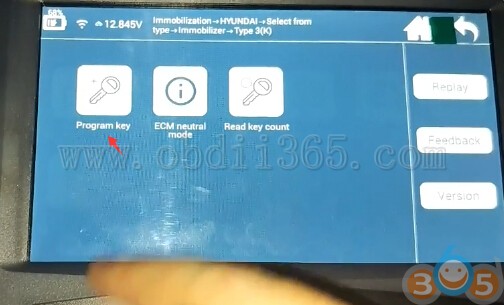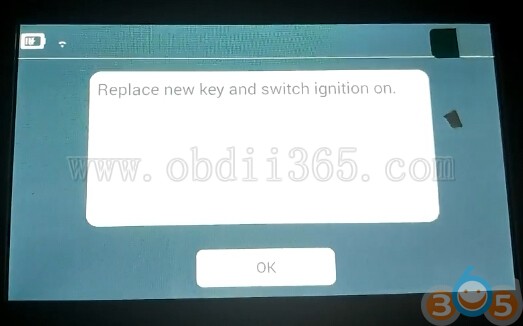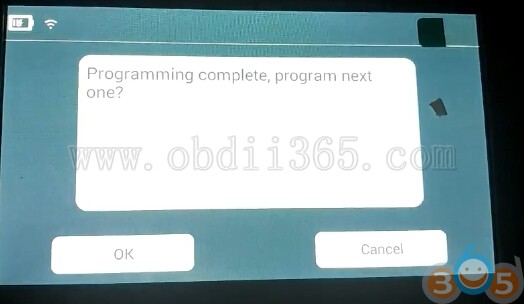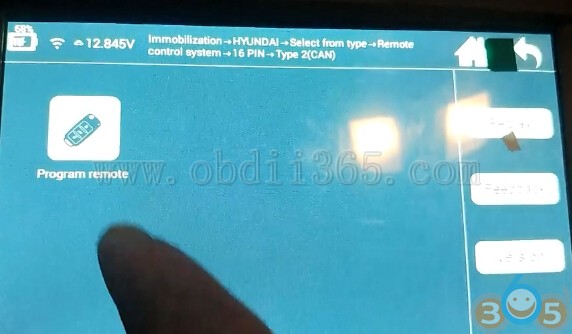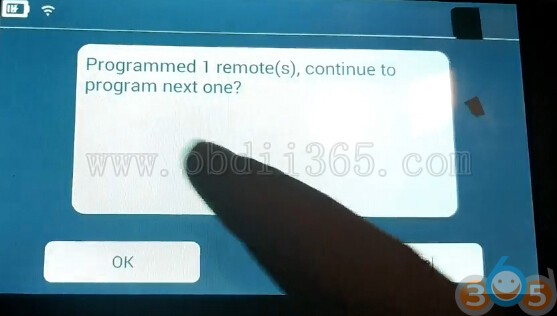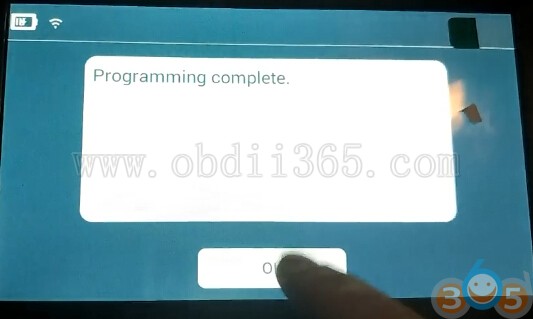How to use Lonsdor K518 to Program Key for Hyundai Creta 2018
by Alex Carter Mechanic AssistantThe task is to make a duplicate of the key for the Hyundai Creta year 2018 with key ID60 chip (80 bits), the chip and remote control programming are performed by the Lonsdor K518ISE key programmer.
Note: Pin code is required.
Step 1: Program chip key
Connect K518 host with vehicle via OBD socket
Immobilizer->Hyundai->Select from type->Immobilizer->Type 3(K)-> Read key count
Turn on ignition switch
K518 identified 2 keys stored in car
Select Program key
Insert key and turn on ignition
Lonsdor K518 requires 6-digit pin code to access
Program completed, press OK to program next key
Replace new key and turn on ignition
Programming success
Remove the key and wait 5 sec, programming complete
Both keys can start vehicle.
Step 2: Program remote control with Lonsdor K518ISE
Select Immobilizer->Hyundai->Select from type->Remote control system->16 PIN->Type 2(CAN)->Program remote
Turn on ignition switch
Turn off ignition and remove key, press OK to continue
Program remote control. Press LOCK and UNLOCK button for more than 1 sec
Program 1st remote success, repeat to program next one if needed
Remote control programming completed.
Test the remote, working no issue!!!
Sponsor Ads
Created on Sep 12th 2018 01:10. Viewed 765 times.
Comments
No comment, be the first to comment.