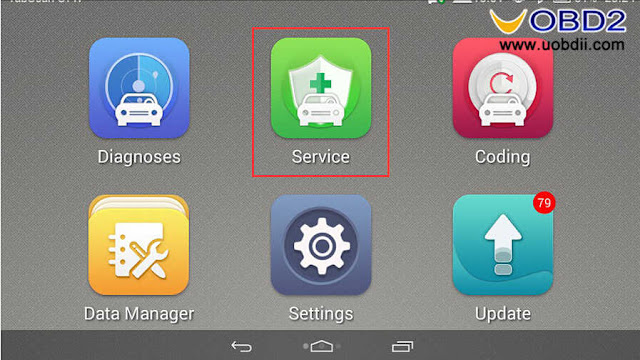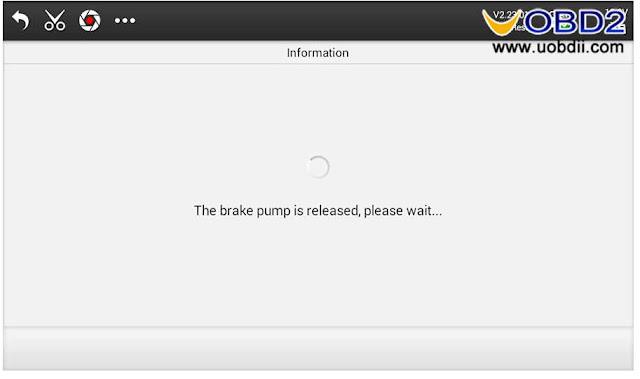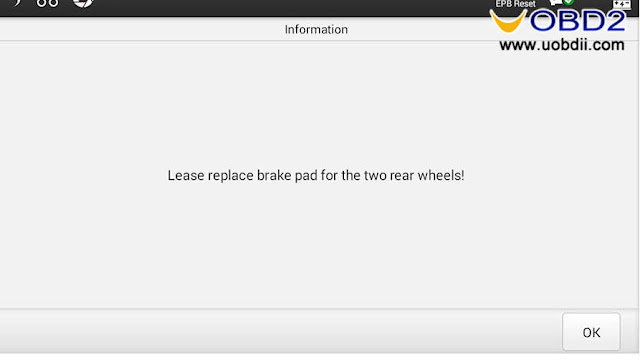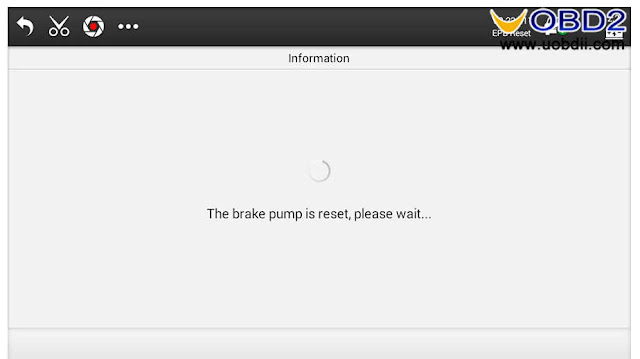How to use EUCLEIA TabScan S7 Reset EPB for Audi A8 2011
by Tacry J. Auto Diagnostic Tool Here comes the guide on how to reset EPB for Audi A8 2011 by EUCLEIA TabScan S7.Hope it helps!Vehicle Information:
Audi A8 2011
Manufacturer:Audi AG Neckarsulm
VIN:WAURGB4H3CN0****
Type:A8L 3.0 TFSI quattro
Products for Operation:
EUCLEIA TabScan S7
EUCLEIA TabScan S8
Procedures:
Connect EUCLEIA TabScan S7 to vehicle and enter the “Service” menu to select “EPB Reset”
Select “Audi”-->”A8”
Select “A8(D3)”
According to notes to release handbrake, then click “Yes”, at this time the rear brake pump motor will be heard for a few seconds to be retracted. After the retraction is completed, install the new brake pad according to the notification, then click “ok”.
The brake pump is released,please wait...
Lease replace brake pad for the two rear wheels!
At this time rear brake pump will ring for few seconds, after the branch pump is released , click ok.
Replace brake pad success!
Please exit the system,turn off and then turn on the ignition switch,completed.
Notes:
Please do remember release the handbrake once Reset EPB.
Article from EUCLEIA TabScan S7 S8 Tech,How to use EUCLEIA TabScan S7 Reset EPB for Audi A8 2011
Sponsor Ads
Created on Aug 19th 2018 20:09. Viewed 304 times.
Comments
No comment, be the first to comment.