HOW TO TROUBLESHOOT NETGEAR NIGHTHAWK AC2300?
The Netgear Nighthawk AC2300 is a dual-band Gigabit WiFi router that offers significantly good speed and supports MU-MIMO. Netgear produced this router specifically to enable users to play games and stream videos without buffering. Since most users complain about not having enough speed to ease videos quickly and play games uninterrupted, this router fulfills just those needs satisfactorily. The router consists of next-generation WiFi, Beamforming+, and built-in high-powered amplifiers. In addition, it supports external antennas that directly produce excellent performance and are also detachable best suited as per requirement. Despite its valuable features, some users may find problems with this router. These problems require Netgear Nighthawk AC2300 troubleshooting to resolve. Fortunately, you can find the solutions for common internet-related issues in this blog.
SOLUTIONS FOR INTERNET CONNECTIVITY ISSUES WITH NETGEAR ROUTER
The solution for the connectivity issues with the Netgear router is to first and foremost check the WAN IP address. Please follow the steps to prevent the WAN IP Address below.
● Open your preferred internet
browser
● Enter netgear.com in the URL and
press enter to launch the page
● Next, go to the router interface
by navigating to routerlogin.net in the URL
● On the page, please choose the
Administration option and then click on Router Status
● Please check your IP address
here that is shown for the internet port
● Please note that if you see 0.0.0.0, it indicates that the router currently does not have an IP Address
The next step to fix NetGear not connecting to internet if the router does not have an IP address is to identify the problem. Please find a few possibilities below.
● Your internet service provider
may require a login program to function. So, it would be best to inquire with
your internet service provider if they need PPP over Ethernet or another type
of login.
● If your internet service provider needs your
logging in, it indicates that the login name and password may be incorrectly
set.
● The internet service providers might check for your computer’s hostname; please assign the computer hostname of your ISP account as the account name in the Internet Setup screen.
Alternatively, if your router does have an IP Address, but you still encounter Netgear internet not working, please note the reasons as one of the following.
● The computer does not recognize
DNS server addresses
● Your computer might not have the
correct router configuration as its TCP/IP Gateway
● Lastly, please note that you might be running login software that is not needed anymore
Using the steps and solutions mentioned above, you
should be able to complete the Netgear
nighthawk AC2300 troubleshoot quickly and effectively. Once the problem
solves for you, you will relish this router as much as you would prefer. For
more information, you can always visit other knowledgeable blogs on PromotHelp.
Post Your Ad Here


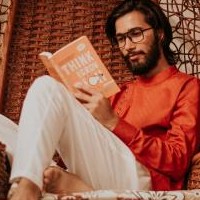


Comments