How To Setup Ecobee SmartThermostat with Voice Control
Ecobee SmartThermostat allows its users to manage the temperature of their house by using their voice or their smartphones. The prominent requirement to use the Ecobee is its app, which can be installed using the Apple Store or the Play Store.
Steps to install the Ecobee SmartThermostat app on your smartphone
- Once you install the Ecobee application, launch it on your smartphone, and log in to your account. If you don’t have an account, then make one by selecting the create account option.
- After logging into your Ecobee app presents a pop-up, which will request you to have a look at “Home Data.” This option will exclusively appear for the iOS users so they can choose it to view the past records and logs of the temperature settings.
- By pressing the “OK” button, you will be able to access the Apple home kit and ultimately connect to the Ecobee using it. By doing so, you will be able to use Siri from your iOS device and command her to regulate the temperature of your house.
- Now navigate through the “Home App” to customize the way you want to have interactions with your SmartThermostat using HomeKit.
- Then enter the address of your home inside the textfield to register the local temperature and climate reports for better temperature settings.
- After filling the adequate information, you will be presented with the apps main home screen. From here either choose the “Add a device” option from the middle of your display or hit the plus (+) icon from the top right of your screen.
By following the steps mentioned above, an individual can easily pair their devices. Now to install the Ecobee SmartThermostat follow the steps mentioned below in correct sequence.
- Switch of the power input for your thermostat from the switchboard.
- Now change the faceplate of your old thermostat.
- Then use your smartphone to take a picture of the current wiring.
- After that, remove the wires of your old temperature controller.
- Now remove the baseplate and replace it with a new one.
- Then connect the wires of the new Ecobee SmartThermostat in the same order as the previous one.
- Now users will have to place the faceplate back to its position.
By turning on the power of the newly installed Ecobee SmartThermostat, users will efficiently manage the temperature of their house by giving voice commands to Siri. Hopefully, users will now be able to install and use the Ecobee SmartThermostat with their voice cue and maintain the temperature of their home as per their needs.
John Perley is a Microsoft Office expert and has been working in the technical industry since 2002. As a technical expert, John has written technical blogs, manuals, white papers, and reviews for many websites such as office.com/setup.
Source : Voice Control
Post Your Ad Here
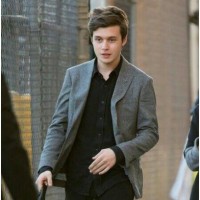
Comments