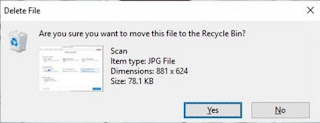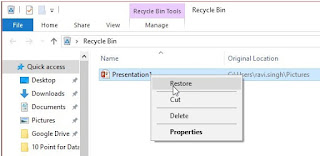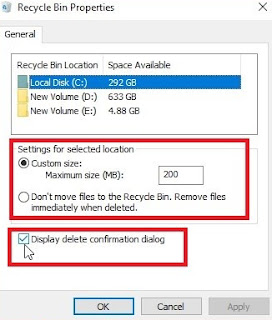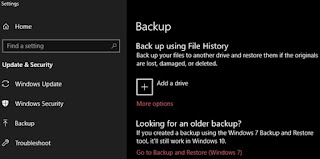How to Obtain the Recovery of Deleted Files Windows 10?
by Wbic Info Assignment help AustraliaGenerally, when a file is removed in windows, it directly moves to the Recycle Bin folder, if not, you’ve customized or pinched the recycle bin properties. In the case, if you’ve deleted a folder or file in the windows 10 wrongly, they can keep restoring the removed folder or file from the Recycle Bin within a few clicks. Even though, if you’ve used a Shift+Delete key to delete a file, you will need either data recovery software or a backup to obtain the removed data back.
How to recover deleted files windows 10? Let us explain in the detail.
Here, we’re going to discuss how to recover mistakenly deleted files like documents, emails, photos, videos, and audio files in windows 10. We’re going to share some easy troubleshooting steps to Recover Deleted Files Windows 10.
Easy Steps to recover removed files from windows 10
Step1- Stop using the drive or system
After files are eliminated from a computer system, it is very serious point to prevent using the storage drive or system to stop the data overwriting.
Step2-See in Recycle Bin
Step1- Go to Desktop icon and open “Recycle Bin” folder option
Step2- Find out the removed file in this folder
Step3-Make right-click on the folder or file, and choose, “Restore” option.
Step4- Then, the file or folder get restored to its previous location.
It is very necessary for users to change the recycle bin properties as displayed in the screenshot to stop deleting files permanently without verification.
Step3-Keep Restored from an older backup system
If you follow the best procedures for data security, it will be safe for you, if you take a backup. With the help of backup process, you can get remedy solutions on How to Recover Deleted Files Windows 10. Even though, if the backup is not available or is outdated, you should obtain reliable data recovery software.
Step4- Use a Data Recovery Tool in Proper ways
After taking backup procedure, a data recovery software is the most powerful tool of recovering lost and wrongly removed files in windows. This software is available with the latest recovery features and advanced utilities. It helps users to recover lost data from different locations and protect against future data loss. Thus, you can get solutions for how to Recover Deleted Files in Windows 10 easily.
With the help of all these steps, you can recover removed files windows 10 easily. Still, if you have any issues, you can get connected with live technicians to get quick support.
Source Link:- https://customerserviceshelps.blogspot.com/2019/12/how-to-obtain-recovery-of-deleted-files.html
Sponsor Ads
Created on Dec 26th 2019 06:26. Viewed 186 times.