HOW TO MAKE MY FACEBOOK PAGE PRIVATE?
Facebook, a proactive social media network, develops and adds beneficial features to generate more audience and make the users more comfortable with the network. It’s no secret that Facebook has the largest user base as compared with its competitors, but the reason for the same may be unclear. As a user myself, I believe that Facebook understands its customers’ needs and modifies the features accordingly. For instance, Facebook is extremely social software, but many users may not be comfortable being that social with unknown users on their personal Facebook, so to overcome this issue, Facebook allows you to adjust your account’s privacy as you wish to. Users can choose whether (or not) they share their personal information with strangers online. We will discuss how to make your Facebook page private in this blog.
STEPS TO MAKE FACEBOOK PAGE
PRIVATE
To make your Facebook page
private, please follow the steps mentioned below.
- Open
Facebook on your browser and log in to your account using the correct
credentials
- Click
on the downward triangle at the top-right corner to open the menu
- Select
Settings & Privacy from the menu and then select Settings
- From
the menu on your left, click on Privacy (fourth on the list) to open
privacy settings on the right side of the screen
- You
will see two segments, namely, Your Activity and How people find and
contact you – in each segment are multiple options
- The
final step to how to make your Facebook page private is
to click on Edit next to each option and change it to Friends or Only me
to secure your account
With the steps mentioned above,
you can easily make your Facebook page private. To know how you can see your
Facebook friends list, read the segment below.
STEPS TO SEE YOUR FB FRIENDS LIST
If you’re wondering what to do
if I want to see my
Facebook friends list, you have
come to the right place. You will find the steps to see your Facebook friends
list in the steps mentioned below.
- Open
your Facebook and click on the downward triangle placed at the top-right
corner
- Click
on your profile from the menu to open your profile’s page
- Scroll
down when your profile opens to reach the Friends section – click to open
when you see it
- The
friends' list will open on your screen
Now that you know how to make
your Facebook private and how to see your Facebook Friends list, you are set to
utilizing Facebook to the fullest.
Post Your Ad Here


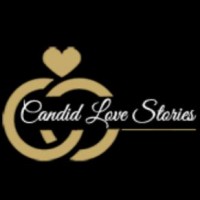


Comments