How to Fix Exodus Kodi not Working on Windows?
Exodus is one of the most famous third-party add-ons of Kodi. It works smoothly and enhances user experience. But some users reported that they were facing some issues with it. So, if you are also one of them, then follow this blog.
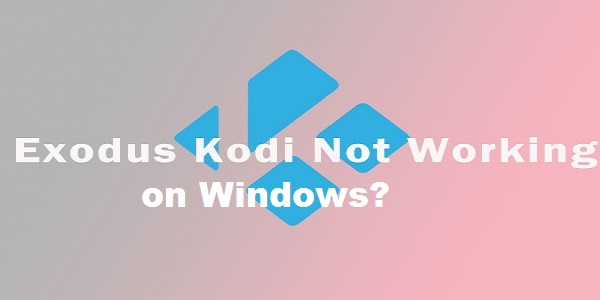
Uninstall Exodus on Windows
Follow these steps and uninstall Kodi on Windows
- You should invoke the Kodi then choose the Add-ons option from the left menu.
- After that, select the package button into the top left side of the screen.
- Then choose the ‘My add-ons’, and select the ‘Video Add-ons’ option.
- You have to choose the ‘Exodus’ option.
- Later, select the Exodus option.
- You should click on the Uninstall button on the lower right side of the screen.
- Then choose the Yes button to verify.
Install the Current Exodus Version on Windows
Here is how you can install the latest version of Exodus.
- You should download the file of Kodi Bae Repository Zip.
- Then launch the Kodi and then choose the ‘Add-ons’ option, and pick the button of Package on the top left side of the screen.
- Click on the ‘Install from zip file’ option.
- Then choose the .zip file you downloaded by searching to the location wherever you stored the file of .zip.
- You have to view the notification of ‘Kodi Bae Repository Add-on installed’ at the top right side of the screen.
- Now, choose the ‘Install from repository’ option.
- Go to the ‘Kodi Bae Repository’ option.
- You should click on the ‘Video add-ons’ option.
- Later, choose the Exodus option.
- Now, pick the button of Install.
- Finally, you have to wait until you view the notification of ‘Exodus Add-on installed’ at the top right side of the screen.
Remove Cache and Providers of Exodus
Follow the steps given below.
- You should select the ‘My Add-ons’ option and then choose the ‘Video add-ons’ option.
- Then select the Exodus option and then choose the Tools option.
- After that, select the ‘Clear Providers’ option and select the Yes button to verify.
- Go to the ‘Clear Cache’ option and then select Yes to verify.
- Now, reboot the system and check the issue.
Remove Temp Files of Kodi
Follow the instructions given below.
- Navigate to the homepage of Kodi and select the ‘Add-ons’ option.
- Then choose the ‘Program add-ons’ option.
- You should choose the ‘Ares Wizard’ to open and then choose the Tweaks option.
- Go to the ‘Maintenance’ option and click on it.
- Select the Delete Cache\Temp, Delete Packages and Delete Thumbnails options.
- Now, check if Exodus is working or not.
I’m Bond walker . I’m a web developer living in New york. I am a fan of technology, a publisher of guides at Everny design, and programming. You can read my blog with a click on the button above.
Source:- How to Fix Exodus Kodi not Working on Windows?
Post Your Ad Here
Comments