How to Create Gmail Signature on Android App
Step #1. Open the Gmail app and tap the menu button.
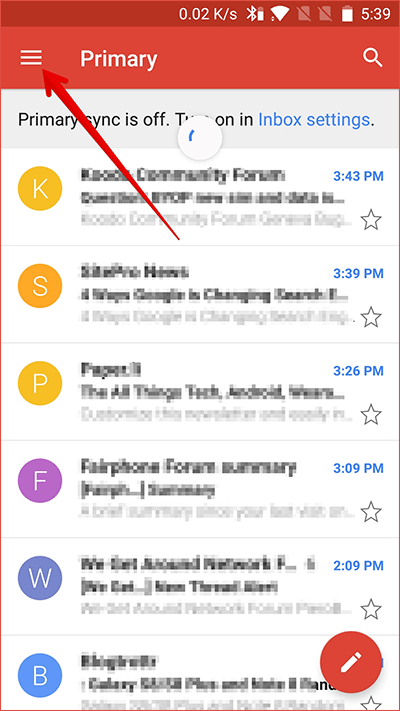
Step #2. Now, tap on Settings and then select the Google Account in which you want to add a signature.
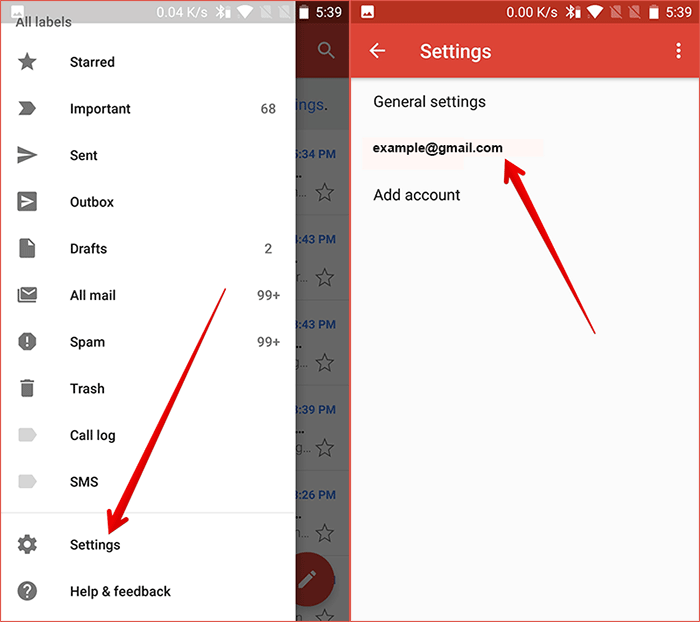
Step #3. Tap Signature and then enter the text for your signature → In the end, tap on OK.
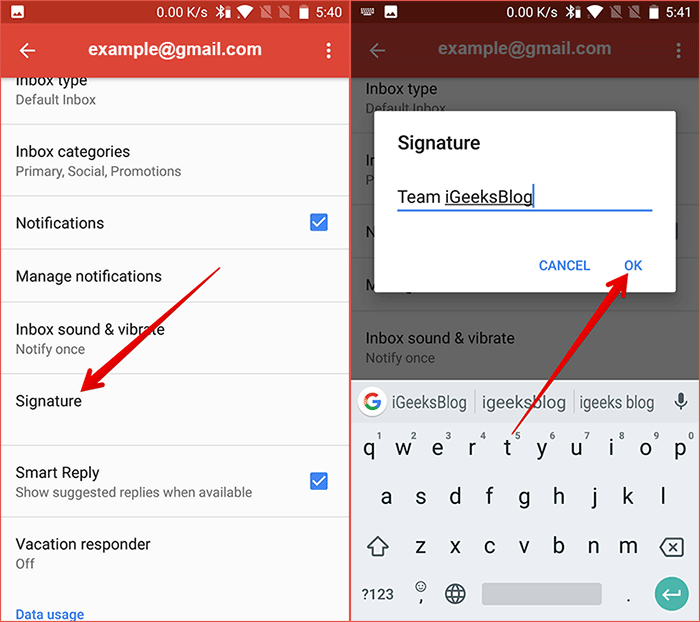
Thus you can add signature to your android Gmail application just like web browser because mobile application also allows adding signature feature in it with as web interface supports it for your convenience.
Post Your Ad Here
Comments