How to Convert Multiple EML Files to PDF with Attachments – Resolved Query
I am a
member of an organization and I saw a query of a user, he wanted to know about
how to convert multiple EML files to PDF with attachments and when I was
surfing on internet then I realized that lots of users are such who are having same
issues and searching for solution to convert lots of EML files to PDF. If you
are also such user then follow the blog and get effective solution for the same.
Difference between EML files & PDF
* EML is the
file extension of multiple supported Mail Client to Store data – Thunderbird,
Windows Live Mail, Windows Mail, Outlook Express, Zarafa, ZohoMail, eM Client,
DreamMail, etc. While PDF is the document file format and is supported by only
Adobe Reader.
* EML based
mail clients are depended on few platforms while PDF can be easily viewed&
used on multiple platforms – Windows, Mac, Linux, etc.
* To view EML
files, we have to properly configure its supported mail client while PDF can be
simply viewed by free downloaded Adobe Reader.
* EML files
are used to share & manage documents by mailing service while PDF files are
used to represent documents as legal formalities.
* EML files
are acceptable for personal & professional work while PDF files are
accepted in not only personal & professional even also in governmental
areas.
* PDF files provides
high security support in comparison to EML files.
How to Convert EML files to PDF Manually
To convert EML files to PDF, there is no direct method available but a manual process can do the task, if you would like to know about the manual process then follow the given step by step procedure –
* Firstly
collect all EML files a place and select any one of them to save in PDF.
* Now right
click on it and open with MS Word.
* After that
once check you open file and go to File menu and choose save as option.
* Now choose
PDF option from provided multiple option to save the MS Word file.
* Save the
file in PDF file format.
* Repeat the
process again & again to convert lots of EML files to PDF.
Drawbacks of Manual Process
If you have a few number of EML files and want to convert them in PDF then you can go with this manual method but if you have lots of EML files and want exact, simple & safe migration process then you should be aware of its drawbacks which may be harmful for your database.
* Sometimes,
MS Word doesn’t have or provide the PDF option to save as the opened file and
then users face difficulty.
* It is not
safe for large database migration of EML files to PDF.
* Sometimes,
it fails and does not provide exact outcome.
* Any missed
step can lose your data and you can face issue to do this task.
* You should
have proper knowledge about MS Word.
How to Convert Multiple EML Files to PDF at
once
If you
don’t want to follow the manual process and would like to go with perfect &
accurate migration solution then at this time the EML Converter is good example
for you to powerfully convert lots of EML files to PDF at once. The app can
convert folder of all EML files to PDF at once and also save lots of time from
one by one processing. It maintains all emails attachments in previous original
file format. It also provides multiple file naming options to save EML file to
PDF.
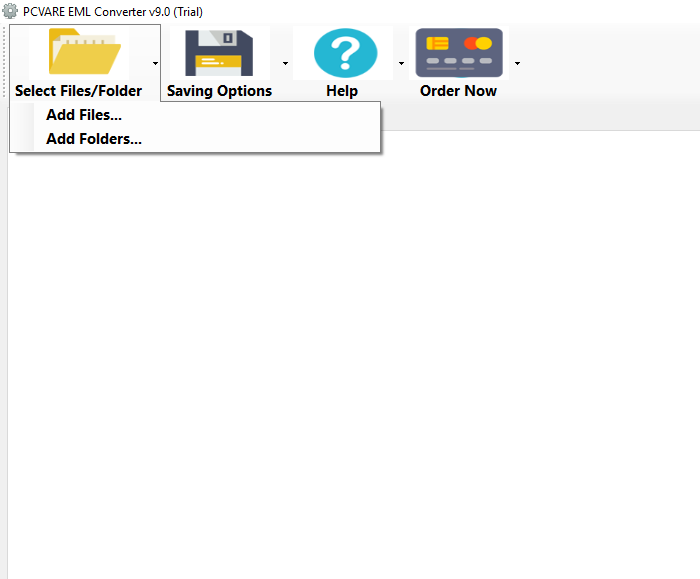
Still, you
have disbelief or uncertainty in the migration of EML to
PDF then go with its free demo which can convert 25 .eml files to PDF without
any cost. The EML converter free demo
helps to evaluate its efficiency with complete trust. Now Convert EML Files in
PDF and solve your entire issue about how to convert multiple EML files to PDF.
Post Your Ad Here
Comments