How To Check The Transaction Status After Making Gas Bill Payment Through XPay.Life
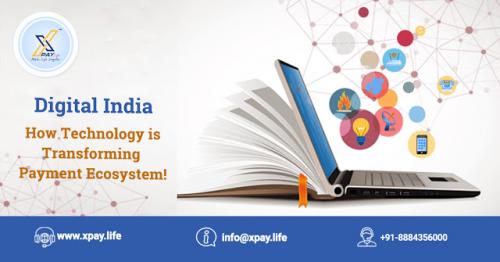
The gas bill payment can be
easily done through XPay Life without having to stand in the long queues, or
wait for agencies to deliver the gas at the right time. The booking is usually
taken through the mobile phone that redirects to a recorded call. But the
agencies often miss the booked cylinder. Hence use XPay Life kiosks, Mobile App
or the online website to book your gas cylinders. Timely payment assures you of
the immediate settlement of payment and immediate booking. Hence you can enjoy
steaming hot food at your home and restaurants.
But there are times when you want to
check the transaction details if you are new to the XPay Life. The mobile
application can be used to Pay
Online Water Bill along with any multi-utility bills online. The mobile
app and web is highly secure as it is built on the safest blockchain
technology. This is the underlying technology that is used in the bitcoin
cryptocurrencies hence deemed to be the most secure payment channel. Let me
take you through the payment procedure:
- After
downloading the mobile app, it creates a mobile number-specific account
taking the mobile number and the password you created for registrations.
And hence all the payment transactions is available in the application.
- Choose
the related category to pay the gas bills, fill in the customer Id
provided by the gas agency.
- Click
the fetch button and fetch the bill, verify the details regarding the bill
number, amount to be paid and book the gas.
- Before
making the online booking for gas, you ave an option to either apply any
coupon code to avail offers or an option to redeem the points.
- Each
transaction through the XPay Life application provides you with the points
that can be redeemed while making any multi-utility bill payment like Broadband bill
online payment.
- Then
proceed to pay with the payment of your choice by selecting the payment
through debit/credit card, UPI payments, internet banking, and mobile
banking.
Soon after any bill payment transaction
including Reliance big tv
recharge online, broadband payment, gas bill payment,etc. The
notification of the successful payment is obtained through the registered mail,
through the SMS to the registered mobile number and as a notification on the
XPay Life App. Also, you can check the status by clicking on history and click
on the recent payment. It redirects to a page that consists of the transaction
status, whether is was paid or failed.
Post Your Ad Here
Comments