How to check Electricity bill payment status through XPay Life
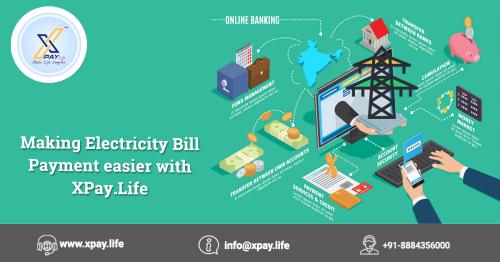
Electricity bill payment is the most
important task every month, as all the multi-utility payments are recurrent
payments. But you need to keep track of all the payments done over the months
to benefit the use of the utility. There was a time when you had to keep a log
register and a box full of bills that sometimes gets lost by the kids or the
pets. Hence choose XPay Life which is the Best electricity bill
payment application and website in the market.
How to pay
through the Xpay Life App?
XPay Life provides online payment gateway india by
facilitating multi-utility bill payment through the application, website, ATP
kiosk, POS machines,and the Mobile Vans. Hence covering all possible payment
modes that accept cash as a bill payment mode and makes the transaction
digital.
We will just brief you with the payment method before checking your
transaction status.
1. After downloading the
application, it creates a mobile-number specific account through which all the
transactions can be made.
2. The home page
consists of the category icon, then the below there are navigational icons that
take you to the home page, offer page, History, Help and the Account pages.
3. 1. Choose a category,
eg, Electricity
4. 2. Select a biller,
service provider. Eg: BESCOM if you are from Bangalore
5. 3. Fill in the account
id and fetch the bill
6. 4. Select proceed to
pay.
7. Apply any coupon
codes for discounts. right now, XPay life is providing the upto Rs 200 discount
on multi-utility bill payments all January. Hence avail the best offers and
apply coupon code HNY2020 while making any bill payment like Airtel DTH Recharge.
8. Complete the payment
using the credit/debit card, UPI payments, internet banking, mobile banking.
How to know
your transaction status through XPay Life?
History: This page shows the
exact details including the transaction id, biller name, the amount, and the
date and time of transaction. With all these details of the bill payment is
available from the XPay life app. You can check the history tab from the
application at any time. If it is pending, please wait on the page for getting
to know transaction status, whether it is payment confirmed or payment pending
for any bill payment like electricity, Landline Bill
Payment everything will be available on the history page along with the
date and time of payment.
But if there is a pending payment, it
will be displayed on the history tab and also the notification tab. if in case
there are any queries or issues related to Water Bill Payment or
any other bill payment. Please put an mail to support@xpay.life We will revert back within 24hrs.
Post Your Ad Here
Comments