How To Change Your Gmail Password
Change Your Gmail Password on a PC or Computer
Sign in to Gmail using your username and current password. Once inside, click on the gear icon on the top right corner under your account picture. Here you will find “Settings” option, click on it.
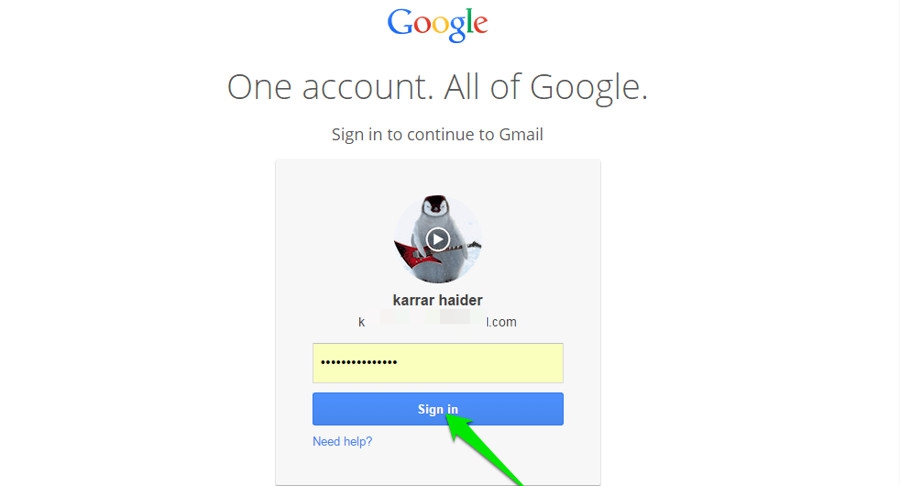
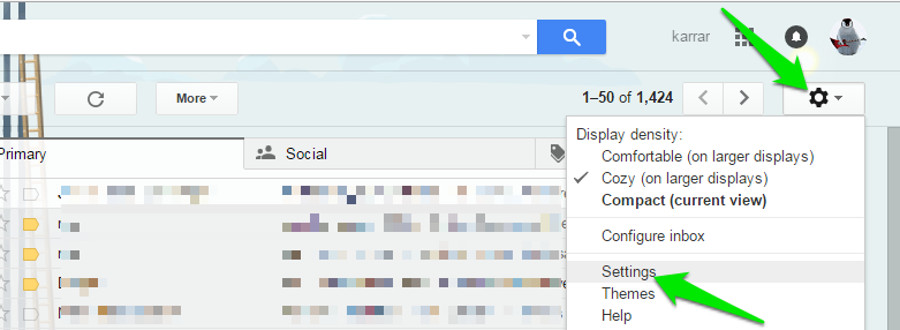
In “Settings” you need to navigate to “Account and Import” tab. You will find the option “Change password” here, click on it and you will be prompted to login again using your current password.
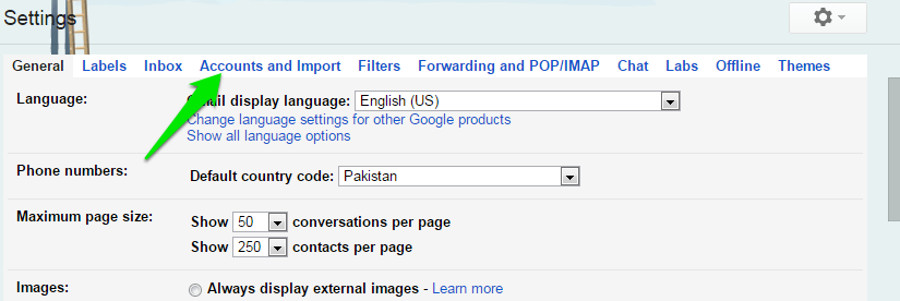
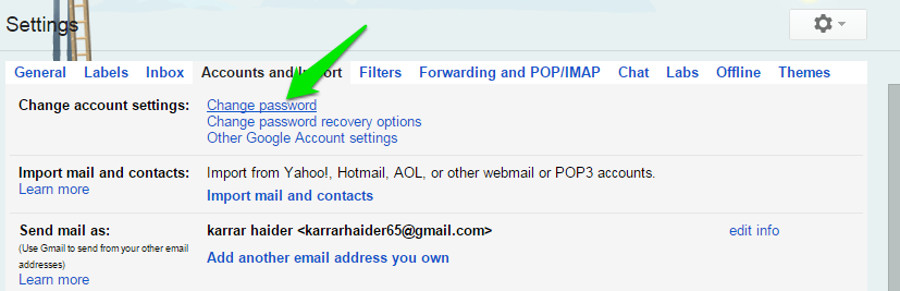
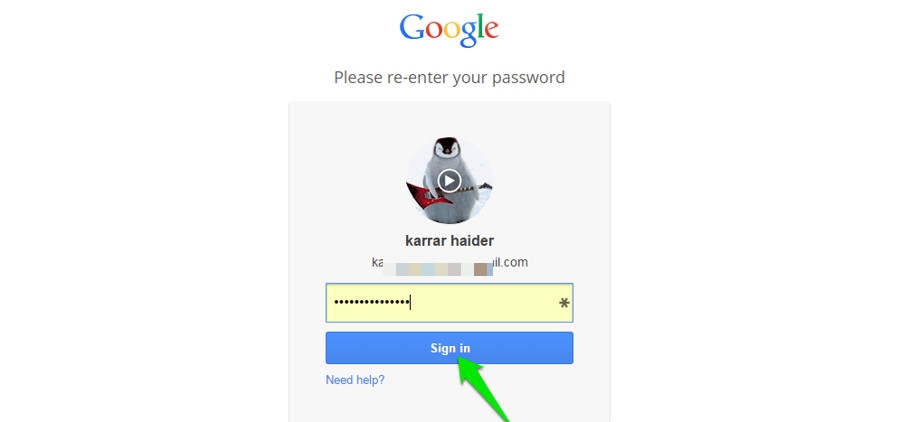
Once logged in, you will see two fields where you will have to enter your new password. Below the first field, you will see your password strength, make sure it is “Strong”.
After adding the new password in both fields, click on “CHANGE PASSWORD” in blue to change your password. You will also receive a confirmation via email that your password has been changed.
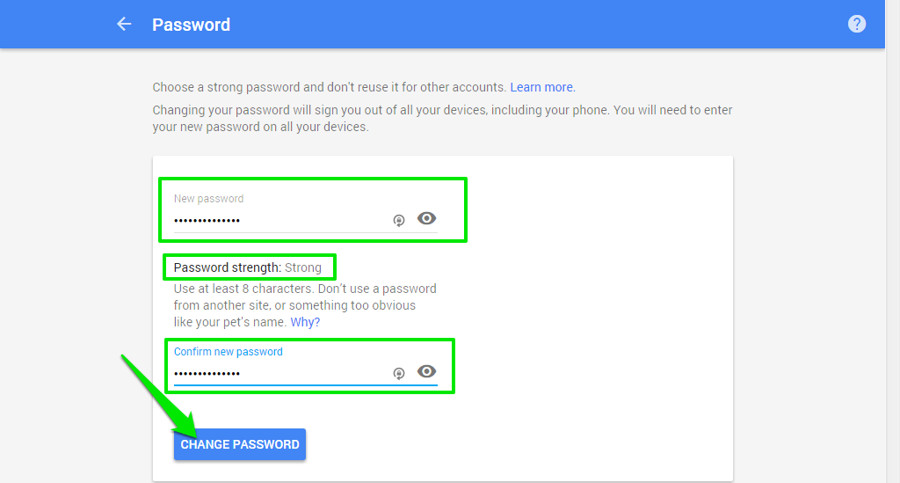
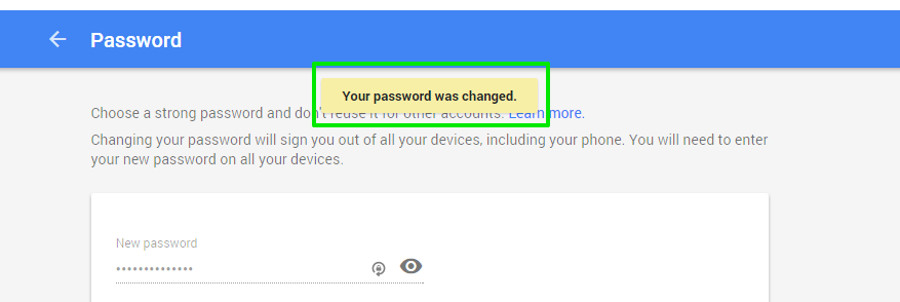
Change Your Gmail Password on a Phone
To change Gmail password in your phone, open your browser and type “myaccount.google.com”. Press enter and you will prompted to sign in with your Google account, if you are not already signed in. Here, tap on “Sign-in & security” option.
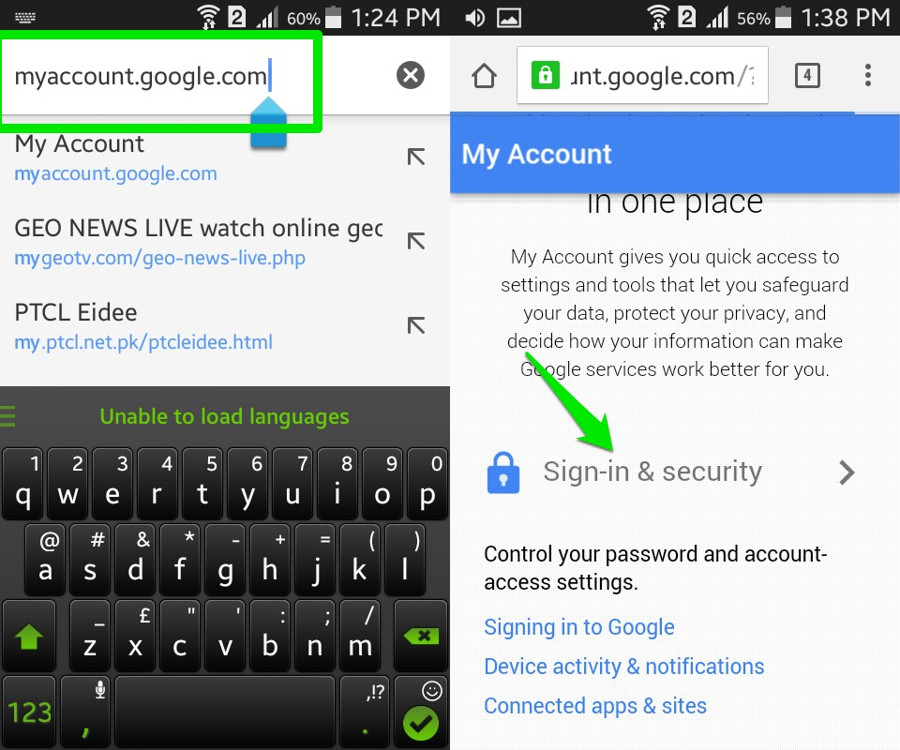
On the next page, you will see the option of “Password”, tap on it and you will be required to sign in again with your current password.
Sign in again and you will see two blank fields where you can enter your new password (follow the above instructions to create a strong password). When both fields are filled, tap on “CHANGE PASSWORD” in blue to change your Gmail password.
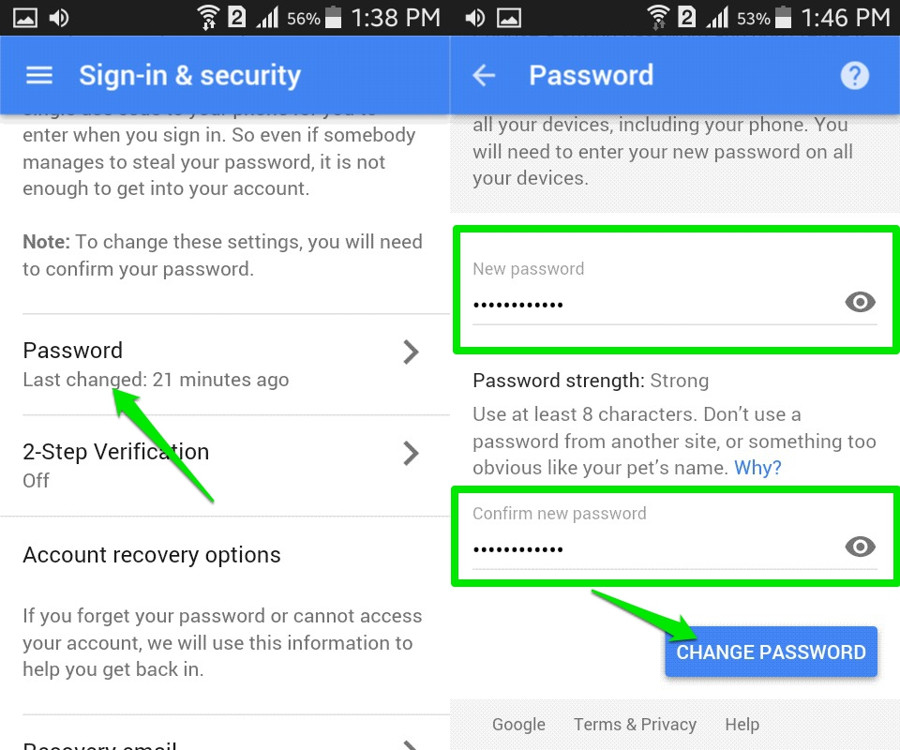
Note: This method will work on your PC as well, as you only need a browser to access your account.
Post Your Ad Here
Comments