How to build prestashop-thirtybees sitemap for google search
by Czarina R. Content Manager and SEOTo Build Prestashop-thirtybees sitemap is a integral part of web development, especially if your website is an ecommerce one. In order for your online store to be visible to Google and other search engines, you must provide the search engines bots a map of all the links in your store.
Sitemaps are your instruction manual for search engine robots, on how you want them to crawl and read your contents. If your instructions are not clear, search engines are not going to be able to read your contents properly. For example, if you have a link to a content in your sitemap, that content must exist. If that content is no longer published, the search engine robot will keep on looking for it, then return a report saying, they couldn't found your link. In time, it will give your website a negative reputation for bad links.
Build your Prestashop-thirtybees Sitemap as an instruction for search engines robots.
Google search engine and all the major search engines are quite capable of automatically finding the links that make up your shop through the robots. But crawling is not so simple. You have to tell it how you want your site to be crawled and how to find each content. This would also include the publish date and date of modification. It is therefore necessary to use Prestashop-thirtybees sitemap properly to maximize this versatile SEO tool. Google is so smart it can quickly update its index as soon as you changes are made in your store's content. But again, you have to give out the instruction.
3 Major mistakes to avoid when you build your prestashop-thirtybees sitemap
As mentioned above, sitemaps are your instructions for search engine robots on how to you want your website to be crawled and reported for search result. it is an underappreciated tool for SEO, because there are a lot of site owners who takes sitemaps for granted during development. Only taking care of it when they start asking why their contents are not showing up in google search. So, avoided the following mistakes when putting a sitemap in place for your ecommerce website.
- The first mistake is NOT SETTING up a scheduled task for new contents to be generated, so the sitemap does not refresh properly.
- The second is NEVER checking if the sitemap is working properly, ie to check that the ".xml" files are modified on the FTP.
- Finally the third is FORGETTING to submit the sitemap through the Google Search console, to ensure there are no errors reported (after a few days).
Let's dive in straight to this tutorial
First thing to do in building your prestashop-thirtybees sitemap for google search is to install the Google sitemap module for Prestashop- thirtybees.
To do this, login to your back office, then go to the Modules and Services menu. Search for sitemap. You should see the Google sitemap module listed to the right, or in the case of thirtybees 1.1.x versions, simple "SEO Sitemap."
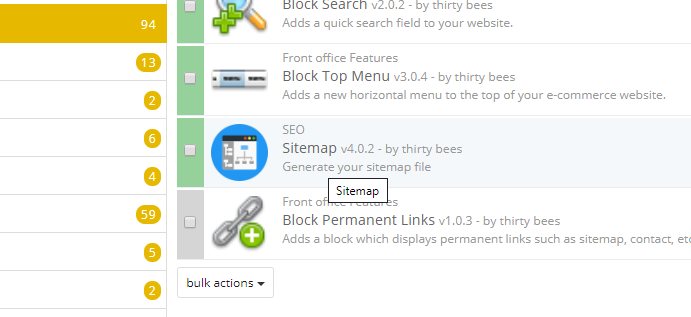
Installing and configuring your Google Sitemap module for prestashop-thirtybees
Sponsor Ads
Created on Oct 23rd 2019 05:38. Viewed 343 times.



