How to block your Online Paying Apps when you lost your phone?

The Most Secure, reliable payment & money transferring option is
UPI Payments. Most people are now using UPI payments like Google Pay,
Paytm, or Phone Pe. But this can be misused when your phone is lost or
stolen. Your payment account can be insecure for this.
If
your phone has been lost or stolen you can temporarily block your UPI
account for ensuring your account safety. Here is some step-by-step
guidance for temporarily blocking your UPI Accounts if your phone is
lost or stolen.
How to block temporarily Paytm Account:
Step 1: Call Paytm Banks helpline number 01204456456.
Step 2: Select the lost phone option.
Step 3: After entering an alternative number, they ask to enter your lost phone number.
Step 4: Then you choose to log out from all device options.
Step 5:
After this visit the Paytm website & Select the ‘24x7 Help’ Option
& Choose ‘Report a fraud’ & select a suitable category.
Step 6: After this, submit proof of account ownership of credit or debit card, Police Complaint Proof of your stolen or lost phone.
Step 7: After verification Paytm Banks block your account after your confirmation.
How to block temporarily Google Pay Account:
Step 1: Google Pay users must call the helpline number 18004190157.
Step 2: Choose your preferable language.
Step 3: Request them to block your Google Pay Account.
Step 4:
Android Users also have an option to remotely ‘Wipe’ data from phones.
This will very helpful & no one can access your Google Play Account.
How to block temporarily Phone Pe Account:
Step 1: Phone Pe Account users need to call on 08068727374 or 02268727374.
Step 2: Choose your preferred language, after this, they ask for your Phone Pe Account issues & submit an appropriate number.
Step 3:
Type your registered mobile number with Phone Pe Account & they
will send OTP for confirmation. If you have not received any OTP. Select
option of SIM or Mobile loss.
Post Your Ad Here


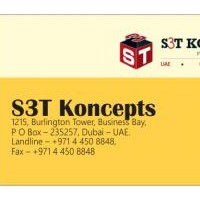
Comments