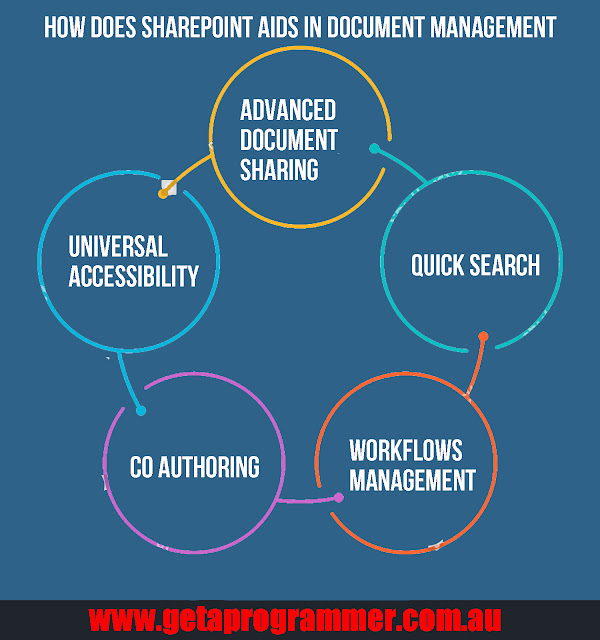How Does SharePoint Aids In Document Management
by Rob Stephen getaprogrammerThis article tries explaining how SharePoint can be the perfect CMS software for businesses to help in collaborative document management.
Organisation’s members are likely to get frustrated in viewing and retrieving documents and data from multiple places like Google Drive, Emails, network drives, hard drives, or OneDrive. So, what all they wish for is a unified system, from where they could access and get documents of any departments instantly. Fortunately, there’s one application named SharePoint that aims to eliminate the hassles of document management. There’s a lot of other things that SharePoint has in store to offer you and correct any clutter in the organisation’s database. In other words, the platform contributes to enhance productivity, reduce the risks in decision-making due to bad data handling, and assures the security of an organisation’s all intellectual assets. Take a close look at the major ways SharePoint can help your organisation with seamless and secured organisation management.
Advanced document sharing
With SharePoint, organisations get a lot smarter way to manage their every document, manage their users feedback and changes. The platform lends a separate document library where all documents can be saved. It offers multiple users access and users from any department can read or edit the documents with user permission, approval or workflow details.
Universal accessibility
The most brilliant thing about SharePoint application is that it functions on a wide range of devices, from desktops, Mac, or web or smartphones. So, wherever the users are, they can get access to the documents anytime.
Co-authoring
SharePoint not only helps the member to share a document but also allows them to work on it together at the same time. That means, different agents from different departments like Sales Rep, marketing executive or the production coordinator can work over a document together and take a decision quite fast. Besides, when changes are initiated in the document by one, the other collaborated users get to know about it.
Workflows management
There are mini-applications of SharePoint such as Microsoft Flow which help in organising and streamlining the processes. Workflows in an organisation involve getting feedback, notifying team about the contribution made by each member in the document or getting approvals for any documents. With the SharePoint platform, an organisation’s management can easily manage the workflows without a hassle.
Quick search
Lastly, SharePoint helps in searching anything across the organisation’s documents base and even the internet. With a single search bar, everything is accessible, from files to documents and information. So, employees no more have to spend hours in the quest of getting any document to have their tasks completed.
Well, this is how SharePoint offers excellent and holistic management of all documents of an organisation, no matter how vast they are. The platform’s intensive document libraries help in that by acting as super folders. It offers the most effective way to sort, arrange and save the files so that everything can be found out in a flick whenever needed.
Rob Stephen is one of the expert SharePoint developers in Australia, who is currently working at GetAProgrammer, a preeminent IT solutions provider, offering businesses with avant-garde CMS and website solutions.
Sponsor Ads
Created on Mar 25th 2019 00:24. Viewed 390 times.