Four Simple Troubleshooting Solutions for the WordPress White Screen of Death
by Mitesh Singhal Singhal Industries Private LimitedThe
majority of WordPress users have encountered a blank screen while opening the
WordPress site. This commonly occurring error is known as the WordPress White Screen of Death caused
by reasons. As the name implies, you'll get to a white blank screen when this
error happens. Depending on the cause, this error can be seen on either some
part website or on the dashboard also.

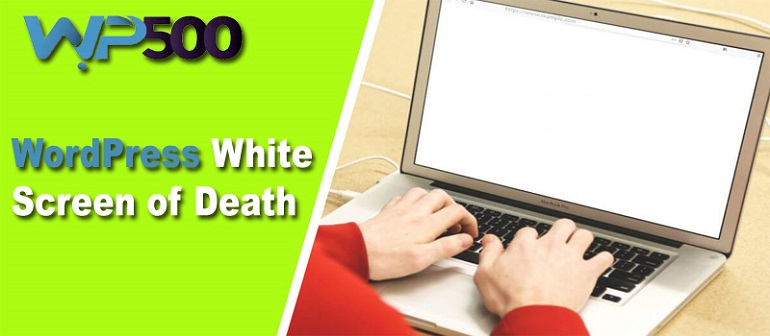
Before finding any troubleshooting solution, it's
important to know the root cause or behind the error. Let's have a close look
at the reason and the solution that troubleshoots the error immediately in an
effective manner:
1.
Plugin causing the issue
Many times, users report about the faulty plugins that
cause the white screen of death. If you have just installed a plugin, then
there could be a compatibility issue between the plugins you have installed and
the one you are currently using. In this problematic situation, you must
disable the specific plugin that causes the error of the white screen of death.
Don't just disable all the plugins in one go as this won't tell you which the plugin was faulty.
You can also try disabling the plugin via FTP, as it is a
simple process to do. For this, you need to have FTP access and permission to
access the WordPress directory.
2.
Activate the debug mode
If disabling the plugin and exceeding the memory doesn't
work for you, another troubleshooting solution is the activation of debug mode.
Let's get introduced to a tool debug mode that you'll find in the installation
of WordPress. By default, this is kept off because it is for the testing
applications.
Whenever you activate the debug mode, it will create an
error log. With this, you can come to the main reason behind the white screen
of death. To enable the debug mode in WordPress, you will have to access the
wp-config.php file.
3.
Memory exceed the related issue
If you see the white screen of death rarely or on some
part of the website, this may happen because of an exhausted memory limit.
There are times when memory limit results in various errors like the White
Screen of Death and 403 Forbidden WordPress. PHP memory, when runs out, causes this sort of
error to the users.
Usually, there will be a default memory of 64GB, which is
sufficient nut; sometimes, there is a requirement of more memory in the site.
So when you find the memory exceeds reason, you are needed to add more memory
to your installation. If you want to increase the PHP memory limit, you could
do this by modifying the wp-config.php file.
4.
Server availability related issue
Sometimes, the white screen of death is caused due to
serve unavailability of the server. If your server is down or not functioning,
you need to get in touch with your hosting provider to fix this error as soon
as possible.
Summary:
Wordpress white screen of death is a common error that occurred with WordPress users. The
purpose of this article is to let visitors know four effective solutions to
troubleshoot and fix this error.
Sponsor Ads
Created on Jun 18th 2020 02:15. Viewed 411 times.
Comments
No comment, be the first to comment.



