Easy Ways to Download Facebook Videos
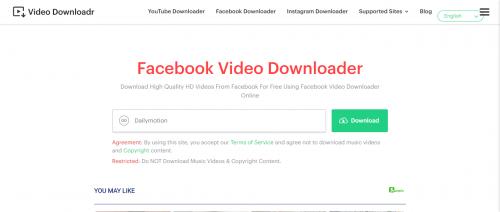
Facebook is perhaps the only social media site that has been able to keep its popularity intact throughout the long period during which it has been around. As such, many useful features have been added to it and the website has been redesigned a large number of times. In spite of that, a direct method of downloading videos posted on the site is yet to be added. Therefore, one must resort to some other method to get the job done.
There are three basic ways you can download a Facebook video. One is the manual way, one is with the help of a Facebook video downloader and the other is with the help of a downloaded software application or extension. The procedure for each method is mentioned below:
Manual Method - This is possible in the computer only.
Navigate to the video on Facebook.
Right-click on it and press “Copy video URL”.
Go to a new tab, paste it in the address bar, replace “https://www.” with “m.” and press “Enter”.
Press Ctrl+Shift+C to open the “Elements” tab in the developer console.
Hover the mouse pointer over the video and click once.
Right-click on the blue video link text on the top part and click on “Copy link address”.
Now go to another tab, paste the link in the address bar and press “Enter”.
Click on the vertical ellipsis at the bottom right of the video pane and click on “Download”.
FB Online Downloader - This can be used in the same manner in smartphones and PCs.
Navigate to the FB video, right-click on it and copy the video URL as before. In a phone, this can be done by clicking the ellipsis on the top right and pressing “Copy link”.
Go to a new tab in your browser and open an online video downloader that works with Facebook.
Paste the link in its search bar and press “Enter”.
After the video loads, choose the desired quality and format of the file.
Click on “Download”.
App or extension - The app will be different and available on the app store of your phone, or browser web store of computer, based on OS. The extension works in PC browser only.
Just like before, go to FB, get to the video and copy its URL by the respective method in computer or phone.
Now open your video downloader app. This step is redundant in case of extension.
The extension or downloader should automatically detect the link, load the video and present the options for download format and quality. If not, paste the link in the search bar and click “Search”.
Either way, choose the desired option and click on “Download”.
In each case, the video will get downloaded to the “Downloads” folder, or whichever folder has been designated by the user as the default one for storing downloads. Although these steps give you the easiest ways to download FB videos, it is advised to be informed of all copyright norms before downloading, and use the video accordingly.
Post Your Ad Here
Comments