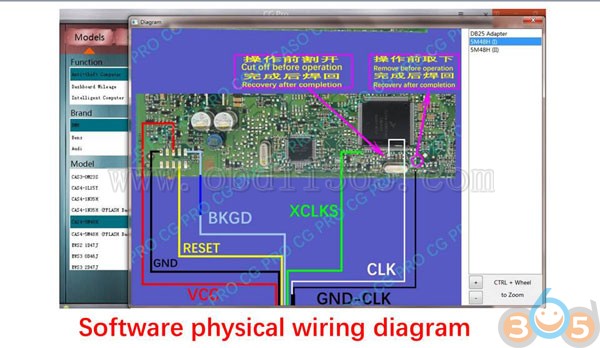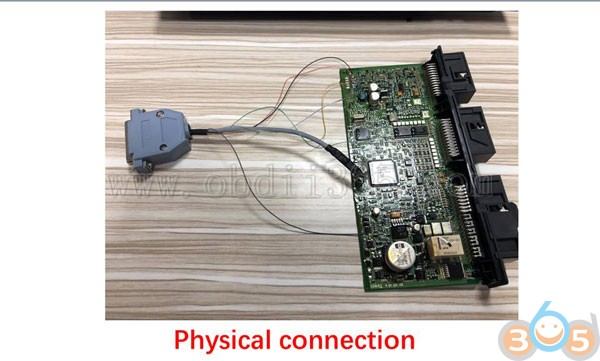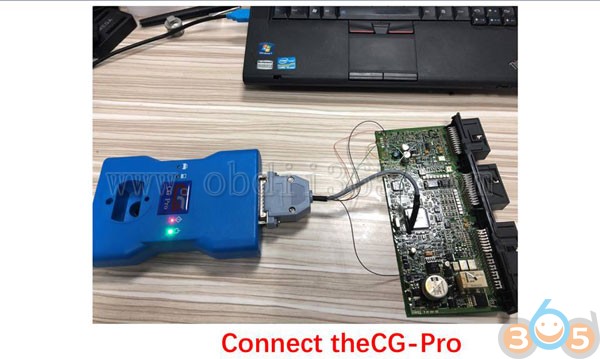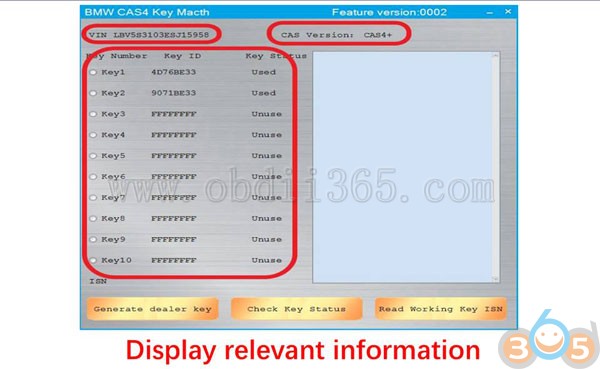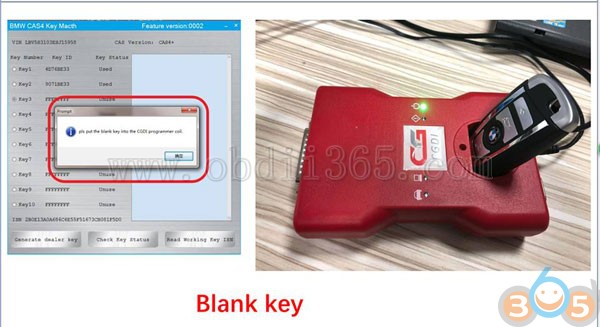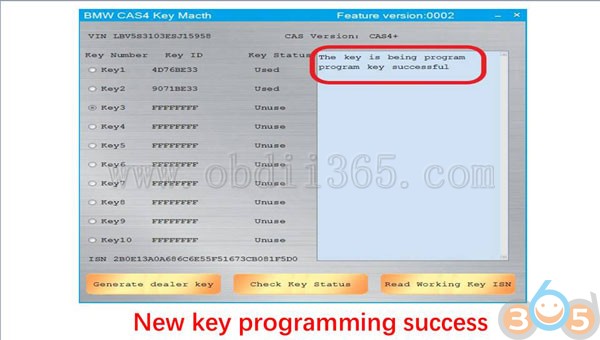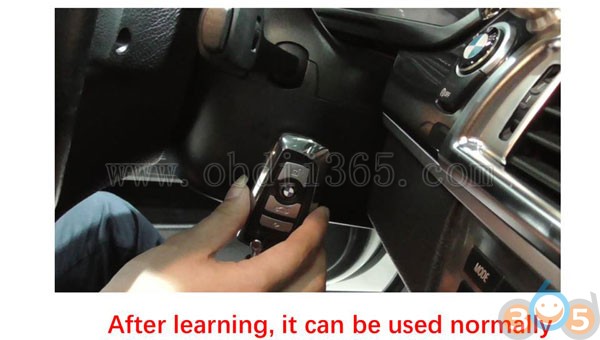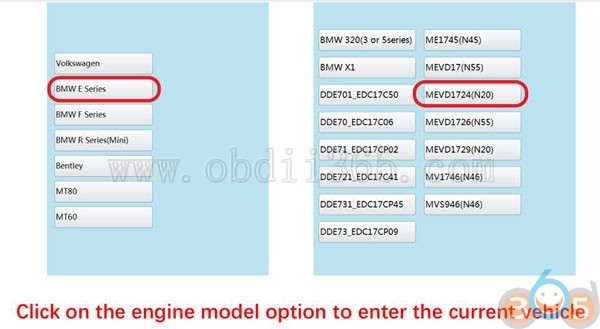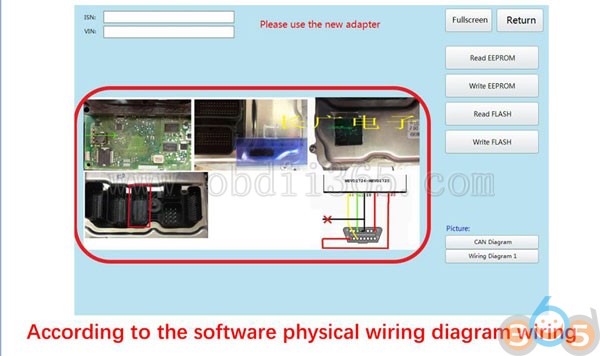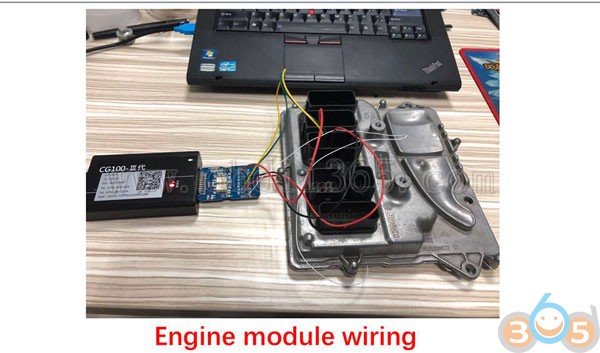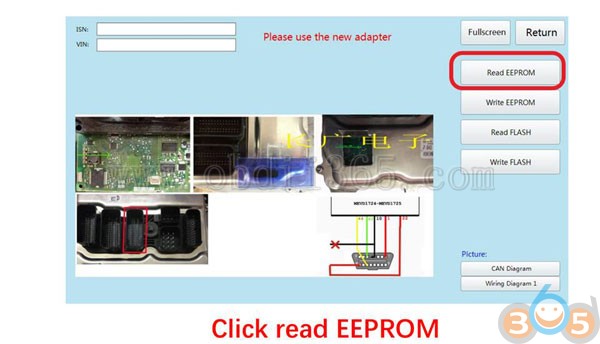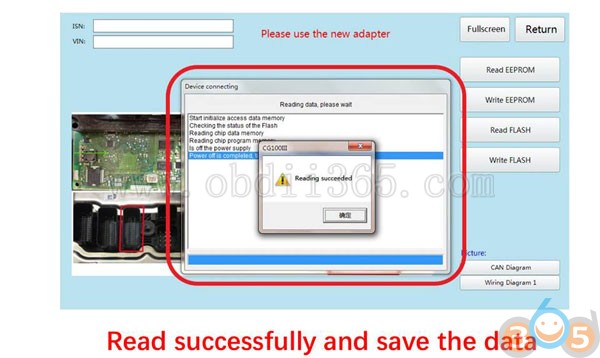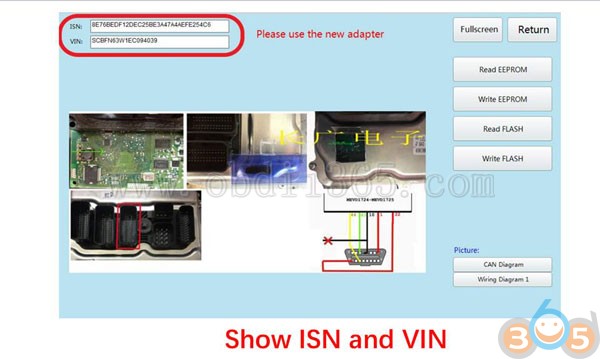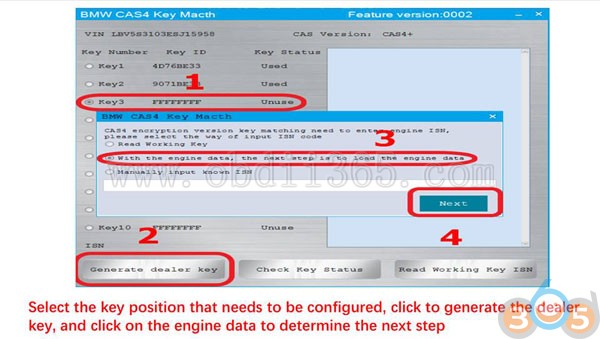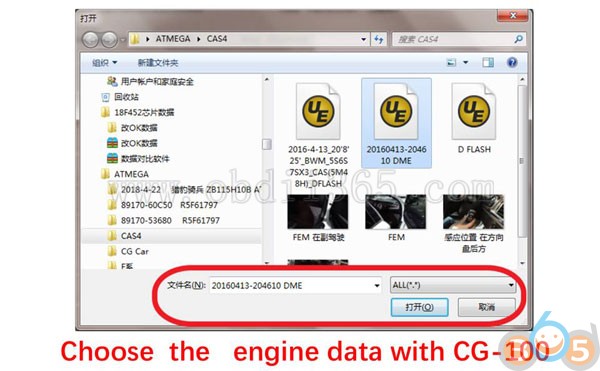CGDI PRO adds CAS4+ keys when all keys are lost
by Alex Carter Mechanic AssistantAbout: How to add CAS4/CAS4+ keys (and when all keys are lost situation), using CGDI key programmers.
Optional tools: CG PRO 9s12, CGDI BMW, CG100 full-featured
Tutorial:
Part 1: Add CAS4 key
Part 2: Program CAS4+ all keys lost
CAS4 antitheft buggy key programming, needs to be read to configure the key, read CAS4 antitheft data and load data ro match keys
Step 1: Read CAS4 anti-theft data using CG Pro 9S12
CAS4 anti-theft computer module
CGDI-Pro and CAS4 wiring diagram
Connect to CGDI-PRO
Decrypt successfully and save data
Step 2: Match the new key with CGDI BMW
Go to “CAS4 Key Match”
Load CAS data
Display key data in the CGDI interface
Select the key position that need to be configured
Click to generate the dealer key
Put in the blank key into CGD I BMW
Program a new key successfully!
Work good as the original after learning
DONDE!
CAS4+ antitheft buggy key programming, needs to be read to configure the key, read CAS4+ antitheft data and load data ro match keys
Step 1: Read CAS4+ anti-theft data using CGDI-Pro
CAS4+ anti-theft computer module
CGDI-Pro and CAS4+ wiring diagram
Connect to CGDI-PRO
Decrypt successfully and save data
Step 2: Read engine ECU data with CG100
Note: CG100 Prog III full-featured support
Click on “ECU”
Select the engine model
Here: BMW E series MEVD1724(N20)
CG100 and CAS4+ wiring diagram
Read EEPROM
Read data successfully and save data
Display ISN and VIN
Step 3: Match the new key by CGDI Prog BMW
Go to “CAS4 Key Match”
Load CAS data that read by CG-100
Display key data in the CGDI interface
Select the key position that need to be configured
Click to generate the dealer key
Put in the blank key into CGD I BMW
Program a new key successfully!
Work good as the original after learning
DONE!
Sponsor Ads
Created on May 7th 2018 01:03. Viewed 744 times.
Comments
No comment, be the first to comment.