Best Audio Recording Apps for Android and iPhone
We should thank the advancement of technology that has discovered an enormous range of things both in the computing and Smartphone world. This range also includes the audio-recorder. If you are thinking to record crucial discussions, lectures or business sessions with your business partners, then you can have a high-quality voice recorder app to make audio recording a more perfect option. Voice recording apps are a critical part of the life of the investigative teams or journalists. These apps assist in building the best podcasts and audio notes that are vital for conducting tutorials and investigations.

In this article, we highlight the best-experienced voice recording apps for both iPhone and Android phones:
1. Rev Audio and Voice Recorder
It can function in both Android and iOS Smartphones. It permits you to record the lectures, interviews, memos, special business meetings. It allows you to edit, manage, and share these recordings on your social networking sites. It has a crisp user-interface and a strong audio recording capability.
2. Audio Memos
It also functions in both Android and iOS phones. It is designed and organized with an intuitive user interface. It can record clear and sharp audios automatically even when your smartphone is in sleep mode. You can quickly record lectures, business meetings and interviews then deliver them in your email for storage or sharing with your colleagues.
3. Dictate2us Recorder and Transcription
It is available for BlackBerry, Android, iOS devices. It is recognized for its capability to transcribe and record audio files, and it permits you to categorize and keep your best audios saved in your computer, Smartphones, tablets for reviewing later. This award-winning app offers you a free trial after which you have to pay the subscription fee.
4. AudioNote app
It was developed by Luminant Software Inc. It provides students and business personnel the ideal way of recording interviews, study sessions, and lectures. It features special links that go through all voice-recording with ease by avoiding wasteful time in searching for a particular recording. If your Smartphone is not enough, then you can employ the desktop support feature for viewing your audio-recording on your computer. It also permits you to share your best voice recording file via iCloud, Wi-Fi, Dropbox. AudioNote supports both Android and iOS device.
5. ClearRecord Pro
It is another high-quality app which supports ANR (Ambient Noise Reduction) feature, and it permits you to record voice even in the most extreme situations without interruptions to the sound quality. You can choose edit, tag, and add images to your audio files to make sure that you keep your files in such a way so that you won’t forget. This app has an auto-resume feature when you receive a call on the phone, and it also permits you to share your best audio recording. ClearRecord Pro supports both Android and iOS device.
6. Evernote app
It was developed by Evernote Corporation. It provides you with the best method of sharing, planning, editing, organizing your files without including the backup app. Once it comes to recording audios, Evernote permits you to take benefits of its built-in voice recording ability by pressing on the microphone icon. But it doesn’t allow you the freedom to create long recordings as other apps do. Evernote app supports both Android and iOS device.
Micheal Ricky is a Microsoft Office expert and has been working in the technical industry since 2002. As a technical expert, Samuel has written technical blogs, manuals, white papers, and reviews for many websites such as office.com/setup.
Source - https://askmesetup.com/best-audio-recording-apps-for-android-and-iphone/
Post Your Ad Here

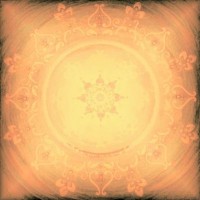
Comments