AP ICET Hall Ticket Download Process
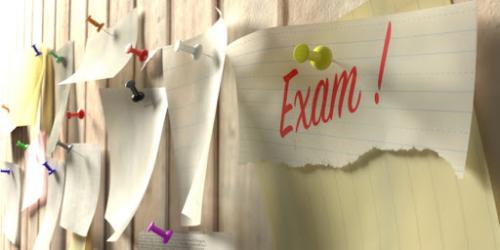
AP ICET Hall Ticket 2020 will release on September 3 on the official website of AP ICET. the candidates who are appearing for the exam have to visit the official website and enter the login credentials to download the AP ICET 2020 hall ticket. The candidates have to strictly follow the COVID 19 guidelines At the test centre of AP ICET, which include wearing a mask, maintaining social distancing etc, sanitising etc. Candidates who successfully fill the application form will be able to download the AP ICET hall ticket 2020. It is also important to take a hard copy of AP ICET 2020 hall ticket and bring the same to the exam hall.
AP ICET Hall Ticket 2020
The candidates have to use their registered login ID & password, to download their AP ICET 2020 hall ticket. It is important for the candidates to take a few print outs of the AP ICET hall ticket 2020 and carry the same to the exam centre, without which, the candidates will not be allowed to enter the exam centre or give the exam.
Step 1: Visit the official website
Step 2: Enter the registration number, to log in
Step 3: Click on the download tab and print AP ICET 2020 hall ticket for future reference
Details Mentioned on the Admit Card of AP ICET 2020
Before downloading the admit card, the candidates must check for the following details on the admit card.
Candidate’s AP ICET 2020 roll number
Name of the candidate
Candidate’s address
Contact details of the candidate i.e., phone number and email id
Name of the exam centre
Address and code of the exam centre
Photograph and signature of the candidate
Timing of the exam
Post Your Ad Here
Comments