In QuickBooks, Where Do I Record Expenses Paid by Cash?
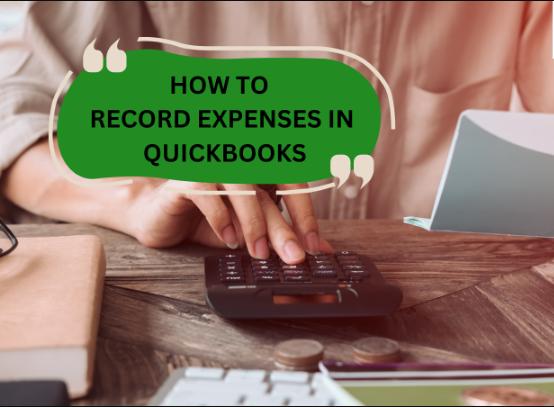
Expenses management is a very important aspect of running any business, and QuickBooks indeed does provide an easy avenue for tracking your financial transactions. Of course, with today's banking system, almost all payments have gone either to the use of credit cards or performing online banking. Still, cash transactions are an indispensable part of many businesses.
Recording cash expenses in QuickBooks is always important for proper bookkeeping and valid financial reporting. Proper documentation of the transaction will ensure your financial records are not only complete but current.
In this article, we show how to record expenses paid by cash in QuickBooks. We will give detailed steps required for doing so, plus we provide some tips at the end that will help you manage your accounting work in an effective way.
Understanding Expense Recording in QuickBooks
First, let me explain how recording expenses works in QuickBooks before giving the details of how cash expenses are recorded.
QuickBooks was designed to help owners of businesses track their income and expenses with much ease. Each transaction, whether an expense or income, becomes crucial in giving a full picture of the financial status of a business.
QuickBooks records the expenses, and this can be categorized, which helps track where the money is going. This is not only important internally in analysis but very key when it relates to tax reporting.
Equally important will be an understanding of the difference between cash versus accrual accounting. Cash basis recognizes income and expenses upon receipt or actual payment; hence, it is rather straightforward with purely cash transactions.
On the contrary, in accrual accounting, income and expenses are recognized when they occur, regardless of whether cash is exchanged or not. QuickBooks accepts both methods, but for cash transactions, the accrual method is used less frequently.
Important To Know: Experiencing QuickBooks Delivery Server Down issues? Learn how to troubleshoot and fix connectivity problems quickly to get back to business without delays.
Different Payment Methods in QuickBooks
QuickBooks allows different
Post Your Ad Here
Comments