5 Dragon Dictation Things Everyone Must Be Careful About
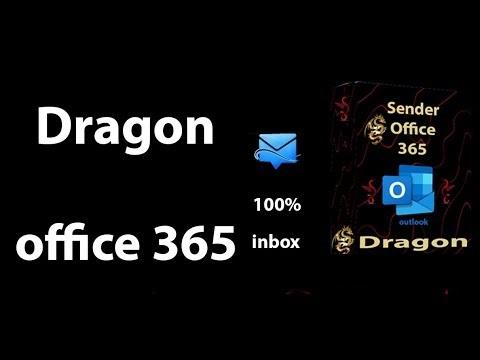
If you’re using Dragon, here’s what you must not do.
This is a fact that we all make mistakes and specially while we try our hands on something new.
If you’re making mistakes while using the Nuance Dragon NaturallySpeaking and wondering how you can correct this habit and not repeat the same mistakes in future, you’re at the right place.
Here, in this blog, we have come up with the list of don’ts while using the Nuance Dragon NaturallySpeaking.
5 Things to Avoid While Using Nuance Dragon NaturallySpeaking
Knowing what should do with Dragon is important but doing it in a wrong way can ruin your experience. So, here check out the list of things that you should avoid during your interaction with Dragon.
#1. Don’t Go for Dragon Installation Without Checking
System Compatibility
If you try to run the Dragon software on an incompatible system, it’s
obvious to get issues that would not be easy to fix. So, always make sure to
check the system requirements before you install Dragon.
#2. Do not run multiple programs at the same time.
The Nuance Dragon NaturallySpeaking software uses a lot of memory and space in your PC. It consumes more power and memory while multiple applications are running at a time.
Sometimes, you face it getting hanged for a while and not responding at all.
So, all these issues would occur due to running more than 1 applications simultaneously.
#3. Do Not Turn Off PC Using Dragon
There are a few operating systems which gracefully handles the shutdown
request but when it comes it Windows, it’s not always smooth and effective
strategy.
It’s better that you avoid using voice commands to shut down your PC and do it manually instead.
#4. Do Not Use Someone Else’s Username
If you’re using the same username as someone else, the software might create problems to you. It might fail in recognizing your voice and following your commands properly.
You’ll receive a poor performance and bad accuracy as outcomes. So, try to avoid this mistake of using an already used username. Go unique and create an exclusive profile for your account.
#5. Do Not Dictate at A Noisy Place
Using Dragon NaturallySpeaking for dictation and transcription at a noisy place would be the biggest disaster. However, Dragon is so smart and immediately detects the environmental changes and notify the users for the same.
But still, if you continue to perform dictation at the same place, you might face bad quality out of it.
Despite following our don’ts list, you are not able to fix issues occurring with Nuance Dragon, you need an expert help!
Please call us on toll-free number +1 702 430 6099 to get instant support
and solution.
Post Your Ad Here
Comments