Quick Setup and Install Guide for NordVPN on Your PC
by Bond Walker i am a web developerThis article is going to be a quick tutorial on getting the trendy NordVPN setup and running on your desktop and mobile device. We’ll also be looking at each aspect of the application on both platforms. So, if you were considering trying out your VPN, having trouble choosing the right plan for yourself or just curious about the VPN’s features, then you’ve come to the right place.
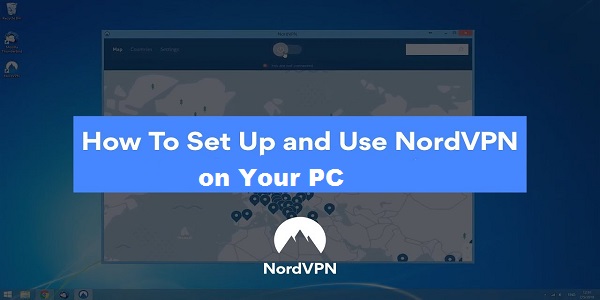
What’s the Point of Downloading the VPN?
Any person who desires to download a VPN would also want rock-solid security along with it which is guaranteed by the NordVPN. Along with its multitude of other features, it has double 2048-bit encryption, modified protocols and a new privacy policy which makes its security ironclad.
Other prominent features include-
- The Bird’s Eye View of the world map where you’ll see the VPN’s legion of servers.
- The ‘Quick Connect’ button which will connect you to the fastest server in proximity to your location.
- Features speciality servers like P2P and Double VPN if you decide to link to those servers instead.
- Cybersec is NordVPN’s built-in security which creates an extra layer of protection against malware, and ads.
How Do I Install it?
So, as a paid VPN service, NordVPN has three subscription plans to choose from- a monthly, an annual and finally their most popular 2-year plan with the service. Each plan is fully refundable for 30-days, so there is no risk in trying out a plan. It’s no surprise that the 2-year plan is Nord’s most popular plan due to its incredible value. For the same price you pay for other VPNs annually, you get one of the best VPNs out there for three years.
Once you select your plan, go ahead and enter your E-Mail address and then choose your payment method. Interestingly, Norton doesn’t accept PayPal like most other VPNs or most other services in general. Instead they accept Amazon Pay, Cryptocurrencies, Alipay and UnionPay. This is in addition to standard Credit cards of course. After selecting your payment method, the next step is to feed in your payment details and then proceed to the next step.
You should be redirected to the page of confirmation asking you to check your EMail where you’ll have two mails waiting for you. One is a standard welcome mail which contains the link to the installer which you can download later on. The other mail is for your account activation. Open the account activation email and proceed to activate your account by clicking the link button. You will be prompted to create a new password to the account. Once that’s done, click on the ‘Change Password’ button which will then bring you to the download page where NordVPN’s installer will automatically start downloading.
Upon installation, your NordVPN’s Login screen should automatically open up. As soon as you log in, you will be presented with the VPN’s home screen. The application is effortless and intuitive to use.
I’m Bond walker . I’m a web developer living in New york. I am a fan of technology, a publisher of guides at wiredq design, and programming. You can read my blog with a click on the button above.
Source:- Quick Setup and Install Guide for NordVPN on Your PC
Sponsor Ads
Created on Jul 7th 2020 04:25. Viewed 473 times.




