myOffice By Masalasoft
by Syed Ahmed Kabir Hashmi Internet MarketermyOffice - Microsoft Office Edition, Awesome Office viewer for iPhone and iPad
Quotes from Reviews by Top Review Sites:
"MyOffice is not just one application but a suite that contains many different types of applications in it. When you get this application you can rest assured that you can work with almost any type of documents that are commonly the documents used in offices."
(Examiner.com)
"This simply happens to be the best document editing and management suite for both your iPad and iPhone. You get so many different features in just one app that you won’t even believe it." (96apps.com)
"For anyone that likes to work remotely, myOffice is a great addition to the suite of office apps that take up place on your home screen. " ( Fanappic.com )
+ Create and Edit Rich Text Documents on your iPhone or iPad.
+ Scan documents and convert to PDF
+ Create Hand-Written notes and draw Sketches
+ Create Voice Memos
+ Transfer files to or from your PC or Mac wirelessly or through USB
+ Work on your documents even when you are not connected to the internet.
+ Send documents as EMAIL ATTACHMENTS
+ Synch your documents with Dropbox, Google Drive, Sky Drive or FTP.
+ View Word & Excel files (Office 2007/2008/2010)
+ VIEW PowerPoint, PDF, iWork, Text, .RTF, and more!
+ Open & Edit files created through this app from any 3rd party app that supports the “Open In” feature
+ Create or Download Documents from anywhere and carry it with you wherever you go

• View/Edit/Create Rich Text Documents
• Fonts, Styles,Font Sizes
• Bold, italic, Underline, Strike out
• Text Color, Background Color selection
• Text Alignment
• Import Pictures from your Photo Library and paste in the documents
• Take Pictures from Camera and insert in the document
• Various bullet styles/formatting
• Auto bullets/numbers
• Undo Changes
• Easy Copy and Paste
• Draw sketches in your PDF documents.
• Write hand-written notes or comments or highlight text in your PDF documents.
• Fill out PDF Forms and send through email.
• Sign & Send Documents - Receive documents through email, sign them using this app and send back through email.
• Create & Edit Spreadsheets that can be opened or edited in Microsoft Excel
• Editing features including colors, fonts, sizing etc
• Multiple Select operations copy, paste, cut etc
• High quality document scanner included with no additional in-app purchase
• Scan documents and convert to PDF
• Scan Images and convert to PNG, JPG or PDF
• Document / Image cropping and size adjustment
• Easily sharing through email attachment, Whats App, Dropbox, Google Drive and Microsoft Sky Drive
VOICE RECORDER:
• Record Voice Memos and save on your iPhone or iPad
• Play recorded memos or share with others
• Easily transfer your recordings to PC or Mac
PDF Converter
• Convert Microsoft Word, Power Point, Excel, Text and iWork documents to PDF
• Annotate converted PDFs and write your notes on PDF within the app
• Thumbnail, Fit to Screen, Fit to Width, Actual Size & full screen views
• Go to/rotate page
• Search
• Multiple Bookmarks
• Printing PDF Files to AirPrint Printers in your wifi network
• Email Attachments
• Send and Receive Documents as Email Attachments
• Dropbox
• Google Drive
• FTP
• Create Folders & Sub-folders
• Delete, Rename files
• Drag and Drop files to Move them across folders
DOCUMENT TEMPLATES
* Sample Resume
* Sample Cover Letter
* Meeting Minutes Template
* Business Plan for Small Businesses
* Weekly/Monthly Planner
* Contract for the Sale of Goods
* Resignation Letter Sample
* Power of Attorney
* Weekly Time Sheet
* Agenda Sample
* Statement of Services
* Budget Sheet
* Collection Demand Letter
* Blog Post Sample
And many more…
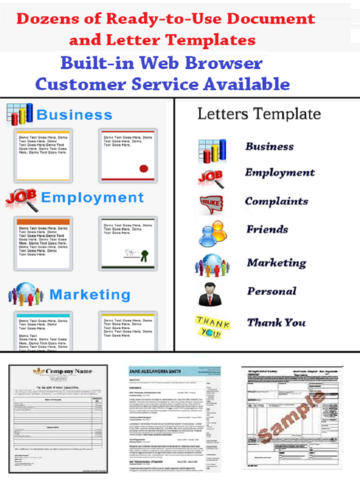
A large collection of ready-to-use sample emails in the following categories
•Business
•Employment
•Complaints
•Marketing
•Personal
Sponsor Ads
Created on Dec 31st 1969 18:00. Viewed 0 times.
Comments
|
|
Syed Ahmed Kabir Hashmi
 Internet Marketer Internet Marketerthanks a lot for liking and appreciating! May 5th 2014 00:57 2 Likes |
|
|
Syed Ahmed Kabir Hashmi
 Internet Marketer Internet Marketerthanks do u need promo code if you have iPhone or iPad? Oct 17th 2014 06:32 |
|
|
Syed Ahmed Kabir Hashmi
 Internet Marketer Internet MarketerKH339R3RPTMJ Promo code for Document Writer j.mp/DWBNSc please also share with your friend via social media, tweets and GooglePlus and Fb Shares thanks Oct 17th 2014 06:38 2 Likes |
|
|
Nitesh Pandey
Office applications from Microsoft have always been good and this article explains more features. Feb 13th 2015 05:44 |
|
|
Vps Malhotra
 Free Lancer Free LancerMicrosoft office? it is either pirated and paid though a good product but try fREE OPEN Office ? equally good without a price tag Feb 27th 2015 17:30 |












this sounds great! :-)
Apr 20th 2014 17:37 2 Likes