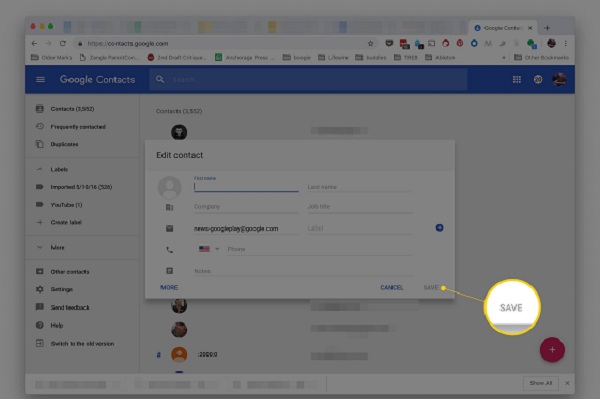How You Can Make Gmail Remember Your Email Address
by John Jackson TechnologyGmail is a top emailing platform for Internet users. Google invented this emailing service which provides amazing features. Emailing with Gmail is quite convenient and easy. Many of the Internet users use Gmail to send and receive mails for several purposes. Besides this, it’s quite frustrating to log in again and again into your Gmail account by filling up your email address. If you are a daily Gmail user and do not know how to make Gmail remember your email address then you have come to the right place. Here is a step by step guide on how you can make Gmail remember your email address on different browsers.
Here’s How You Can Make Gmail Remember Your Email Address in Google Chrome
First of all, Google Chrome is amongst the best and most used browsers across the globe. The browser provides amazing features and extensions which makes browsing quite easier. Users in the majority do email tasks with Google Chrome.
1. Open Google Chrome on your PC or laptop.
2. Go to the Gmail Web Page.
3. Enter the username and password and press enter.
4. After pressing the enter button, a tiny window appears showing the Remember password option.
5. Click Yes on it and you are good to go.
Here’s How You Can Make Gmail Remember Your Email Address in Mozilla Firefox
Firefox is the second most preferred web browser among net users. Firefox and Chrome provide almost the same features which make browsing quite convenient and easy. To make Gmail remember your Email address on Firefox;
1. Double-click on the Firefox icon on your desktop to open it.
2. After entering into the browser, go to the Gmail official webpage.
3. Enter your email address and password and click on the Sign in button available in blue color.
4. A tiny window will appear with an option of Remember Password.
5. Click on it and Gmail will remember your email address from now.
Here’s How You Can Do It In Opera
The process of making Gmail remember your password in the Opera browser is different than Chrome and Firefox. To make Gmail remember your email address in an Opera browser, follow the steps listed below:
1. Click on the options menu available at the top left corner of the screen.
2. Choose Settings from the available options.
3. Select the Privacy and Security tab after opening up the settings.
4. Find Manage Saved passwords option.
5. Check Gmail under the Never Saved section and remove it from there.
Here’s How You Can Make Gmail To Remember Your Email Address In Microsoft Edge
Microsoft Edge is a built-in and default browser of Windows 10. And to make Gmail remember your email address, follow the steps listed below:
1. Click on the More option available at the top right corner of the screen.
2. Choose Settings from the options and click on the Passwords & Autofill tab available on the left.
3. After that, go to Manage passwords and find Gmail under the Never Saved section.
4. Click on the X icon parallel to it and remove it from there.
Sponsor Ads
Created on Sep 10th 2019 11:52. Viewed 486 times.