How to write off bad debt in QuickBooks online?
Bad debt is written when you are sure that you won't be able to collect money from a customer. There are various ways available to write off bad debt in QuickBooks. One must keep in mind to consult the accountant if the accrual basis accounting method is being used with the following conditions.
- If you are not using the allowance method.
- Secondly, the amount for this should be a high percentage of gross sales in the year the write-off is being entered.
Let’s have a look at a few of the methods:
Cash Basis Method:
If the taxes are submitted by you on the cash basis, then the right way to delete the amounts that are not been collected is to void the open invoices as they are not reported as income. Steps to be followed if you want to delete the Invoices:
- Firstly, select Sales or Invoicing from the left menu.
- Then, select Customers at the top.
- Now, select the Customer's Name.
- Choose Open Invoices from the drop-down list just next to Show.
- Choose a date range from the drop-down list just next to Date.
- Select each invoice for which the payment will not be received, only one at a time.
- As soon as the invoice opens, go to the bottom left and choose the option: More > Void.
- For, Are you sure you want to void this? Click on Yes.
- Now, repeat steps 4 to 6 for each invoice you need to delete.
As soon as the invoice is voided, you should reopen it and enter "Bad Debt" in the memo after the word "Voided" and then choose Save.
Direct Method:
If the amount that needs a write-off will affect the gross sales amount, then it is important to consult your accountant before making the entry further. For this, you need to make sure that you have a bad debt expense account created.
To create a bad debt expense account:
- Firstly, select the Gear icon at the top and then select Chart of Accounts.
- Then, select New from the top right of the window.
- Under Category type, click on Expenses.
- For Detail type, select Bad Debts.
- After this, type in a name, for example- Bad Debt.
- Click on Finish.
To create a product item called: Bad Debts in QuickBooks Online:
- Firstly, select the Gear icon at the top and then select Products and Services.
- Now, select New from the top right corner.
- Then, choose the type of item: non-inventory or service.
- Now, type the name.
- Under the Income Account field, click the "Bad Debt" expense account.
- Click on Save after this.
Issuing a Credit Memo to the client:
- Select the Plus icon (+) at the top of the window and then select the Credit Memo.
- Enter the amount that you are writing off after using the Bad Debt Service item.
- Under the Memo field, enter Bad Debt.
- Finally, click on Save.
QuickBooks write off bad debt can be harmful to your business, especially when it happens regularly as not being able to collect cash when you are providing good service can reduce your cash flow. QuickBooks has this whole new feature that lets you enter a bad debt which helps to avoid the hassle of going through the whole list of customers who have not paid. Such features are the reason why QuickBooks is a financial management platform that holds 80% of the small business market share.
If you are seeking professional Support, Dial QuickBooks Online Support Number 1-877-263-2742 (toll-free) and speak to Certified ProAdvisor to get your issues fixed instantly.
Post Your Ad Here
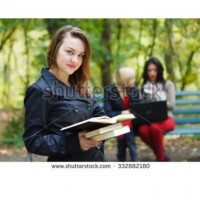




Comments