How to write a blog- Tips and tricks by TheSEOGuy
by Prashant Ojha Software Trainer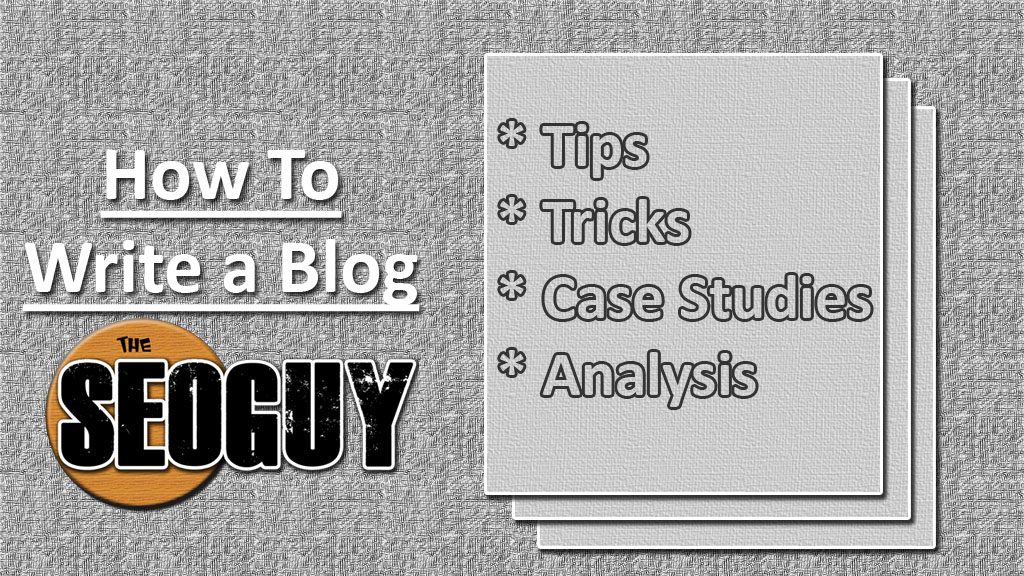
Blog wiring is not easy. I’ve shred few tips in my earlier post where I tried to explain How to improve SEO Score in blogpost but those tips works when you know about blogging. SEO improvement tips can help you in writing great SEO blog but what if you don’t know much about blogs and blogging. And looking for suggestions on “how to write a blog”? In this situation, you need to understand little bit about blogs and blogging and then start your own blog. Today’s topic is going to be interesting for people who don’t know much about blogging but wanted to explore about it. I am going to share some key points and easy steps on how to write a blog. It will help you to start your blog and write an amazing SEO friendly blog.
How to start writing
Writing could be easy if you know what to write but it’s ten times harder if you don’t know what to write. So the first suggestion is to find out the topic for your blog. During the process, you need to understand every platform and take out the best data for your blog.
Unique blog Ideas
Finding unique blog ideas is the first step towards starting blogging. In order to build your audience, you need interesting topics and unique blog ideas. But the problem is, we run out of topics very fast when it comes to unique ideas. In order to keep the audience engaged, we need unique blog ideas and interesting content. And the content frequency should be good so that people could get more and more fresh content to read.
But the question is how can we find interesting blog ideas?
In order to find interesting and unique blog ideas, you can follow given below steps.
Step 1: Research
By research, I don’t mean the Google search for topics. It is a lengthy process which requires dedication and smart work. Given below are few platforms which can help you to collect already engaged and discussed & interesting topics.
- Conduct a Google search with various combinations of the keywords. Preferably the long tail keywords.
- Explore the social platforms such as Twitter for popular hashtags and news. And Facebook to read out the comments and group posts.
- Take help of some industry expert and request for their opinion.
- And anything else that you can come up for research. It’s an evolving
Step 2: Review your audience
If you are running a website then understand your website audience and collect data to find out interesting blog ideas. If you analyse the audience behaviour, you can easily understand what kind of information your website audience is looking for. After that you can easily fulfil their expectations and keep them engaged on your website. In order to do this, follow given below steps:
- Go to https://www.analytics.google.com
- Login with your Google Analytics ID & Password
- Select the property
- Click on Audience from left hand side menu
- Select Interest
- Choose Overview

Explore between audience interests and decide what people are important for your blog and what you should write to attract users.
Step 3: Understand the user behavior
This is one of the most important methods to follow while you are looking to provide better content to your website visitors/users. You need to understand user behaviour so that you could give them what they want. The analysing process is simple and all you need to do is, review google analytics data to get this done. Given below are the steps to do so.
- Go to https://www.analytics.google.com
- Login with your Google Analytics ID & Password
- Select the property
- Click on Behavior
- Select Site content
- Choose Landing pages and Exit pages

Reviewing exit pages and landing pages could help you to understand what pages are causing your website visitors to make exit. For example, let’s assume you are running an e-commerce website and given below is the exit page ratio for different categories and product pages for your website:
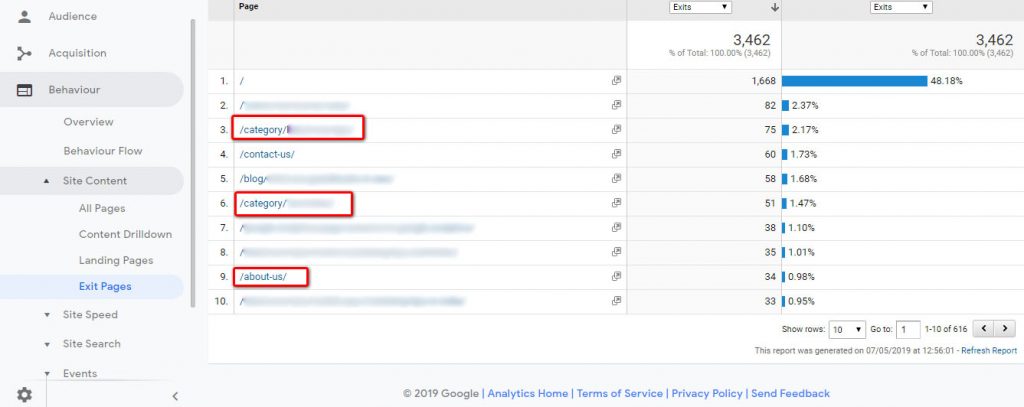
As you can see, by this small analysis I get to know which pages needs improvement. I can see the pages where my website visitors are taking exit. In this situation, I can try to make these pages more interesting or also replace them with new pages or information.
Now let’s move on to the next step. Since you know what to provide and how to provide to users, next thing is to make it user friendly.
Generate User Friendly blog Content
Generating user friendly content is nothing but type of content which is easy to understand and relative to your website product/services/information. If your website users are able to understand and can relate with content, then you will get better engagement and lesser bounce rate on your website. Given below are few basic key points to remember while generating user friendly blog content.
- Use simple and easy to understand words so that your website visitors could understand the information easily.
- Add interesting facts or information which drives interest between users.
- Focus on Genuine content. Do not copy content from other sources
- Keep the content accurate and explain it in easy ways.
- Use infographics or interesting images related to your website.
This would help you to reduce bounce rate and drive better engagement. However, you can refer Tips to reduce Bounce Rate for amazing tips to kill the bounce rate.
These are the basic steps which everyone needs to follow if you wanted to learn about “How to Write a Blog”.
Apart from this, I would like to add few more suggestions to the list.
- Follow the search engine guidelines.
- Conduct SEO Analysis before posting the content on web.
- Focus on original content.
- Conduct On-Page and Off-page SEO analysis and apply white hat SEO techniques to get ranks in SERP.
- Share your content on social platforms.
- Take help of influencers and get your content published on multiple platforms.
Hope these steps would help you to understand how to write a blog. Being a SEO Strategist myself, I have used all of the tips in my blog posts.
Sources: How to Write a Blog
Sponsor Ads
Created on May 7th 2019 04:23. Viewed 465 times.



