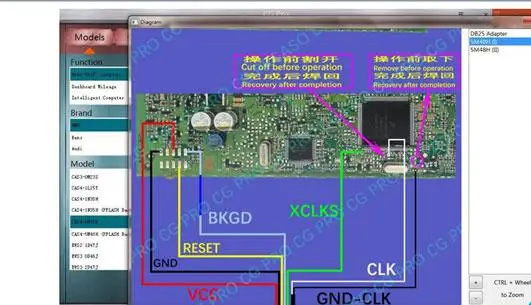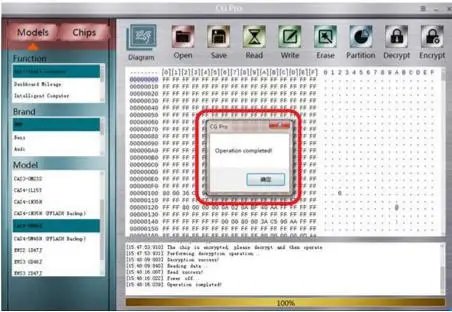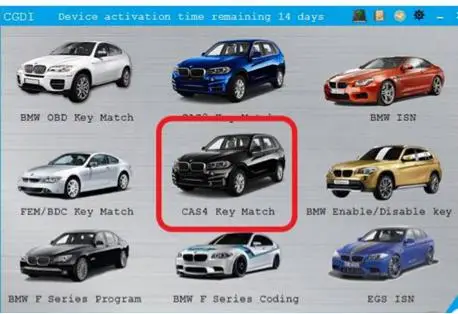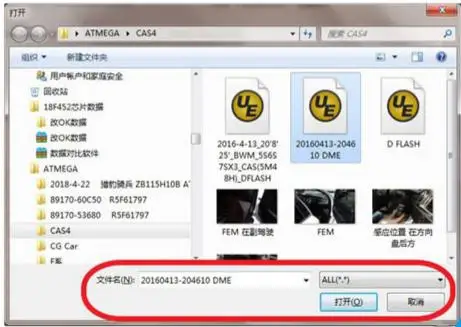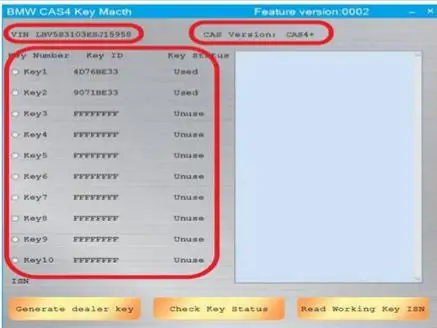How to use CGDI PRO for CAS4/CAS4+ Keys Add & All Keys Lost?
by Xing T. ***About: How to add CAS4/CAS4+ keys (and when all keys are lost situation), using CGDI key programmers.
Tutorial:
Part 1: Add CAS4 key
Part 2: Program CAS4+ all keys lost
Part 1: Add CAS4 key
CAS4 antitheft buggy key programming, needs to be read to configure the key, read CAS4 antitheft data and load data ro match keys
Step 1: Read CAS4 anti-theft data using CG Pro 9S12
CAS4 anti-theft computer module


Work good as the original after learning

Done !
Part 2: CAS4+ all keys lost programming keep updating tomorrow .
For further info.please use our online service www.xingobd2.com or skype if you have .
website: www.xingobd2.com
skype: +8618124509953
whatsApp:+8613728952674
Sponsor Ads
Created on May 7th 2018 10:45. Viewed 626 times.
Comments
No comment, be the first to comment.