How to Switch Hulu Account and Cancel Hulu Free Trial
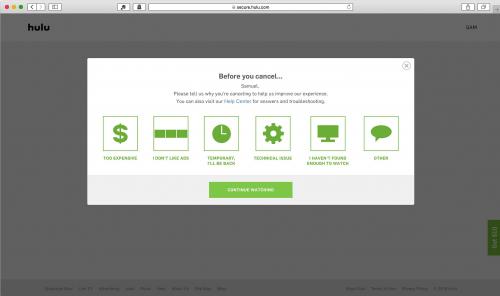
Want to stop Hulu from charging you after the free trial? You should cancel your Hulu subscription as soon as possible before the free trial ends. If you fail to do so, you will be charged with the amount of your chosen subscription plan. You can cancel your Hulu subscription direct from Hulu official website whether you’ve subscribed it from Hulu.com, Amazon, iTunes, Sprint or Roku. Hulu free trial or subscription can be canceled from both Hulu mobile app and official website. But, through the iOS version of Hulu app, you can’t cancel it because it doesn’t support cancellation. If you’ve used iTunes to get the subscription, then you can cancel your Hulu subscription directly from your Settings app. If you’re using multiple accounts on your device, then you’ve to switch to the account you want to cancel the free trial of. Here is how to switch Hulu account and cancel Hulu free trial.
How to switch Hulu account
Here are the steps to switch profiles on your Windows PC or Mac from Hulu.com.
- Go to official Hulu website, www.hulu.com using your PC or Mac browser.
- Click on the ‘Login’ option and enter the details of the Hulu account you want to cancel the free trial of.
- If a Hulu account is already opened, then check the profile name if the account is correct one, then log out of it. After that, login again with the right Hulu account.
Once you’re logged in right Hulu account, proceed to the subscription cancellation process.
How to cancel Hulu free trial
Hulu’s free trial or subscription cancellation process is simple, as well as convenient. Through Hulu.com you can cancel your subscription directly without having to worry about how you’ve subscribed it. Make sure you’re login with the right account.
- Go to the homepage of your Hulu account.
- Click on your Hulu account name at the upper right side of the window.
- In the opened dropdown menu, click on ‘Account.’ Selecting it will open the Hulu’s manage account page for you.
- Now, go to Your Subscription section near the bottom side of the page.
- And, click on the ‘Cancel’ option.
- In the pop-up dialog, click on ‘Continue to cancel’ option.
- You’ll now have to go with the screen directions because it varies with the method of your subscription.
Once you complete the cancellation steps for your subscribed method, auto-renewal of your Hulu subscription will stop. You can continue to enjoy Hulu services until your current subscribed or free trial period ends.
Emily Johnson is a Norton product expert and has been working in the technology industry since 2002. As a technical expert, she has written technical blogs, manuals, white papers, and reviews for many websites such as norton.com/setup.
Source: http://advisornorton.com/how-to-switch-hulu-account-and-cancel-hulu-free-trial/
Post Your Ad Here
Comments