How to Stop Your Home from Getting Attention on the Google Street View
by Mila Williams I'm a web DeveloperGoogle Maps is a handy app to have on your smartphone, as it can give you directions, find you perfect places to dine, and more. It has one feature called Google Street View, which gets equal proportions of amazement & appraise along with the fear of privacy invasion. Google Street View launched in 2007 in a few cities in the US, which has now expanded worldwide. It brings Google Maps and Google Earth users an interactive panorama from different angles of all the streets around the world.
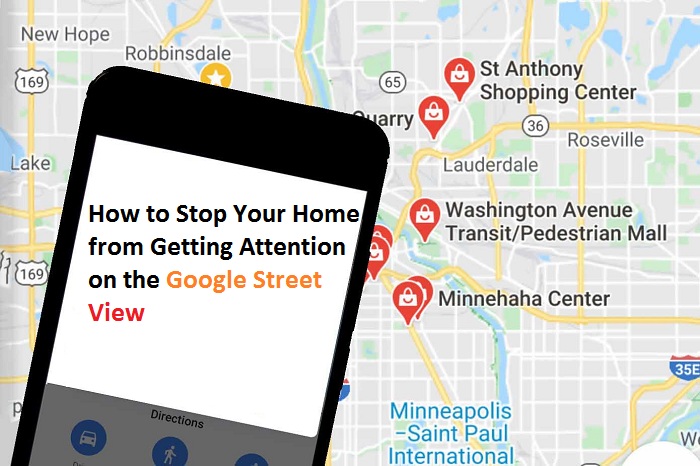
Recently, Google received a concern and complaint about trespassing the privacy of Uluru (a sacred indigenous site) in Australia’s Northern Territory. They had to remove the images from the Street View due to privacy reasons. Google Street View has pictures from all over the world, including the images of your home. This real-time mapping service can convert from being a useful guide to invading someone’s privacy and freedom.
A lot of users around the world are afraid of random people knocking at their door because Street View says it’s the right address, and neither do they want the world to know what their family is doing. It can land a safety threat to them. Your issues and fears are right. One solution to this concern could be to ask Google to blur your house from the map. But your case will be resolved only if you have a valid reason that’s acceptable by Google. Otherwise, the company is free to share the view of your house. You’ll continue to see their cars driving past the street to capture a better view on Google Street View.
Over the years, privacy advocates have time and again criticized the Street View. You might even get creeped out by the cars armed with a camera and other electronic equipment to capture a good view of the streets. Google is constantly updating the views, which makes the streets more vulnerable to unknown people and threats. This data collection is disguised as making your life much convenient. As you know, technology can be beneficial but only if it is used with good intent. In this case, the objective should be to find the location accurately. But those with criminal intent can make malicious use of the streets recorded for Google Street View.
Criminal minds can create chaos and raise a serious issue using this app. A stalker can track down anyone’s details, address, virtual view of the activity on a particular street in different timings, and more. They can even check your garage, car, signboards, and other minor details around your house to plot a perfect plan. Our purpose is not to scare you but to make you aware of the things that can go wrong. Reading this, you will agree that privacy is essential.
Fortunately, you can save yourself from all the danger and privacy invasion. The solution is within Google Maps only. Open the Google Maps app on your smartphone and search for your residential address. Then, drag the yellow Street View snooper close to your house on the map. It will take you to the real-world viewer. Move the snooper along with the inlaid 2D map until you see your house in the view. It will direct you to a menu bar from where you have to click on ‘Report a Problem.’ Selecting this option will let you position the red square over your house accurately, and you can also explain the issue or concerns you have. It would be best if you mentioned that the selected location is your home and then add the security and privacy concerns you have.
Using these methods is not compulsory at all, and bringing your concerns into the light should entirely be your choice. Use this guide based on the privacy parameter or scale you have set your family. Ensure that you have a valid reason for the concerns you have or your request might get rejected or won’t be looked after. After submitting your request, Google will ask you for confirmation. There is a probability if they will look after your matter or not.
Everleig is a Blog expert and has been working in the technology industry since 2003. As a technical expert, Everleig has written technical blogs, manuals, white papers, and reviews for many websites such as biz-today.com
Source: Google Street View
Sponsor Ads
Created on Sep 30th 2020 02:56. Viewed 323 times.



