How to Pay Your Bills Online
The days of using the postal service to get bills paid are
fading fast. And as more businesses turn to online correspondence, customers
are finding they may need to navigate the web to get their bills paid. This
article will attempt to show you how easy and convenient this process actually
is.
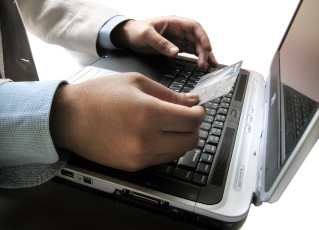
Whether it's a utility bill or ordering a pizza, more and more bill payments are taking place in cyberspace. And if you're a person used to licking stamps or counting out cash, this can be an overwhelming shift. There are valid reasons to be concerned about online bill payment as well. A lack of reliable internet security could result in your private information leaking to nefarious persons. However, paying bills online is for the most part a simple and stress-free process. Apply the following steps and you'll be an expert before you know it.
Sometimes even if a company has a website, they still do not have a way for customers to make payments online. Many still expect bills to be mailed to a P.O. Box or allow for bills to be paid over the phone. In order to determine what options are available, the best thing to do is look at your billing statement. Payment options are usually listed. Check the statement for a website address. If you do not see one, call the customer service number to find out if a website is available. It could be that one will be coming in the near future and is not yet accessible. If you find that there is a website, go online and see if there is a way to switch to online payments.
Step 2: Select a payment method
Before you go any further, do you know how you intend to pay your bills online? Will you be using a credit card? Will money be automatically deducted from your bank account? There are even websites dedicated to offering online service payments and money transfers. It's a good idea to check with the company to see what payment methods are acceptable beforehand and then think about which method is easiest for you.
Step 3: Be sure
you are secure
Do not finalize any form of online payment before you have some idea how securely your payment is being made. If you scroll down to the bottom of company billing pages, you may see an icon or text indicating the level of security to be expected through that process. Some websites even refer you to a https:// address that is meant to provide additional security. It would actually be best to ask questions ahead of time regarding security. The reason for this is that you want to be sure that you are using a method of payment that will not cause any security concerns in the future. If you are using a secure and trustworthy service to pay your bills, it will go a long way towards setting your mind at ease when it comes to paying bills online.
Step 4: Pay Your Bills
This last step can be tricky if you are dealing with a poorly
laid out web page. But usually companies want to make this process as easy as
possible. Read each step carefully and type in the desired information. If you
do not understand a question, look for a “?” or the word “Help”, as this will
likely explain to you what is required for that particular step. If there
appears to be no help or information, see the FAQs page or send an email
requesting for assistance.
Once you have filled on the information for that page, click the button to take you to the next page and only click once. Wait for the page to load. If there is an error read the message to see what to do. Sometimes they recommend refreshing the page and other times hitting the back button. If you experience further errors, contact someone.
Usually, however, this process is as easy as filling out the requested information, and then hitting the appropriate button. Even if it's your first time paying a bill online, the odds of you taking more than a few minutes to do so are very rare.
When it comes to paying bills online, it's usually a matter of following simple steps.And often the process is same on any type of bill payment web page. Overall the process is fast, easy, and convenient. It may seem scary now but before long, you'll be glad you took the time to learn to pay your bills online.
Post Your Ad Here
Comments