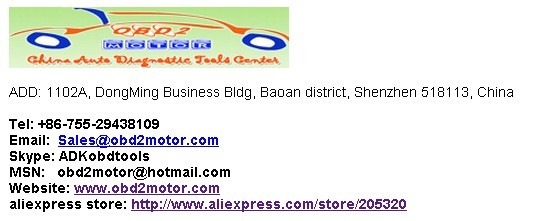How to install 2013 Multi-Diag Access J2534 Diagnostic Device Software?
by Betty Gao obd2motorDuring installation,when Multi-Di@g Access configuration window appears,you should set communication interface to USB and set VCI serial number A070026.


After installation,multi-diag shows message asking to get activation code:
Press green button and you will see window asking for code,please contact us with the code(18-......),we will send you back the correct password to enter.
During the diagnostic with the devices connected,waring about 0 days left will apear.Just check the mark "
Do not display this message again" and continue the work,everything will be working ok.
Free download 2013 Multi Di@g Vehicle Communication interface installtion manual
Want to know more of Multi-Di@g the welcome to our web: www.obd2motor.com.
Sponsor Ads
Created on Dec 31st 1969 18:00. Viewed 0 times.